Unlock a world of possibilities! Login now and discover the exclusive benefits awaiting you.
- Qlik Community
- :
- Forums
- :
- Analytics
- :
- New to Qlik Analytics
- :
- Filter top 10 customers
- Subscribe to RSS Feed
- Mark Topic as New
- Mark Topic as Read
- Float this Topic for Current User
- Bookmark
- Subscribe
- Mute
- Printer Friendly Page
- Mark as New
- Bookmark
- Subscribe
- Mute
- Subscribe to RSS Feed
- Permalink
- Report Inappropriate Content
Filter top 10 customers
Hi everyone!
I have a problem with something I think should be really easy to solve. I am trying to add a filter button in Qlik Sense in order to show just the top 20 customers by revenue.
Is there any way to do this in Sense? I've read that Qlik View has such an option but haven't found anything similar to it in Sense.
I just downloaded an extension I found in another forum and visually it looks perfect, just don't know how to make it filter what I want (I am really new on this).
I appreciate very much your help!
Miguel.
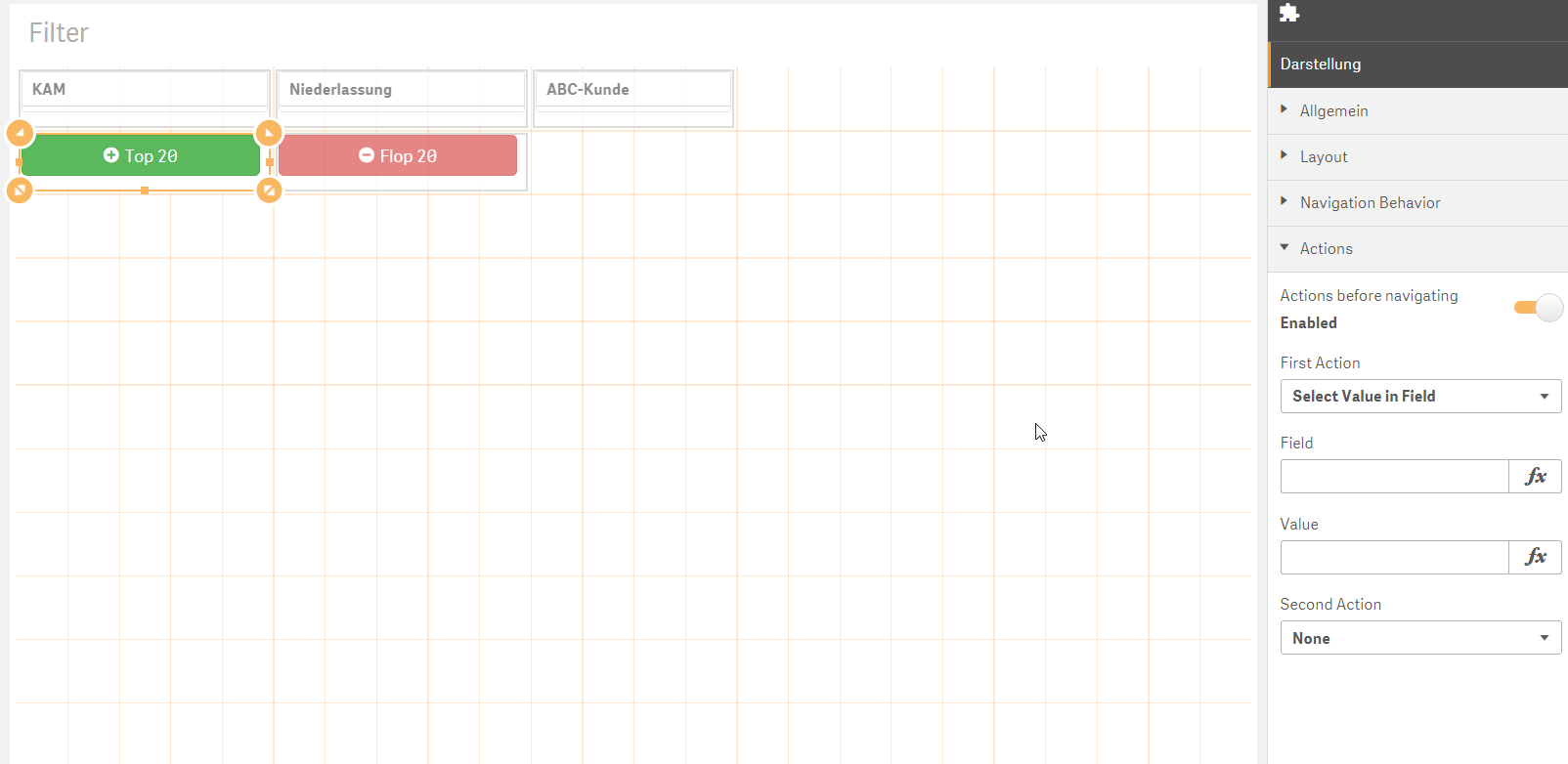
- Mark as New
- Bookmark
- Subscribe
- Mute
- Subscribe to RSS Feed
- Permalink
- Report Inappropriate Content
If you use QS variable you can have a slider object rather than a button.
Set the variableon the slider = 20 and min/max whatever a suitable range.
Add the variable to the limit on your chart or charts you want to limit and you should have a dynamic Top x solution.
Regards
Andy
- Mark as New
- Bookmark
- Subscribe
- Mute
- Subscribe to RSS Feed
- Permalink
- Report Inappropriate Content
Hi Andy,
Limiting to Top x works for Chart option.
What would be the option if I wanted to Filter top 10 or Top 20 conditions using the Filter Pane in Qilksense?
Thanks
Renuka Mannava
- Mark as New
- Bookmark
- Subscribe
- Mute
- Subscribe to RSS Feed
- Permalink
- Report Inappropriate Content
You could create a filter pane with calculated dimension
=If(Aggr(Rank(Sum(Revenue)),Customer)<=$(vTopX),Customer)
where vTopX is a variable controlled by either buttons or slider (qsVariable extension for example).
Hope this helps
Juraj