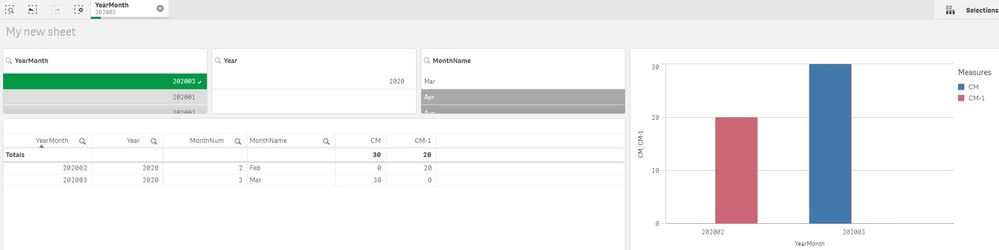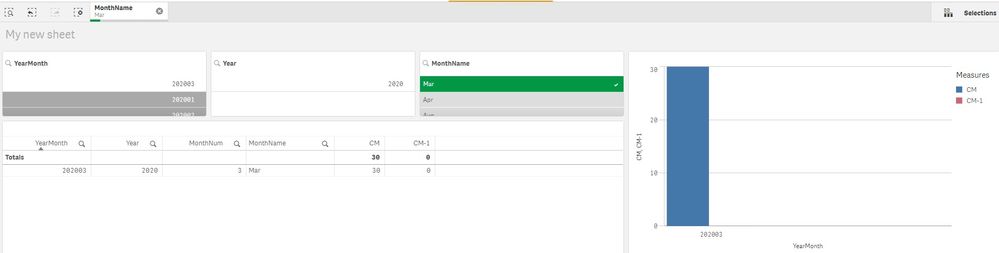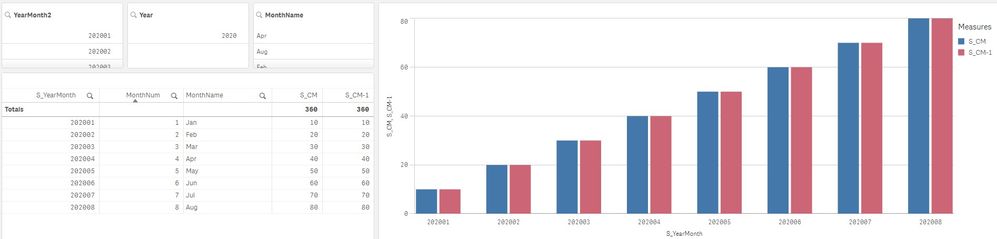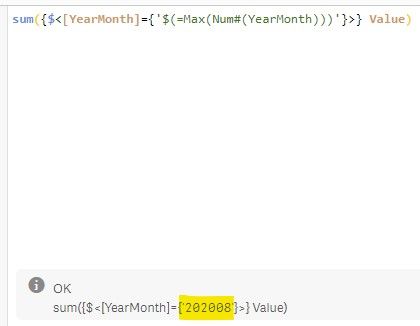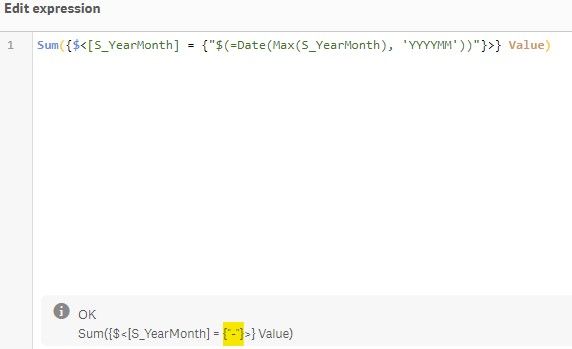Unlock a world of possibilities! Login now and discover the exclusive benefits awaiting you.
- Qlik Community
- :
- Forums
- :
- Analytics
- :
- New to Qlik Analytics
- :
- Re: Filters with a month and previous month view
- Subscribe to RSS Feed
- Mark Topic as New
- Mark Topic as Read
- Float this Topic for Current User
- Bookmark
- Subscribe
- Mute
- Printer Friendly Page
- Mark as New
- Bookmark
- Subscribe
- Mute
- Subscribe to RSS Feed
- Permalink
- Report Inappropriate Content
Filters with a month and previous month view
I'm trying to show in a visualization the current month value and the previous month. I have some filters for year/month
I've created an example simple dataset to recreate the issue I have. The data is as follows:
| YearMonth | Year | MonthName | MonthNum | Value |
| 202001 | 2020 | Jan | 01 | 10 |
| 202002 | 2020 | Feb | 02 | 20 |
| 202003 | 2020 | Mar | 03 | 30 |
| 202004 | 2020 | Apr | 04 | 40 |
| 202005 | 2020 | May | 05 | 50 |
| 202006 | 2020 | Jun | 06 | 60 |
| 202007 | 2020 | Jul | 07 | 70 |
| 202008 | 2020 | Aug | 08 | 80 |
What I want to visualize is a chart with the value of the Current Month (CM) and the Previous Month (CM-1) and using the filters month/year to update accordingly. I used the following formulas:
CM = sum({$<[YearMonth]={'$(=Max(Num#(YearMonth)))'}>} Value)
CM-1 = sum({$<[YearMonth]={'$(=date(date#(Date(MakeDate(Max(Num#(Year)), right(Max(num#(YearMonth)),2), 1)-1),'MM/DD/YYYY'),'YYYYMM'))'}>} Value)
I've added below the filter of the YearMonth and the table to help to understand what is happening
When I select a specific YearMonth, for example 202003, the visualization works correctly
The problem appears when I select the month instead as it filters out the data for the previous month and shows 0 as CM-1
I don't understand why it works with YearMonth selection, but not with Month selection. I'm guessing that the problem is whit the formula I've used, but I can not figure it out how to resolve it.
Any ideas?
Accepted Solutions
- Mark as New
- Bookmark
- Subscribe
- Mute
- Subscribe to RSS Feed
- Permalink
- Report Inappropriate Content
First of all load YearMonth field as a date field
Date(MonthStart(Date#(YearMonth, 'YYYYMM')), 'YYYYMM') as YearMonthand then try these expressions
CM:
Sum({$<[YearMonth] = {"$(=Date(Max(YearMonth), 'YYYYMM'))"}>} Value)
CM-1:
Sum({$<[YearMonth] = {"$(=Date(MonthStart(Max(YearMonth), -1), 'YYYYMM'))"}, MonthName, MonthNum, Year>} Value)- Mark as New
- Bookmark
- Subscribe
- Mute
- Subscribe to RSS Feed
- Permalink
- Report Inappropriate Content
First of all load YearMonth field as a date field
Date(MonthStart(Date#(YearMonth, 'YYYYMM')), 'YYYYMM') as YearMonthand then try these expressions
CM:
Sum({$<[YearMonth] = {"$(=Date(Max(YearMonth), 'YYYYMM'))"}>} Value)
CM-1:
Sum({$<[YearMonth] = {"$(=Date(MonthStart(Max(YearMonth), -1), 'YYYYMM'))"}, MonthName, MonthNum, Year>} Value)- Mark as New
- Bookmark
- Subscribe
- Mute
- Subscribe to RSS Feed
- Permalink
- Report Inappropriate Content
Thanks @sunny_talwar
I've created dimension (S_YearMonth) and measures like:
S_YearMonth: Date(MonthStart(Date#(YearMonth, 'YYYYMM')), 'YYYYMM')
S_CM = Sum({$<[S_YearMonth] = {"$(=Date(Max(S_YearMonth), 'YYYYMM'))"}>} Value)
S_CM-1 = Sum({$<[S_YearMonth] = {"$(=Date(MonthStart(Max(S_YearMonth), -1), 'YYYYMM'))"}, MonthName, MonthNum, Year>} Value)
Using these, I get the following:
I need to show only the current month and the previous month, but not all months are shown. Also it seems like it is not picking up the previous month value in S_CM-1.
- Mark as New
- Bookmark
- Subscribe
- Mute
- Subscribe to RSS Feed
- Permalink
- Report Inappropriate Content
Just to add also that with the initial formula I could see the YearMonth in the formula
With the new formula it seems like it is blank:
- Mark as New
- Bookmark
- Subscribe
- Mute
- Subscribe to RSS Feed
- Permalink
- Report Inappropriate Content
I managed to get it sorted with what you sent me
S_CM = Sum({$<YearMonth= {"$(=Date(Max(Date(MonthStart(Date#(YearMonth, 'YYYYMM')), 'YYYYMM')), 'YYYYMM'))"}>} Value)
S_CM-1 = Sum({$<[YearMonth] = {"$(=Date(MonthStart(Max(Date(MonthStart(Date#(YearMonth, 'YYYYMM')), 'YYYYMM')), -1), 'YYYYMM'))"}, MonthName, MonthNum, Year>} Value)
Thanks for your guidance!!