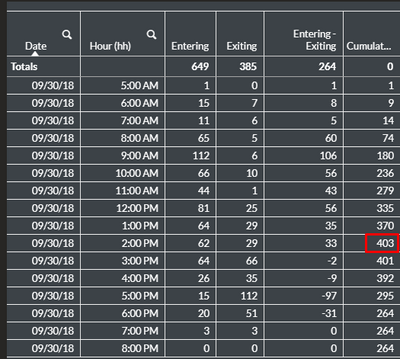Unlock a world of possibilities! Login now and discover the exclusive benefits awaiting you.
Announcements
SYSTEM MAINTENANCE: Thurs., Sept. 19, 1 AM ET, Platform will be unavailable for approx. 60 minutes.
- Qlik Community
- :
- Forums
- :
- Analytics
- :
- New to Qlik Analytics
- :
- Finding maximum value - Cumulative Calculation
Options
- Subscribe to RSS Feed
- Mark Topic as New
- Mark Topic as Read
- Float this Topic for Current User
- Bookmark
- Subscribe
- Mute
- Printer Friendly Page
Turn on suggestions
Auto-suggest helps you quickly narrow down your search results by suggesting possible matches as you type.
Showing results for
Partner - Creator III
2021-01-31
05:15 AM
- Mark as New
- Bookmark
- Subscribe
- Mute
- Subscribe to RSS Feed
- Permalink
- Report Inappropriate Content
Finding maximum value - Cumulative Calculation
Hi All,
I'm having this table with the following data:
The table presents data of Entering vs. Exiting people by date and hour.
I want to create KPI that finds the max value for a specific date from my cumulative expression (in the above example, the max is 403).
I tried this expression:
=max(aggr(rangesum( above( count({<[Class Category ID]={0}, [Path & Area]={'Entering'}>} ObjectID),0,rowno()))-
rangesum( above( count({<[Class Category ID]={0}, [Path & Area]={'Exiting'}>} ObjectID),0,rowno())),Date,[Hour (hh)]))
But I got wrong value.
Please assist me with the correct expression.
Thanks,
Eli.
1,446 Views
- « Previous Replies
-
- 1
- 2
- Next Replies »
11 Replies
Partner - Creator III
2021-02-01
06:12 AM
Author
- Mark as New
- Bookmark
- Subscribe
- Mute
- Subscribe to RSS Feed
- Permalink
- Report Inappropriate Content
@Ksrinivasan Peek function can be used only from the script.
I'm looking for a solution within the client (Dashboards).
209 Views
2021-02-01
12:26 PM
- Mark as New
- Bookmark
- Subscribe
- Mute
- Subscribe to RSS Feed
- Permalink
- Report Inappropriate Content
To build up your dashboard is again work for us, rather load the data and share in QVW or QVF so that we will do quicker and will try our best
Best Anil, When applicable please mark the correct/appropriate replies as "solution" (you can mark up to 3 "solutions". Please LIKE threads if the provided solution is helpful
- « Previous Replies
-
- 1
- 2
- Next Replies »
Community Browser