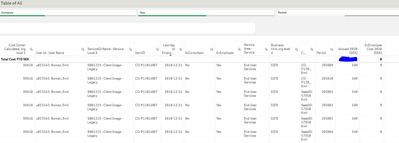Unlock a world of possibilities! Login now and discover the exclusive benefits awaiting you.
- Qlik Community
- :
- Forums
- :
- Analytics
- :
- New to Qlik Analytics
- :
- Re: Formula with SET expression
- Subscribe to RSS Feed
- Mark Topic as New
- Mark Topic as Read
- Float this Topic for Current User
- Bookmark
- Subscribe
- Mute
- Printer Friendly Page
- Mark as New
- Bookmark
- Subscribe
- Mute
- Subscribe to RSS Feed
- Permalink
- Report Inappropriate Content
Formula with SET expression
Hi!
Do we have any detectives who can work out what is wrong with my formula?
=Sum({<ExEmployee={'YES'}, [DataType]={'Actual'}, YTDFlag={1} ,Period={">=Date(MakeDate(LEFT([Last day of Employment],4),MID([Last day of Employment],6,2)),'YYYYMM')"}>}[Price (SEK)])
I keep getting zero!
- Mark as New
- Bookmark
- Subscribe
- Mute
- Subscribe to RSS Feed
- Permalink
- Report Inappropriate Content
Have you tried with YTDFlag={'1'}?
- Mark as New
- Bookmark
- Subscribe
- Mute
- Subscribe to RSS Feed
- Permalink
- Report Inappropriate Content
Try like:
=Sum({<ExEmployee={'YES'}, [DataType]={'Actual'}, YTDFlag={1} ,Period={">=$(=Date(MakeDate(LEFT([Last day of Employment],4),MID([Last day of Employment],6,2)),'YYYYMM'))"}>}[Price (SEK)])
- Mark as New
- Bookmark
- Subscribe
- Mute
- Subscribe to RSS Feed
- Permalink
- Report Inappropriate Content
That really worked Tresesco! But........only when I have selected one (and only one) [Last Day of Employment] date. Is it possible to see the price without selecting a [Last Day of Employment] date or if I select a number of dates??? Thanks.
- Mark as New
- Bookmark
- Subscribe
- Mute
- Subscribe to RSS Feed
- Permalink
- Report Inappropriate Content
use min() or max() or maxstring() or minstring() for that..
=Sum({<ExEmployee={'YES'}, [DataType]={'Actual'}, YTDFlag={1} ,Period={">=$(=Date(MakeDate(LEFT(minstring([Last day of Employment]),4),MID(maxstring([Last day of Employment]),6,2)),'YYYYMM'))"}>}[Price (SEK)])
Please appreciate our Qlik community members by giving Kudos for sharing their time for your query. If your query is answered, please mark the topic as resolved 🙂
- Mark as New
- Bookmark
- Subscribe
- Mute
- Subscribe to RSS Feed
- Permalink
- Report Inappropriate Content
Thank you PrashantSangle I will work on it and see if I can get it to work 🙂