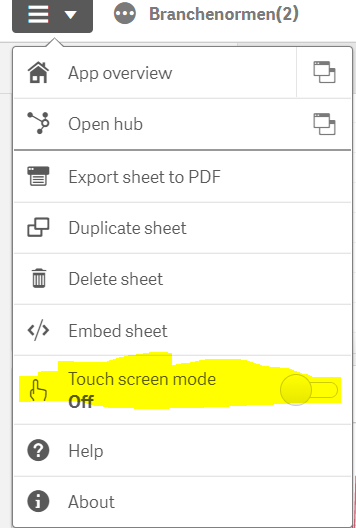Unlock a world of possibilities! Login now and discover the exclusive benefits awaiting you.
- Qlik Community
- :
- Forums
- :
- Analytics
- :
- New to Qlik Analytics
- :
- Fullscreen option of container object not showing.
- Subscribe to RSS Feed
- Mark Topic as New
- Mark Topic as Read
- Float this Topic for Current User
- Bookmark
- Subscribe
- Mute
- Printer Friendly Page
- Mark as New
- Bookmark
- Subscribe
- Mute
- Subscribe to RSS Feed
- Permalink
- Report Inappropriate Content
Fullscreen option of container object not showing.
Hello all,
I have created a dashboard which uses a container. When I'm using this dashboard on my desktop it shows the fullscreen option in the top right corner when I hover over the table with my mouse. However, when I open this dashboard on a laptop or tablet the format is changed due to the responsive design of Qlik Sense. On normal charts I can then press the right mouse button which shows a menu in which the option for fullscreen is shown.
However this fullscreen option does not appear in the menu for the container...
I have tried projecting the dashboard on a second (larger) monitor but this didn't resolve it either.
Am I missing something or does someone know a way around this?
Many thanks in advance.
- Tags:
- sense
Accepted Solutions
- Mark as New
- Bookmark
- Subscribe
- Mute
- Subscribe to RSS Feed
- Permalink
- Report Inappropriate Content
Hi if I remember correctly, it being a little while ago, it had do with the fact that the laptops I tried were equipped with touchscreens. The touch screen mode of Qlik Sense doesn't work that well with the containers and I was able to fix it by disabling the touch screen mode.
I hope this helps.
- Mark as New
- Bookmark
- Subscribe
- Mute
- Subscribe to RSS Feed
- Permalink
- Report Inappropriate Content
Hi RdeHarder,
i am facing the same issue, you found a solution for this?
Best Regards
- Mark as New
- Bookmark
- Subscribe
- Mute
- Subscribe to RSS Feed
- Permalink
- Report Inappropriate Content
Hi if I remember correctly, it being a little while ago, it had do with the fact that the laptops I tried were equipped with touchscreens. The touch screen mode of Qlik Sense doesn't work that well with the containers and I was able to fix it by disabling the touch screen mode.
I hope this helps.
- Mark as New
- Bookmark
- Subscribe
- Mute
- Subscribe to RSS Feed
- Permalink
- Report Inappropriate Content
Hello, I have the same problem with graphics inside containers.
I tested it on laptops that are not equipped with touch screens. I tried to disable the Qlik Sense touch screen mode, the full screen icon does not appear.
Someone has another idea.
Best regards.
- Mark as New
- Bookmark
- Subscribe
- Mute
- Subscribe to RSS Feed
- Permalink
- Report Inappropriate Content
Hello,
Is there a solution for this issue?
- Mark as New
- Bookmark
- Subscribe
- Mute
- Subscribe to RSS Feed
- Permalink
- Report Inappropriate Content
Hi,
One of my clients is also facing this same issue today. I hope there is a solution. Thanks
- Mark as New
- Bookmark
- Subscribe
- Mute
- Subscribe to RSS Feed
- Permalink
- Report Inappropriate Content
Same issue here...
- Mark as New
- Bookmark
- Subscribe
- Mute
- Subscribe to RSS Feed
- Permalink
- Report Inappropriate Content
I have the same issue. I am using the layout container and I have several charts inside it but I cannot make it full screen. When I click on full screen, the complete layout is distorted.