Unlock a world of possibilities! Login now and discover the exclusive benefits awaiting you.
- Qlik Community
- :
- Forums
- :
- Analytics
- :
- New to Qlik Analytics
- :
- Gauge chart not displaying
- Subscribe to RSS Feed
- Mark Topic as New
- Mark Topic as Read
- Float this Topic for Current User
- Bookmark
- Subscribe
- Mute
- Printer Friendly Page
- Mark as New
- Bookmark
- Subscribe
- Mute
- Subscribe to RSS Feed
- Permalink
- Report Inappropriate Content
Gauge chart not displaying
I am using Qlik Sense and added a Gauge chart. It was working fine however it won't show now, I did not apply any changes to the chart.
Any suggestions? Thanks!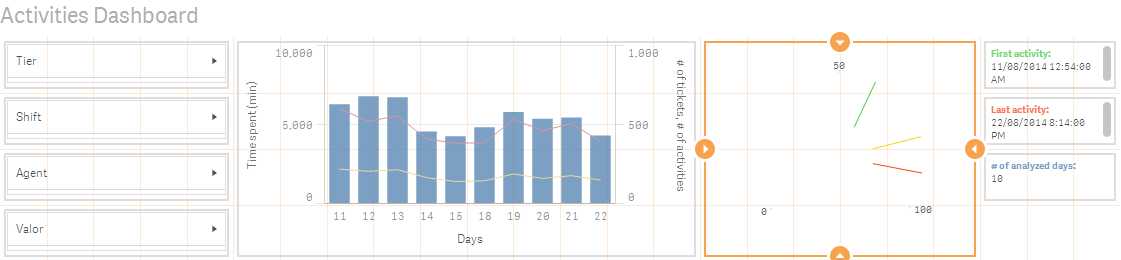
- Mark as New
- Bookmark
- Subscribe
- Mute
- Subscribe to RSS Feed
- Permalink
- Report Inappropriate Content
Have you tried resizing your window and/or resizing the chart? Getting Qlik Sense to redraw the chart may solve your issue.
- Mark as New
- Bookmark
- Subscribe
- Mute
- Subscribe to RSS Feed
- Permalink
- Report Inappropriate Content
Hi Jose,
When you say it was working fine, would you please more specific it was working fine for how long or it just working fine when you 1st time added?
Would be good if you can provide us more information such as your OS, the sample .qvf etc to let us reproduce it. Thank you.
Regards,
Wallace
- Mark as New
- Bookmark
- Subscribe
- Mute
- Subscribe to RSS Feed
- Permalink
- Report Inappropriate Content
The gauge chart should display ok at that sizing.
Try creating a new one and copying your measures into it again and see if you can isolate the issue. or put your measure values into a KPI chart to confirm each component value of the gauge is returning what you expect.
Regards
Andy