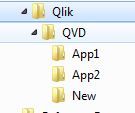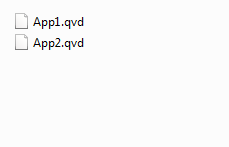Unlock a world of possibilities! Login now and discover the exclusive benefits awaiting you.
- Qlik Community
- :
- Forums
- :
- Analytics
- :
- New to Qlik Analytics
- :
- Get recursively als qvd files
- Subscribe to RSS Feed
- Mark Topic as New
- Mark Topic as Read
- Float this Topic for Current User
- Bookmark
- Subscribe
- Mute
- Printer Friendly Page
- Mark as New
- Bookmark
- Subscribe
- Mute
- Subscribe to RSS Feed
- Permalink
- Report Inappropriate Content
Get recursively als qvd files
Hello qlikers, 🙂
I have the folder Documents/Qlik/QVD and this should be my variable .
In this folder there also subfolders for example Documents/Qlik/QVD/App1 , Documents/Qlik/QVD/App2, and so on.
In this subfolders der are many .qvd files and other files.
Is there a option to get (recursively ) all .qvd files from all the folders and subfolders and store then in a certain location for example Documents/Qlik/QVD/New?
Thank you in advance!! Looking forward to reading some answers!
I wish you a good day! 🙂
- Tags:
- qvd
Accepted Solutions
- Mark as New
- Bookmark
- Subscribe
- Mute
- Subscribe to RSS Feed
- Permalink
- Report Inappropriate Content
Hi Steven
I created the following path:
in \App1 ->App1.qvd
in\App2-> App2.qvd
\New ->empty
with this Load script :
sub GetQVDFIleNames(Root)
for each FoundFile in filelist( Root & '\*.qvd')
let Namefile=PurgeChar(mid('$(FoundFile)',index('$(FoundFile)' ,'\',-1)+1),'.qvd');
$(Namefile):
Load * from $(FoundFile) (qvd);
Store $(Namefile) into '.\Qlik\QVD\New\$(Namefile).qvd' (qvd);
drop table $(Namefile);
next FoundFile
for each SubDirectory in dirlist( Root & '\App*' )
call GetQVDFIleNames(SubDirectory)
next SubDirectory
end sub
Call GetQVDFIleNames('.\Qlik\QVD') ;
here are the contents of the subfolder \New:
🕺
Taoufiq ZARRA
"Please LIKE posts and "Accept as Solution" if the provided solution is helpful "
(you can mark up to 3 "solutions") 😉
- Mark as New
- Bookmark
- Subscribe
- Mute
- Subscribe to RSS Feed
- Permalink
- Report Inappropriate Content
Hi Steven
I created the following path:
in \App1 ->App1.qvd
in\App2-> App2.qvd
\New ->empty
with this Load script :
sub GetQVDFIleNames(Root)
for each FoundFile in filelist( Root & '\*.qvd')
let Namefile=PurgeChar(mid('$(FoundFile)',index('$(FoundFile)' ,'\',-1)+1),'.qvd');
$(Namefile):
Load * from $(FoundFile) (qvd);
Store $(Namefile) into '.\Qlik\QVD\New\$(Namefile).qvd' (qvd);
drop table $(Namefile);
next FoundFile
for each SubDirectory in dirlist( Root & '\App*' )
call GetQVDFIleNames(SubDirectory)
next SubDirectory
end sub
Call GetQVDFIleNames('.\Qlik\QVD') ;
here are the contents of the subfolder \New:
🕺
Taoufiq ZARRA
"Please LIKE posts and "Accept as Solution" if the provided solution is helpful "
(you can mark up to 3 "solutions") 😉
- Mark as New
- Bookmark
- Subscribe
- Mute
- Subscribe to RSS Feed
- Permalink
- Report Inappropriate Content
Thank you very much for your great help!
Unfortunately the $(Namefile): isn't working. When I'm trying Qlik sende tell me Unknown statement:
Do you have an idea?
Thank you in advance! 🙂
- Mark as New
- Bookmark
- Subscribe
- Mute
- Subscribe to RSS Feed
- Permalink
- Report Inappropriate Content
attached Qlikview File
Taoufiq ZARRA
"Please LIKE posts and "Accept as Solution" if the provided solution is helpful "
(you can mark up to 3 "solutions") 😉
- Mark as New
- Bookmark
- Subscribe
- Mute
- Subscribe to RSS Feed
- Permalink
- Report Inappropriate Content
Thank you! But I need .qvf 😞
- Mark as New
- Bookmark
- Subscribe
- Mute
- Subscribe to RSS Feed
- Permalink
- Report Inappropriate Content
🙂 ok
attached qvf
lib://QVD/in qliksense is .\Qlik\ in qlikview
Taoufiq ZARRA
"Please LIKE posts and "Accept as Solution" if the provided solution is helpful "
(you can mark up to 3 "solutions") 😉