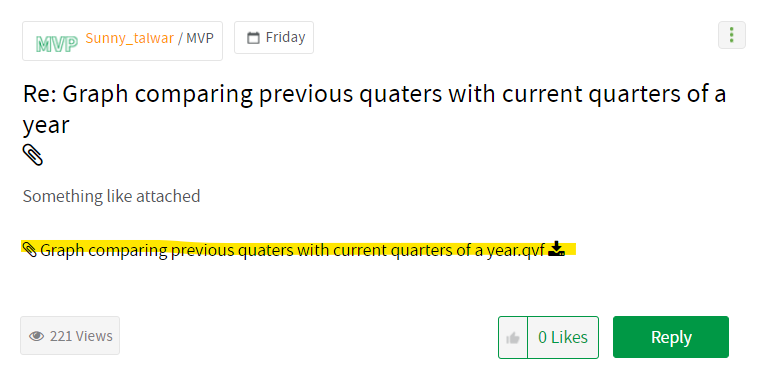Unlock a world of possibilities! Login now and discover the exclusive benefits awaiting you.
- Qlik Community
- :
- Forums
- :
- Analytics
- :
- New to Qlik Analytics
- :
- Graph comparing previous quaters with current quar...
- Subscribe to RSS Feed
- Mark Topic as New
- Mark Topic as Read
- Float this Topic for Current User
- Bookmark
- Subscribe
- Mute
- Printer Friendly Page
- Mark as New
- Bookmark
- Subscribe
- Mute
- Subscribe to RSS Feed
- Permalink
- Report Inappropriate Content
Graph comparing previous quaters with current quarters of a year
Hi,
I am fairly new to QS and not able to arrive at a sol for below issue.
I have my data like below with dimensions being Portfolio, reporting date and segment.
| Portfolio | reporting_date | segment | account_volume |
| S | 31Aug2019 | S1 | 17987 |
| S | 31Aug2019 | S2 | 19 |
| S | 31Aug2019 | S3 | 1 |
| S | 31Jul2019 | S1 | 29 |
| S | 31Jul2019 | S2 | 14109 |
| S | 31Jul2019 | S3 | 2 |
| S | 30Jun2019 | S1 | 14 |
| S | 30Jun2019 | S2 | 124121 |
| S | 30Jun2019 | S3 | 42 |
| S | 31May2019 | S1 | 4246 |
| S | 31May2019 | S2 | 34 |
| S | 31May2019 | S3 | 2 |
| S | 30Apr2019 | S1 | 32 |
| S | 30Apr2019 | S2 | 37 |
| S | 30Apr2019 | S3 | 2 |
| S | 31Mar2019 | S1 | 32 |
| S | 31Mar2019 | S2 | 37 |
| S | 31Mar2019 | S3 | 2 |
| S | 28Feb2019 | S1 | 346 |
| S | 28Feb2019 | S2 | 3 |
| S | 28Feb2019 | S3 | 2 |
| …. | …….. | …….. | ….. |
| H | 31Aug2019 | H1 | 4364 |
| H | 31Aug2019 | H2 | 432 |
| H | 31Aug2019 | H3 | 1 |
| H | 31Jul2019 | H1 | 324 |
| H | 31Jul2019 | H2 | 432 |
| H | 31Jul2019 | H3 | 4 |
| H | 30Jun2019 | H1 | 3 |
| H | 30Jun2019 | H2 | 342 |
| H | 30Jun2019 | H3 | 42 |
| H | 31May2019 | H1 | 25 |
| H | 31May2019 | H2 | 34 |
| H | 31May2019 | H3 | 2 |
| H | 30Apr2019 | H1 | 32 |
| H | 30Apr2019 | H2 | 37 |
| H | 30Apr2019 | H3 | 2 |
| H | 31Mar2019 | H1 | 32 |
| H | 31Mar2019 | H2 | 37 |
| H | 31Mar2019 | H3 | 2 |
| H | 28Feb2019 | H1 | 346 |
| H | 28Feb2019 | H2 | 3 |
| H | 28Feb2019 | H3 | 2 |
I select a Portfolio(H/S/….) and a reporting date ,lets say I select aug19 and S
I should see graph and data as below
| Aug-18 | Nov-18 | Feb-19 | May-19 | Aug-19 |
|
Accounts | 148277 | 150958 | 351 | 4282 | 18007 |
|
Change | #N/A | 0.01808 | 0.0115 | 0.01966 | 0.01368 |
|
and a combo graph plotting the both volume and change. (The %change formula in the example is probably not correct. I meant (previous value -current value)/previousvalue.
Can some one pls help
- « Previous Replies
-
- 1
- 2
- Next Replies »
Accepted Solutions
- Mark as New
- Bookmark
- Subscribe
- Mute
- Subscribe to RSS Feed
- Permalink
- Report Inappropriate Content
Something like attached
- Mark as New
- Bookmark
- Subscribe
- Mute
- Subscribe to RSS Feed
- Permalink
- Report Inappropriate Content
When you select Aug19, why are you seeing May-19, but not Jun-19, Jul-19 as well?
- Mark as New
- Bookmark
- Subscribe
- Mute
- Subscribe to RSS Feed
- Permalink
- Report Inappropriate Content
I used Excel =EOMONTH(P5,-3) to bring about that .I have no clue to add new selections based on current selection in Qlik
- Mark as New
- Bookmark
- Subscribe
- Mute
- Subscribe to RSS Feed
- Permalink
- Report Inappropriate Content
Are you looking to get 3 months back from selected date and go back as far as 1 year back?
- Mark as New
- Bookmark
- Subscribe
- Mute
- Subscribe to RSS Feed
- Permalink
- Report Inappropriate Content
Something like attached
- Mark as New
- Bookmark
- Subscribe
- Mute
- Subscribe to RSS Feed
- Permalink
- Report Inappropriate Content
Yes.. From the selected date, I want to go back 3 months till an year
Is there a attachment to ur message. I am not able to get it.
- Mark as New
- Bookmark
- Subscribe
- Mute
- Subscribe to RSS Feed
- Permalink
- Report Inappropriate Content
You don't see the qvf attachment?
- Mark as New
- Bookmark
- Subscribe
- Mute
- Subscribe to RSS Feed
- Permalink
- Report Inappropriate Content
Sorry Sunny , but I donot see it.
- Mark as New
- Bookmark
- Subscribe
- Mute
- Subscribe to RSS Feed
- Permalink
- Report Inappropriate Content
I am not sure how to help you with that... may be @Brett_Bleess might have a suggestion here.
- Mark as New
- Bookmark
- Subscribe
- Mute
- Subscribe to RSS Feed
- Permalink
- Report Inappropriate Content
Hey guys, I am not much of a Sense resource, will see if I can have one of the better development related folks have a look at things.
Regards,
Brett
I now work a compressed schedule, Tuesday, Wednesday and Thursday, so those will be the days I will reply to any follow-up posts.
- « Previous Replies
-
- 1
- 2
- Next Replies »