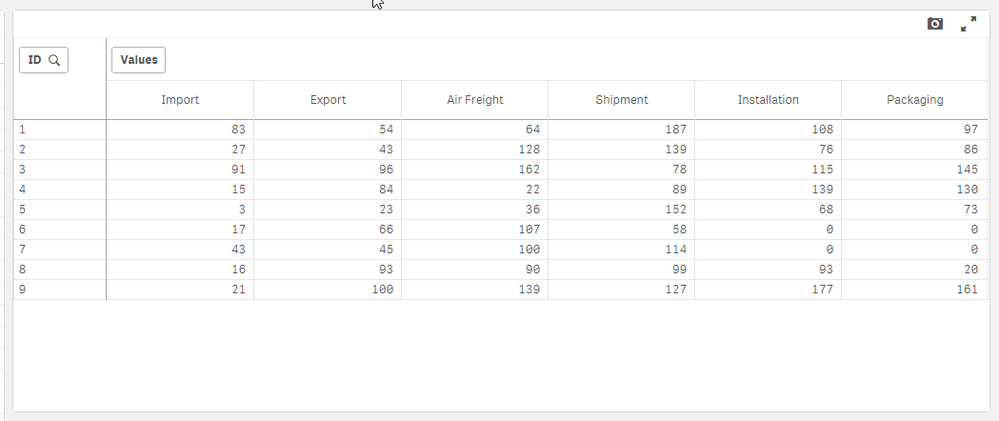Unlock a world of possibilities! Login now and discover the exclusive benefits awaiting you.
- Qlik Community
- :
- Forums
- :
- Analytics
- :
- New to Qlik Analytics
- :
- Group measures in Pivot Table
- Subscribe to RSS Feed
- Mark Topic as New
- Mark Topic as Read
- Float this Topic for Current User
- Bookmark
- Subscribe
- Mute
- Printer Friendly Page
- Mark as New
- Bookmark
- Subscribe
- Mute
- Subscribe to RSS Feed
- Permalink
- Report Inappropriate Content
Group measures in Pivot Table
Hi qlikers,
I have posted similar question yesterday.
However I have different scenario.
I have 3 table contains different fields.
I would like to group those measure - [Import Sales & Export Sales] / [Air Freight & Shipment] / [Installation & Packaging] in the Pivot Table.
Anyways to do it?
- Mark as New
- Bookmark
- Subscribe
- Mute
- Subscribe to RSS Feed
- Permalink
- Report Inappropriate Content
Use below definition while creating measures,hope that solve your problem.
Import Sales&Export Sales = Sum([Import Sales]+[Export Sales])
Air Freight&Shipment =Sum([Air Freight]+Shipment)
Installation&Packaging =Sum(Installation+Packaging)
- Mark as New
- Bookmark
- Subscribe
- Mute
- Subscribe to RSS Feed
- Permalink
- Report Inappropriate Content
Thanks for the advice.
However I am looking for Group up instead a sum up of 2 fields.
- Mark as New
- Bookmark
- Subscribe
- Mute
- Subscribe to RSS Feed
- Permalink
- Report Inappropriate Content
Hi Tan,
You need to join them and then use crosstable. You can check the attached file.
- Mark as New
- Bookmark
- Subscribe
- Mute
- Subscribe to RSS Feed
- Permalink
- Report Inappropriate Content
Hi @mfarsln ,
Thanks for your instruction.
The data presentation is perfect.
However the figure itself are wrong.
Import & Export Sales figure is multiply how many Sub ID of the ID.
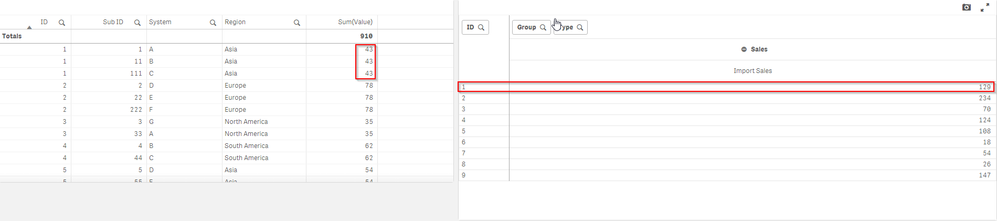
- Mark as New
- Bookmark
- Subscribe
- Mute
- Subscribe to RSS Feed
- Permalink
- Report Inappropriate Content
Hi Tan,
This is because you don't have any sub id information on import&export sales sheet. So it duplicates normally. I think you are gonna need to add Sub ID data to sheet1. Or -the better way- is to gather measures in one sheet and add sub ID or ID to those measures. It depends on how do you want to analyze data. As i said, if you want to analyze it based on sub id, then the values must be cluttered to sub ids.