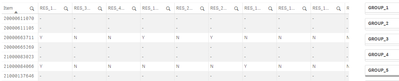Unlock a world of possibilities! Login now and discover the exclusive benefits awaiting you.
- Qlik Community
- :
- Forums
- :
- Analytics
- :
- New to Qlik Analytics
- :
- Re: Grouping fields
- Subscribe to RSS Feed
- Mark Topic as New
- Mark Topic as Read
- Float this Topic for Current User
- Bookmark
- Subscribe
- Mute
- Printer Friendly Page
- Mark as New
- Bookmark
- Subscribe
- Mute
- Subscribe to RSS Feed
- Permalink
- Report Inappropriate Content
Grouping fields
Hi Qlik guys,
This is probably a very straight forward query but I can't figure it out!
I have 24 fields called RES_1 through to RES_24 (data within could by Y, N or blank but I want them included regardless of what the entry is) and I want to group them into a new field called GROUP consisting of Group 1, Group 2, Group 3 etc:
RES_1, RES_2, RES_9, RES_17, RES_21 would form "Group 1"
RES_3, RES_8, RES_15, RES_16 would form "Group 2"
RES_4, RES_5, RES_6, RES_7 would form "Group 3"
RES_10, RES_11, RES_14, RES_19 would form "Group 4"
and the remainder would form "Group 5"
Thanks in advance
Accepted Solutions
- Mark as New
- Bookmark
- Subscribe
- Mute
- Subscribe to RSS Feed
- Permalink
- Report Inappropriate Content
That's a little bit trickier, but still not too bad...
Groups:
Load YourKeyFields, If(Group_1 = 'Y','Group 1') as Groups
Resident YourTable;
CONCATENATE
Load YourKeyFields, If(Group_2 = 'Y','Group 2') as Groups
Resident YourTable;
etc.
- Mark as New
- Bookmark
- Subscribe
- Mute
- Subscribe to RSS Feed
- Permalink
- Report Inappropriate Content
What is the definition of a "group" in this context?
- Mark as New
- Bookmark
- Subscribe
- Mute
- Subscribe to RSS Feed
- Permalink
- Report Inappropriate Content
It's simply the naming convention for a drill down...
I want to be able to highlight which Groups are present against a record
e.g. Item A has RES_1 and RES_3 selected as Y
therefore Item A has entries against Groups 1 and 2
- Mark as New
- Bookmark
- Subscribe
- Mute
- Subscribe to RSS Feed
- Permalink
- Report Inappropriate Content
Should also have added that I want to be able to select Group 1 and see a list of which Items have any RES fields selected from that Group
- Mark as New
- Bookmark
- Subscribe
- Mute
- Subscribe to RSS Feed
- Permalink
- Report Inappropriate Content
If I understand that correctly, it looks like it's just a set of If() statements, e.g.
if(RES_1='Y" OR RES_2 = 'Y' or RES_9 = 'Y' or RES_17 = 'Y' or RES_21= 'Y','Y') as Group 1
- Mark as New
- Bookmark
- Subscribe
- Mute
- Subscribe to RSS Feed
- Permalink
- Report Inappropriate Content
I've just tried one Group first and get the error: Field '’Y’' not found
If(RES_1 =’Y’ or RES_2 =’Y’ or RES_9 =’Y’ or RES_17 =’Y’ or RES_21 =’Y’,'Y') as GROUP_1,
- Mark as New
- Bookmark
- Subscribe
- Mute
- Subscribe to RSS Feed
- Permalink
- Report Inappropriate Content
Looks like a quotes issue - it should be a standard straight single quote / apostrophe (as with the last 'Y' in the statement you pasted), AKA ASCII code 39. All of your other 'Y's seem to have curly quotes.
- Mark as New
- Bookmark
- Subscribe
- Mute
- Subscribe to RSS Feed
- Permalink
- Report Inappropriate Content
Just noticed that... I'd been formatting in Word to try various options... changed font now and it's copying across correctly 🤕
I've got that working now as a Filter Pane... thank you!
I guess the next question now is how to get those individual groups into one field?
- Mark as New
- Bookmark
- Subscribe
- Mute
- Subscribe to RSS Feed
- Permalink
- Report Inappropriate Content
That's a little bit trickier, but still not too bad...
Groups:
Load YourKeyFields, If(Group_1 = 'Y','Group 1') as Groups
Resident YourTable;
CONCATENATE
Load YourKeyFields, If(Group_2 = 'Y','Group 2') as Groups
Resident YourTable;
etc.
- Mark as New
- Bookmark
- Subscribe
- Mute
- Subscribe to RSS Feed
- Permalink
- Report Inappropriate Content
Thank you so much for your help!
Have now got everything working exactly as required 😀