Unlock a world of possibilities! Login now and discover the exclusive benefits awaiting you.
- Qlik Community
- :
- Forums
- :
- Analytics
- :
- New to Qlik Analytics
- :
- Guidance/Help on installing Qlik Senes on Cloud VM...
- Subscribe to RSS Feed
- Mark Topic as New
- Mark Topic as Read
- Float this Topic for Current User
- Bookmark
- Subscribe
- Mute
- Printer Friendly Page
- Mark as New
- Bookmark
- Subscribe
- Mute
- Subscribe to RSS Feed
- Permalink
- Report Inappropriate Content
Guidance/Help on installing Qlik Senes on Cloud VM?
I am currently looking into installing Qlik Sense Server on a cloud based windows 2012R2:
These are some of my initial questions:
What type of server do I select? Basic OS or Application/Database type Hosting?
Is there a specific Qlik Sense Server software version for Windows 2012R2?
Once Qlik Sense is installed what ports need to be made available on the Windows firewall? or Does Qlik Sense automatically add the ports to the firewall?
That's it for now, but I am sure I will have further questions as I move forward with this install.
Thanks in advance for the guidance/help.
Tony
- « Previous Replies
-
- 1
- 2
- Next Replies »
- Mark as New
- Bookmark
- Subscribe
- Mute
- Subscribe to RSS Feed
- Permalink
- Report Inappropriate Content
Hi Tony - check these out and let me know if you need further assistance:
What type of server do I select? Basic OS or Application/Database type Hosting?
Is there a specific Qlik Sense Server software version for Windows 2012R2?
Once Qlik Sense is installed what ports need to be made available on the Windows firewall? or Does Qlik Sense automatically add the ports to the firewall?
- Application / Database type - should be sufficient - we use our own data index in-memory engine that data will be loaded into - when you create a Qlik Sense app.
- Windows 2012R2 is fine
- Make sure that port 80 and port 443 are available - we use these by default - we do not add them automatically to the firewall. See this link for information on ports:
https://help.qlik.com/sense/en-US/online/#../Subsystems/ServerDeploymentConfiguration/Content/Server...
Hope this gets your going - feel free to reach out anytime.
Please mark the appropriate replies as CORRECT / HELPFUL so our team and other members know that your question(s) has been answered to your satisfaction.
Regards,
Mike Tarallo
Qlik
Mike Tarallo
Qlik
- Mark as New
- Bookmark
- Subscribe
- Mute
- Subscribe to RSS Feed
- Permalink
- Report Inappropriate Content
Hi Michael,
I appreciate the quick response.
Will review and post any other issues as I move forward.
Regards,
Tony Iantorno
- Mark as New
- Bookmark
- Subscribe
- Mute
- Subscribe to RSS Feed
- Permalink
- Report Inappropriate Content
Hi Michael,
I followed through with your suggested readings and watched the videos to install Sense Server.
However, I am now having an issue with Qlik Sense. This is the screen shot of the browser error connection
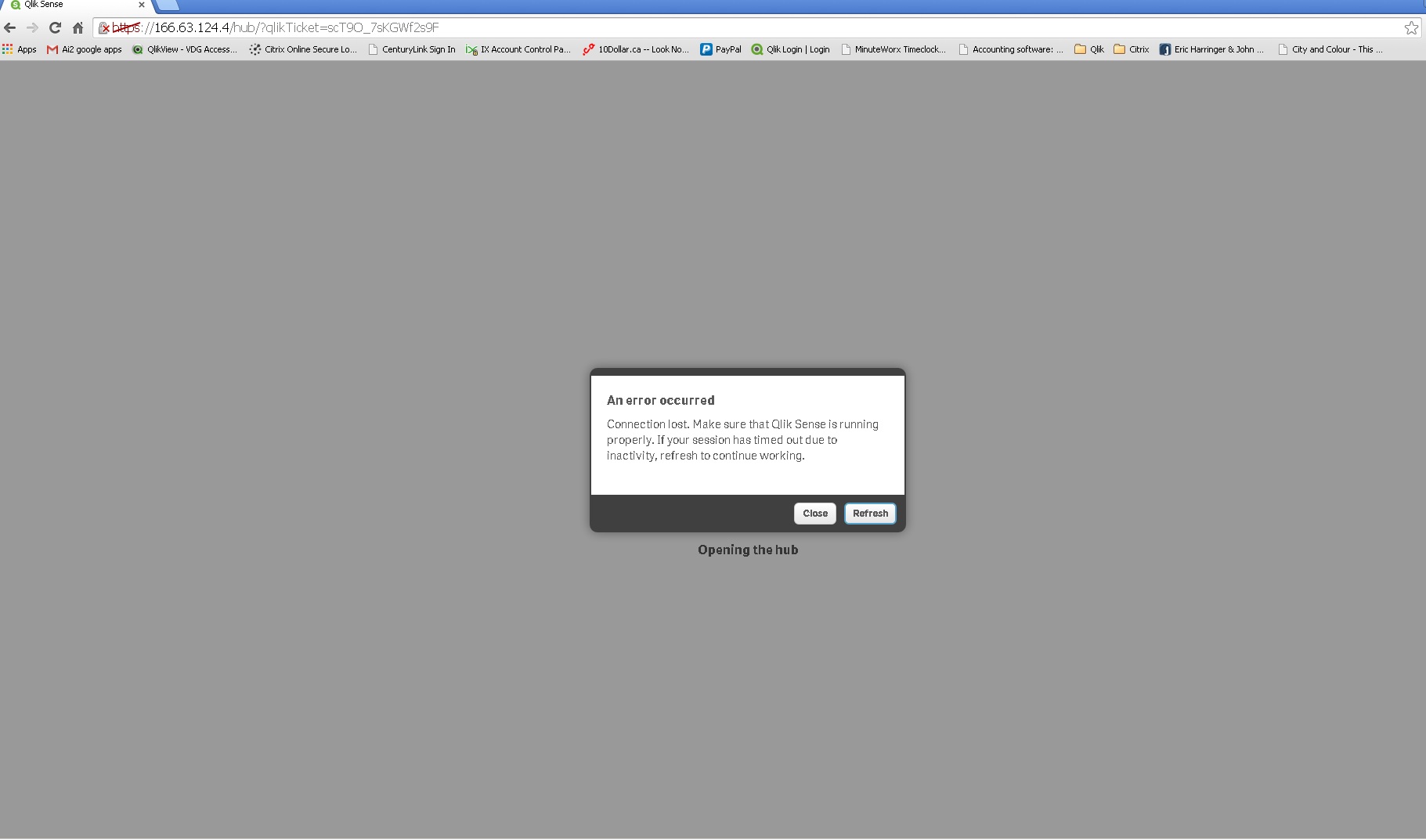
This is what the Cloud Service administrator tech person reply back to me as I asked him to make sure the ports had been setup correctly.
"Our administrators have found that Firewall rules applies correctly, all necessary ports are open and connection to the server established normally. However, we weren't able to login to Qlik.
Also upon the investigation we have noticed that the following link returns login error while trying to use provided login:
https://166.63.124.4:4244/form/ The issues related to the Qlik Sense misconfiguration."
Any suggestions?
Much appreciated.
Tony
- Mark as New
- Bookmark
- Subscribe
- Mute
- Subscribe to RSS Feed
- Permalink
- Report Inappropriate Content
Hi Tony - I believe you need to add your IP address to the websocket origin white list under virtual proxies:

once at the default entry - double click to edit and click Advanced on the right to bring up the white list section

Please mark the appropriate replies as CORRECT / HELPFUL so our team and other members know that your question(s) has been answered to your satisfaction.
Regards,
Mike Tarallo
Qlik
Mike Tarallo
Qlik
- Mark as New
- Bookmark
- Subscribe
- Mute
- Subscribe to RSS Feed
- Permalink
- Report Inappropriate Content
HI Michael,
That worked!!
Thanks again.
Regards,
Tony
- Mark as New
- Bookmark
- Subscribe
- Mute
- Subscribe to RSS Feed
- Permalink
- Report Inappropriate Content
HI Michael,
We have checked our server and according to Event Viewer, we found one following error report:
"The description for Event ID 0 from source PostgreSQL cannot be found. Either the component that raises this event is not installed on your local computer or the installation is corrupted. You can install or repair the component on the local computer.
If the event originated on another computer, the display information had to be saved with the event.
The following information was included with the event:
ERROR: column c.CreatedOn does not exist at character 10
STATEMENT: SELECT
c."CreatedOn"
FROM "__MigrationHistory" AS c
LIMIT 1"
Looking forward to your response.
Thanks,
Tony Iantorno
- Mark as New
- Bookmark
- Subscribe
- Mute
- Subscribe to RSS Feed
- Permalink
- Report Inappropriate Content
Hi Tony - I am not sure what that is - let me see if I can get another set of eyes on this. BTW - if this is a trial version of the server, you might also want to check with your Qlik pre-sales engineer. I can inform them to assist you further if need be.
Mike
Mike Tarallo
Qlik
- Mark as New
- Bookmark
- Subscribe
- Mute
- Subscribe to RSS Feed
- Permalink
- Report Inappropriate Content
Hi Michael,
This was downloaded from the Partner Portal.
It might not be an issue as I am using the QMC and starting to import apps with no issues, but because it was in the Event log I felt I needed some clarity on what this error was and if it might impact performance etc.
Another set of eyes is always good.
Tony
- Mark as New
- Bookmark
- Subscribe
- Mute
- Subscribe to RSS Feed
- Permalink
- Report Inappropriate Content
Hi Michael,
Any guidance or suggestions on a path forward to getting certified in Qlik
Sense and Qlik View Server Administration?
It would be greatly appreciated.
Thanks again,
Tony Iantorno
Best Regards,
Tony Iantorno
Visual Data Group
c: 416.526.3357
On Fri, Apr 10, 2015 at 1:40 PM, Michael Tarallo <qcwebmaster@qlikview.com>
- « Previous Replies
-
- 1
- 2
- Next Replies »
