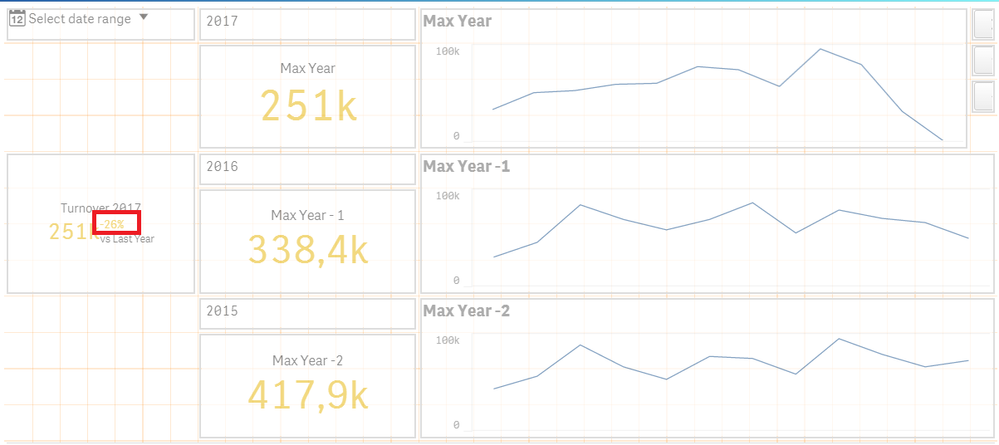Unlock a world of possibilities! Login now and discover the exclusive benefits awaiting you.
- Qlik Community
- :
- Forums
- :
- Analytics
- :
- New to Qlik Analytics
- :
- Help! Date filter (Realease november 2018 "Date pi...
- Subscribe to RSS Feed
- Mark Topic as New
- Mark Topic as Read
- Float this Topic for Current User
- Bookmark
- Subscribe
- Mute
- Printer Friendly Page
- Mark as New
- Bookmark
- Subscribe
- Mute
- Subscribe to RSS Feed
- Permalink
- Report Inappropriate Content
Help! Date filter (Realease november 2018 "Date picker")
Hi everyone,
I'm beginner in Qlik sense and I have a question for the Calendar Object added in the last release of november 2018, i have one KPI which show me the turnover of my business in the first measure and the difference with the last year in the seconde measure. it worked very good When i used the year filter, but since i'm using the calendar filter the second measure wasn't calculated( when a select from 01/01/2015 until 31/12/2015). in the pictures bellow you wil understood the problem beter.
All the graphics in the picture below are juste for demonstartion and to show you that data's exists. WHEN I CHANGE THE FILTER IN CALENDAR FILTER I GET THE VALUE '0' INSTEAD OF the logical VALUE.
the formula here is simple and clear:
sum ( {< YEAR = {$(=Year(Max(DATE))-1)} >} SOLD_QTY * [SALE PRICE] )
did it happen for you or could one of you tell me that it's may be a bug .
Thanks in advance
Djaber T
- Mark as New
- Bookmark
- Subscribe
- Mute
- Subscribe to RSS Feed
- Permalink
- Report Inappropriate Content
hi,
it's possible to have the complete expression form the second measure?
bye
- Mark as New
- Bookmark
- Subscribe
- Mute
- Subscribe to RSS Feed
- Permalink
- Report Inappropriate Content
the expression of the seconde meaasur is a simple ratio:
sum ( {< YEAR = {$(=Year(Max(DATE))-1)} >} SOLD_QTY * [SALE PRICE] ) / sum ( {< YEAR = {$(=Year(Max(DATE)))} >} SOLD_QTY * [SALE PRICE] )
Thanks in advance.
Djaber
- Mark as New
- Bookmark
- Subscribe
- Mute
- Subscribe to RSS Feed
- Permalink
- Report Inappropriate Content
hi,
i think your problem is :
your set analysis is on the field year so when you use year expression works find
if you select 01/01/2015 for example and you put in your set analysis year=2015, the expression works
if you select 01/01/2015 for example and you put in your set analysis year=2014, the expression doesn't work because Qlik keeps the field date so it understands sum of my measure for the date 01/01/2015 and year =2014, it's not logic for it
dis you try this :
sum({$<DATE={">=$(=makedate(year(min(DATE)-1),mid(min(DATE),4,2),left(min(DATE),2)))<=$(=makedate(year(min(DATE)-1),mid(min(DATE),4,2),left(min(DATE),2)))>} SOLD_QTY * [SALE PRICE])
or
sum({$<DATE={">=$(=date(left(min(DATE),6))&(year(min(DATE)-1),'DD/MM/YYYY)})<=$(=date(left(max(DATE),6))&(year(max(DATE)-1),'DD/MM/YYYY})"}> SOLD_QTY * [SALE PRICE])
Bye
- Mark as New
- Bookmark
- Subscribe
- Mute
- Subscribe to RSS Feed
- Permalink
- Report Inappropriate Content
erratum:
sum({$<DATE={">=$(=makedate(year(min(DATE)-1),mid(min(DATE),4,2),left(min(DATE),2)))<=$(=makedate(year(max(DATE)-1),max(min(DATE),4,2),left(max(DATE),2)))>} SOLD_QTY * [SALE PRICE])