Unlock a world of possibilities! Login now and discover the exclusive benefits awaiting you.
- Qlik Community
- :
- Forums
- :
- Analytics
- :
- New to Qlik Analytics
- :
- Hide Coordinates in map object label
- Subscribe to RSS Feed
- Mark Topic as New
- Mark Topic as Read
- Float this Topic for Current User
- Bookmark
- Subscribe
- Mute
- Printer Friendly Page
- Mark as New
- Bookmark
- Subscribe
- Mute
- Subscribe to RSS Feed
- Permalink
- Report Inappropriate Content
Hide Coordinates in map object label
Hi everyone,
how do I hide the coordinates from the preview of the graph?
thanks
see the attachments
Nicolò
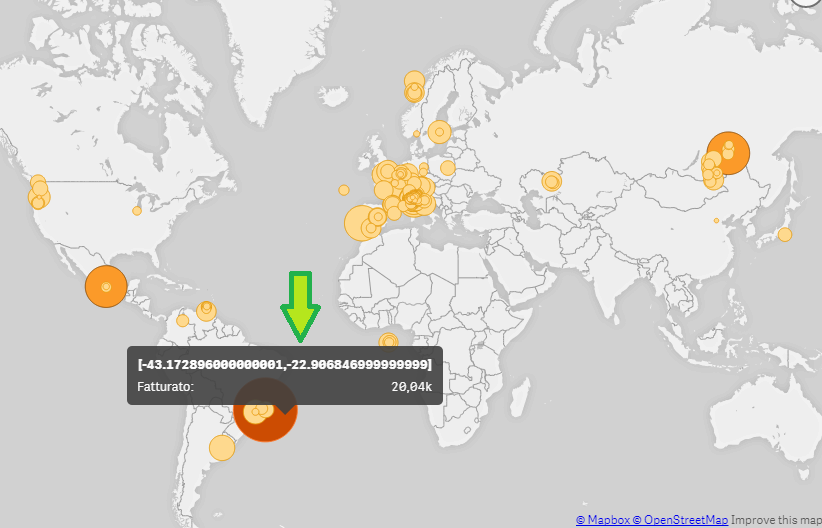
- Tags:
- labels
- map
- qlik sense
Accepted Solutions
- Mark as New
- Bookmark
- Subscribe
- Mute
- Subscribe to RSS Feed
- Permalink
- Report Inappropriate Content
Hello Nicolo - thanks for your question. You don't need to use the location key as your layer point, you can use the "City" field or appropriate associated data field - as long as the key (Lat / Long created with GeoMakePoint()) is linked to the appropriate data that represents the key - it can be used.
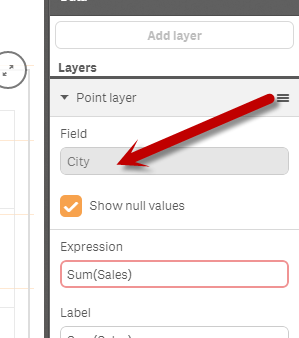
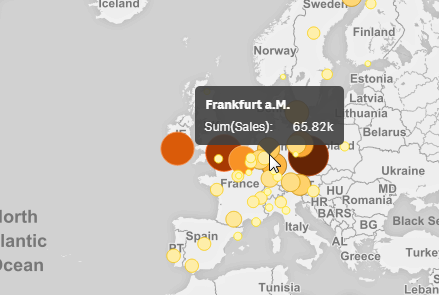
Let me know how you do.
Please mark the appropriate replies as CORRECT / HELPFUL so our team and other members know that your question(s) has been answered to your satisfaction.
Regards,
Mike Tarallo
Qlik
Mike Tarallo
Qlik
- Mark as New
- Bookmark
- Subscribe
- Mute
- Subscribe to RSS Feed
- Permalink
- Report Inappropriate Content
Hello Nicolo - thanks for your question. You don't need to use the location key as your layer point, you can use the "City" field or appropriate associated data field - as long as the key (Lat / Long created with GeoMakePoint()) is linked to the appropriate data that represents the key - it can be used.
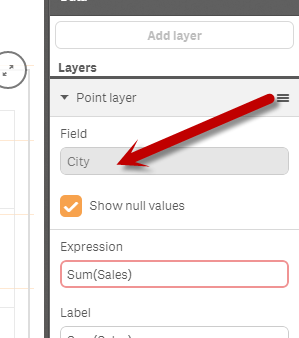
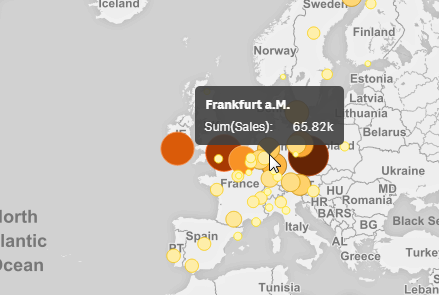
Let me know how you do.
Please mark the appropriate replies as CORRECT / HELPFUL so our team and other members know that your question(s) has been answered to your satisfaction.
Regards,
Mike Tarallo
Qlik
Mike Tarallo
Qlik
- Mark as New
- Bookmark
- Subscribe
- Mute
- Subscribe to RSS Feed
- Permalink
- Report Inappropriate Content
Correct.
Thanks Michael.