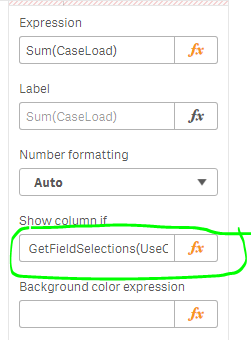Unlock a world of possibilities! Login now and discover the exclusive benefits awaiting you.
- Qlik Community
- :
- Forums
- :
- Analytics
- :
- New to Qlik Analytics
- :
- Hide / Show the column in a Table based on filter ...
- Subscribe to RSS Feed
- Mark Topic as New
- Mark Topic as Read
- Float this Topic for Current User
- Bookmark
- Subscribe
- Mute
- Printer Friendly Page
- Mark as New
- Bookmark
- Subscribe
- Mute
- Subscribe to RSS Feed
- Permalink
- Report Inappropriate Content
Hide / Show the column in a Table based on filter selection value
Accepted Solutions
- Mark as New
- Bookmark
- Subscribe
- Mute
- Subscribe to RSS Feed
- Permalink
- Report Inappropriate Content
Hi,
It got resolved by writing same expression in " calculate column if "
thnks,
Vara
- Mark as New
- Bookmark
- Subscribe
- Mute
- Subscribe to RSS Feed
- Permalink
- Report Inappropriate Content
Hi,
can you paste here some sample data
- Mark as New
- Bookmark
- Subscribe
- Mute
- Subscribe to RSS Feed
- Permalink
- Report Inappropriate Content
Please find below sample data for your reference.
Regards,
Vara
- Mark as New
- Bookmark
- Subscribe
- Mute
- Subscribe to RSS Feed
- Permalink
- Report Inappropriate Content
Hi,
Please find below sample data for your reference.
| UseCase | IMS-IDName | Country | CaseLoad |
| Lung Early Adopters | Jhon | US | 10 |
| Novartis Engagement | Sont | Canada | 20 |
| Lung Early Adopters | Michal | New Zealand | 30 |
| Novartis Engagement | Lalit | Australia | 40 |
| Lung Early Adopters | Maston | Germany | 50 |
| Novartis Engagement | Jackson | MVD | 60 |
| Lung Early Adopters | Nichal | France | 70
|
Regards,
Vara
- Mark as New
- Bookmark
- Subscribe
- Mute
- Subscribe to RSS Feed
- Permalink
- Report Inappropriate Content
Hi,
try to write below expression in show column if
GetFieldSelections(Columns)='Treatment' or GetFieldSelections(UseCase)='Novartis Engagement'
- Mark as New
- Bookmark
- Subscribe
- Mute
- Subscribe to RSS Feed
- Permalink
- Report Inappropriate Content
Hi,
1st Scenario :
I have applied same condition in Visibility condition of the particular measure as mentioned below.
which is working fine for 1st condition (before OR), not working for second condition (after OR)
Working for : Getfieldselections(Columns)='CaseLoad - Total treated'
Not Working for : Getfieldselections(UseCase)='Novartis Engagement'
Second Scenario :
When client select multiple field values from "Columns" field, the respective of all fields should display in the table which I took as measures or else these should be in Hide condition.
If I select single field value, display single field value in the table
If I select multiple field values, display multiple field values in the table
Or else, all these fields in Hide condition.
Could you please help me out to get these two scenarios.
Please
Regards,
Vara
- Mark as New
- Bookmark
- Subscribe
- Mute
- Subscribe to RSS Feed
- Permalink
- Report Inappropriate Content
can you attach your sample qvf using some dummy record
because this expression is working for me
so need to check your qvf
- Mark as New
- Bookmark
- Subscribe
- Mute
- Subscribe to RSS Feed
- Permalink
- Report Inappropriate Content
- Mark as New
- Bookmark
- Subscribe
- Mute
- Subscribe to RSS Feed
- Permalink
- Report Inappropriate Content
Hi,
It got resolved by writing same expression in " calculate column if "
thnks,
Vara
- Mark as New
- Bookmark
- Subscribe
- Mute
- Subscribe to RSS Feed
- Permalink
- Report Inappropriate Content
HI,
Nitink7
Its working fine for me.
Thanks & regards
Sunil Sawargave