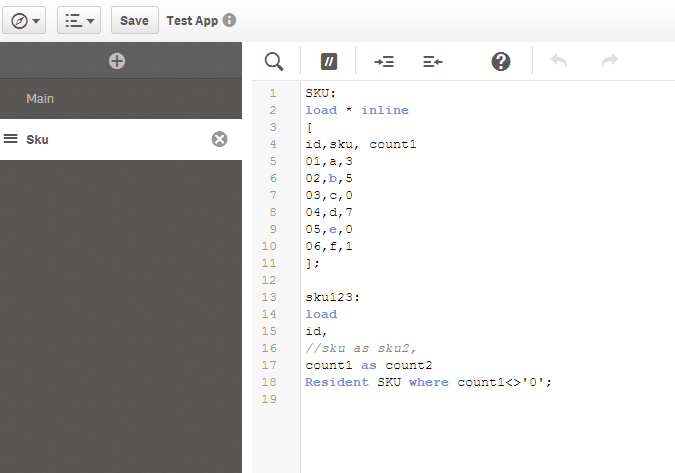Unlock a world of possibilities! Login now and discover the exclusive benefits awaiting you.
- Qlik Community
- :
- Forums
- :
- Analytics
- :
- New to Qlik Analytics
- :
- Hide data in a table based on condition
- Subscribe to RSS Feed
- Mark Topic as New
- Mark Topic as Read
- Float this Topic for Current User
- Bookmark
- Subscribe
- Mute
- Printer Friendly Page
- Mark as New
- Bookmark
- Subscribe
- Mute
- Subscribe to RSS Feed
- Permalink
- Report Inappropriate Content
Hide data in a table based on condition
Hello,
I am having a very simple table (qlik sense data vizualisation table) with only :
- Sku
- Count(SKU)
I would like the table to only display all the sku and number of skus when count(sku)>0.
Is there any way I can achieve that?
Thank you in advance !
MT
- Mark as New
- Bookmark
- Subscribe
- Mute
- Subscribe to RSS Feed
- Permalink
- Report Inappropriate Content
I Think that it´s the normal comportament of the table.
Do you have more of 1 row for a unique SKU
exemple:
sku count
1 5
2 0
3 3
4 9
?
remember qlikview diferenci the lethers biger and small (Sku is diferent SKU)
- Mark as New
- Bookmark
- Subscribe
- Mute
- Subscribe to RSS Feed
- Permalink
- Report Inappropriate Content
Sorry. Please read everywhere sku.
As of now I see in my table:
sku count
1 5
2 0
3 3
4 9
5 0
I only want to see the lines where count(sku)>0 :
sku count
1 5
3 3
4 9
- Mark as New
- Bookmark
- Subscribe
- Mute
- Subscribe to RSS Feed
- Permalink
- Report Inappropriate Content
You will want to use Set Analysis to help you with your calculation:
Set analysis – an introduction ‒ Qlik Sense
Set analysis and set expressions ‒ Qlik Sense
Try this (where the field you want to count is called Quantity, and SKU is the Dimension field): Count({$<Quantity={'>0'}>}Quantity)
Harvey
If this response helped you, please flag the post as helpful or answered.
- Mark as New
- Bookmark
- Subscribe
- Mute
- Subscribe to RSS Feed
- Permalink
- Report Inappropriate Content
Hi Minh-Tri,
If you go to Add-ons -> Data handling you can uncheck "Show zero values".
-Josh
Qlik
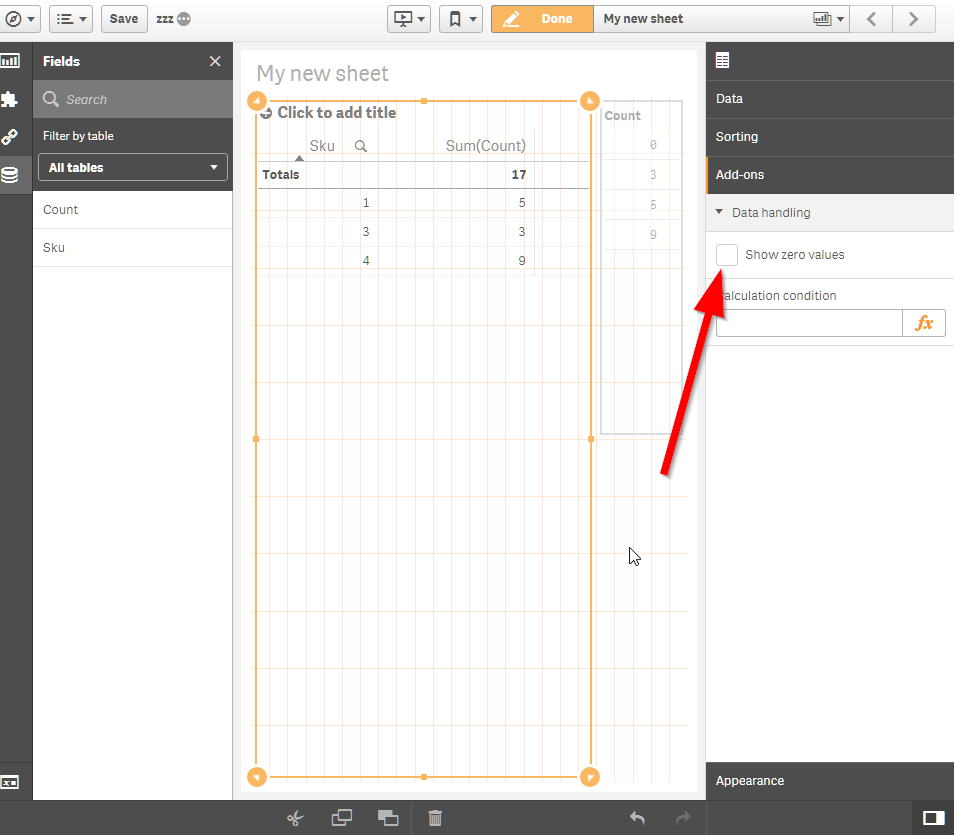
- Mark as New
- Bookmark
- Subscribe
- Mute
- Subscribe to RSS Feed
- Permalink
- Report Inappropriate Content
Hi Minh-Tri,
You can also try this.Make a resident of original table then put condition 'count<>0' in where clause.
You can also put same condition in original table also.
Now go to the front-end take both dimensions then uncheck the 'Show null value' of count2 field.