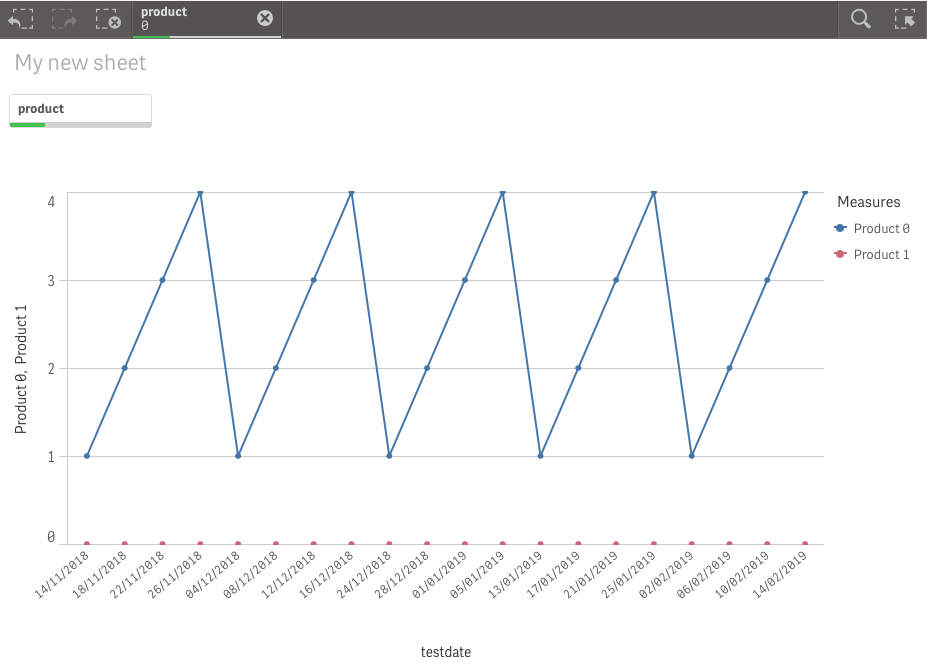Unlock a world of possibilities! Login now and discover the exclusive benefits awaiting you.
- Qlik Community
- :
- Forums
- :
- Analytics
- :
- New to Qlik Analytics
- :
- Hide entry in legend if there are no data
- Subscribe to RSS Feed
- Mark Topic as New
- Mark Topic as Read
- Float this Topic for Current User
- Bookmark
- Subscribe
- Mute
- Printer Friendly Page
- Mark as New
- Bookmark
- Subscribe
- Mute
- Subscribe to RSS Feed
- Permalink
- Report Inappropriate Content
Hide entry in legend if there are no data
Hi all,
I have a combo chart which displays data for a Date dimension for a couple products. I would like the legend to only show an entry for the products that the user has selected in the filter.
In this screenshot, the user has selected product 0 and the legend should only contain an entry for product 0, but it still also shows product 1. (You can still see the datapoints for product 1 on the charts on the 0 linie, but only because I chose to show the data point marks = "Show data points" in presentation.)
My measure looks like:
// product 0
If(WildMatch(GetFieldSelections([product], ',', 10), '*0*') = 1 , Sum({$<product={'0'}>}volume) ,0 }
// product 1
If(WildMatch(GetFieldSelections([product], ',', 10), '*1*') = 1
, Sum({$<product={'1'}>}volume)
,0
}
I have tried with '', 0 and Null() in the else statement and I have unchecked the "Include zero values" in the Addons/Data Handling section of the chart.
Why is this not working?
- Mark as New
- Bookmark
- Subscribe
- Mute
- Subscribe to RSS Feed
- Permalink
- Report Inappropriate Content
data is there you are not showing
i don't think so u can hide
- Mark as New
- Bookmark
- Subscribe
- Mute
- Subscribe to RSS Feed
- Permalink
- Report Inappropriate Content
if you have single measure you can change legend by having expression in measure label based on condition
- Mark as New
- Bookmark
- Subscribe
- Mute
- Subscribe to RSS Feed
- Permalink
- Report Inappropriate Content
Thanks, but we need to have a measure for each product, so that our customer can select one or more products.