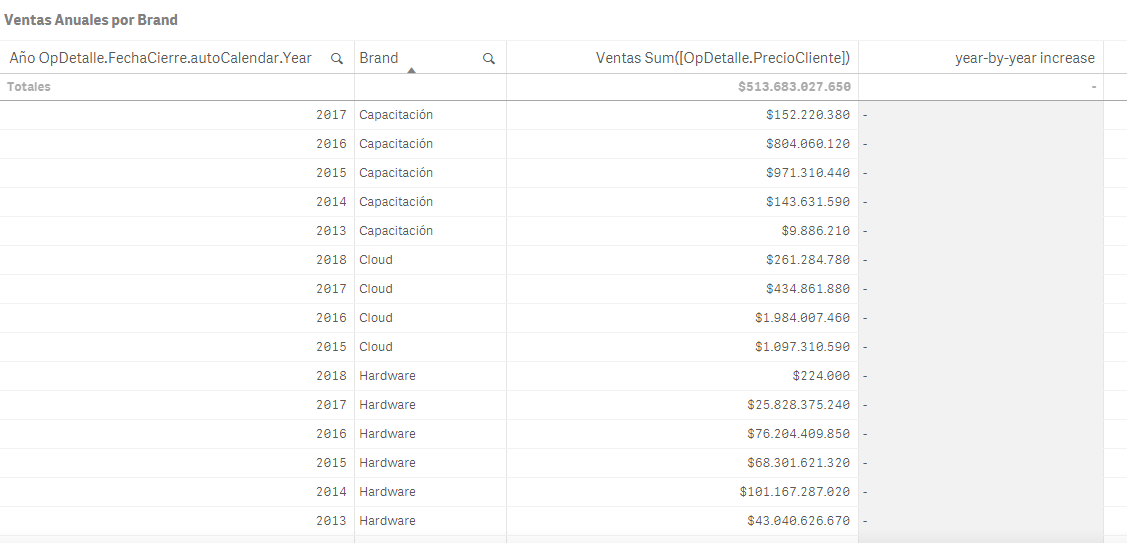Unlock a world of possibilities! Login now and discover the exclusive benefits awaiting you.
- Qlik Community
- :
- Forums
- :
- Analytics
- :
- New to Qlik Analytics
- :
- How can I calculate the increase in sales year by ...
- Subscribe to RSS Feed
- Mark Topic as New
- Mark Topic as Read
- Float this Topic for Current User
- Bookmark
- Subscribe
- Mute
- Printer Friendly Page
- Mark as New
- Bookmark
- Subscribe
- Mute
- Subscribe to RSS Feed
- Permalink
- Report Inappropriate Content
How can I calculate the increase in sales year by year?
Dear,
I need help to calculate the increase in sales [Oportunidad.PrecioCliente] year by year [OpDetalle.FechaCierre.autoCalendar.Year] for each product. I have the following table:
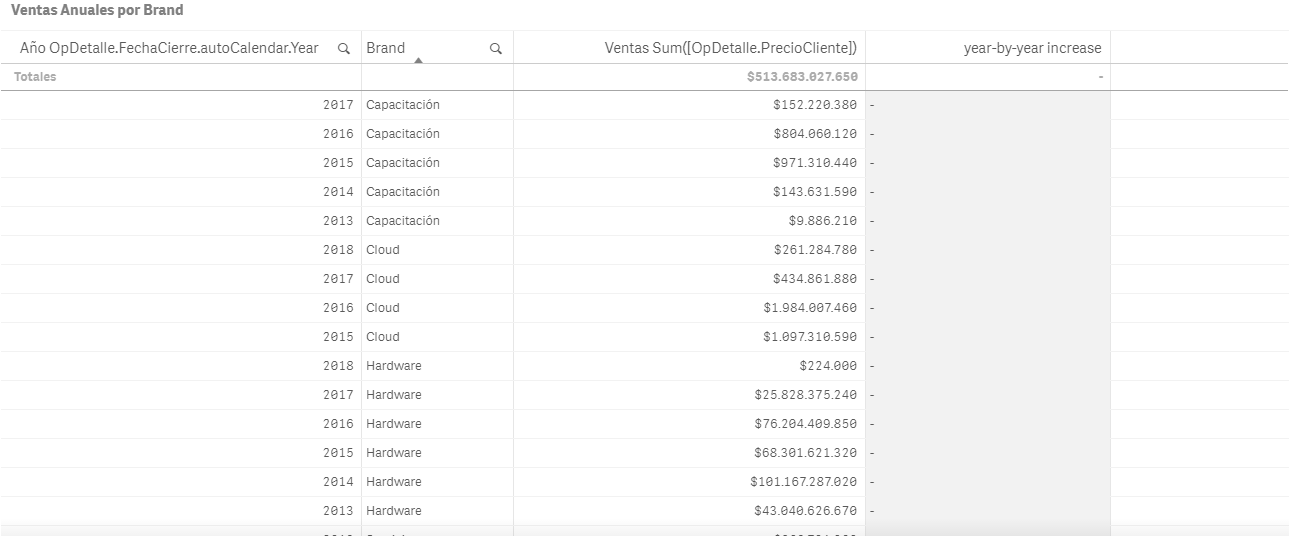
I set the following function but it does not calculate any value
Sum({<[OpDetalle.FechaCierre.autoCalendar.Year]={[OpDetalle.FechaCierre.autoCalendar.Year]}>}[Oportunidad.PrecioCliente])/
Sum({<[OpDetalle.FechaCierre.autoCalendar.Year]={[OpDetalle.FechaCierre.autoCalendar.Year]}-1>}[Oportunidad.PrecioCliente])
How should I write the formula?
How can I calculate the increase in sales year by year?
Thanks!
- Mark as New
- Bookmark
- Subscribe
- Mute
- Subscribe to RSS Feed
- Permalink
- Report Inappropriate Content
try this
Sum({<[OpDetalle.FechaCierre.autoCalendar.Year]={$(=(max([OpDetalle.FechaCierre.autoCalendar.Year]))}>}[Oportunidad.PrecioCliente])/
Sum({<[OpDetalle.FechaCierre.autoCalendar.Year]={$(=max([OpDetalle.FechaCierre.autoCalendar.Year])-1)}>}[Oportunidad.PrecioCliente])
- Mark as New
- Bookmark
- Subscribe
- Mute
- Subscribe to RSS Feed
- Permalink
- Report Inappropriate Content
Hi,
May be
Sum([Oportunidad.PrecioCliente])/Above([Oportunidad.PrecioCliente], 1, 1)
Regards,
Andrey
- Mark as New
- Bookmark
- Subscribe
- Mute
- Subscribe to RSS Feed
- Permalink
- Report Inappropriate Content
Thanks Andrey, but I need the increase year by year.
The formula performs the calculation only for the year 2017.
Is the table wrong how I designed it?
Año is a Dimension
Brand is a Dimension
Ventas is a Meassure
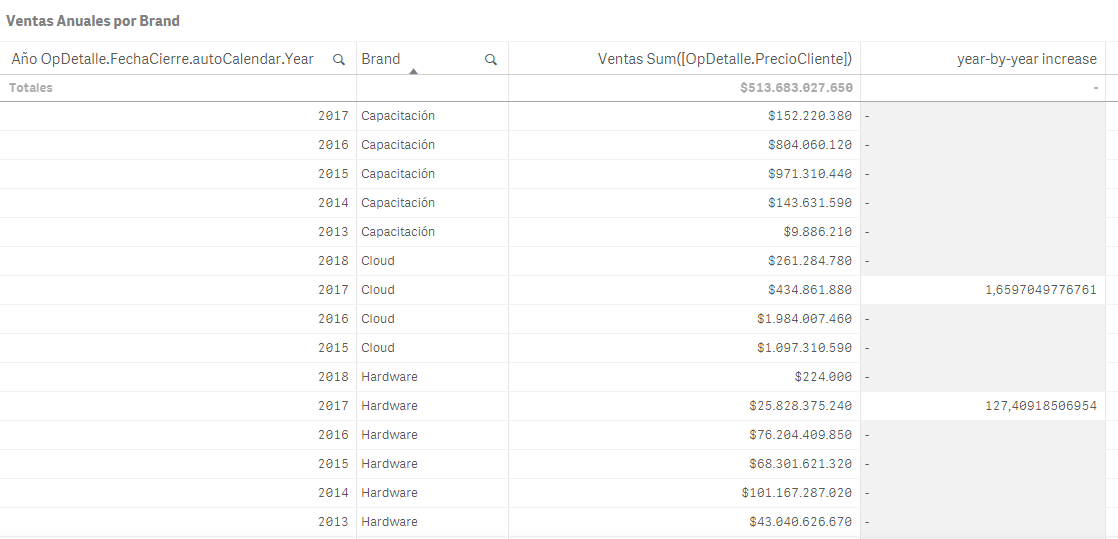
- Mark as New
- Bookmark
- Subscribe
- Mute
- Subscribe to RSS Feed
- Permalink
- Report Inappropriate Content
Thanks Arul,
The formula does not return any results. Is the table wrong how I designed it?
Año(Year) is a Dimension
Brand is a Dimension
Ventas(Sales) is a Meassure