- Mark as New
- Bookmark
- Subscribe
- Mute
- Subscribe to RSS Feed
- Permalink
- Report Inappropriate Content
How can put upper and lower arrow indicators in qlik sense?
Hi ,
I have to add expression as value in pivot table.
expression should be 1 or -1 value(like value=1,-1).I need to show in expression if value is 1 then i need show upper arrow with green colour ,if the value is -1 need to show down arrow with red colour.
please explain me how can put arrows in qlik sense?
Thanks,
Rajesh
- « Previous Replies
-
- 1
- 2
- Next Replies »
- Mark as New
- Bookmark
- Subscribe
- Mute
- Subscribe to RSS Feed
- Permalink
- Report Inappropriate Content
Try this custom format
Try this as custom format
▲ #,##0;▼ #,##0
Then add in Text Color Expression:
if(Value=1,Green(),Red())
Feeling Qlikngry?
- Mark as New
- Bookmark
- Subscribe
- Mute
- Subscribe to RSS Feed
- Permalink
- Report Inappropriate Content
Rajesh,
U can use chr(9650) for upper arrow and chr(9660) for down arrow based on your conditions.
Ex - if(value=1,chr(9650)
if(value=(-1), chr(9660)))
For color again you can create an expression as Robert has indicated.
Alternately u can follow robert's method.
- Mark as New
- Bookmark
- Subscribe
- Mute
- Subscribe to RSS Feed
- Permalink
- Report Inappropriate Content
Hi Robert,
I feel it's a good solution.
Can you please let me know how to add colors(Red / Green) to only ▲ & ▼, excluding Numbers.
I can sense two options;
- Write expressions in Text box (?)
- Add Colored Unicode (if any)
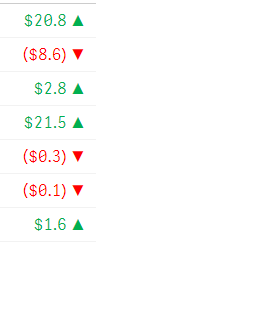
I am trying to avoid coloring numbers here.
Reg
Mrutyunjaya
- Mark as New
- Bookmark
- Subscribe
- Mute
- Subscribe to RSS Feed
- Permalink
- Report Inappropriate Content
Hi Robert,
Please help me out for the below where i use Valuelist. It is very urgent...
- Mark as New
- Bookmark
- Subscribe
- Mute
- Subscribe to RSS Feed
- Permalink
- Report Inappropriate Content
Hi Robert,
Any update on the above please?
- Mark as New
- Bookmark
- Subscribe
- Mute
- Subscribe to RSS Feed
- Permalink
- Report Inappropriate Content
???
- Mark as New
- Bookmark
- Subscribe
- Mute
- Subscribe to RSS Feed
- Permalink
- Report Inappropriate Content
I want to change color of up/down arrow only not the numbers. How can I do that?
- Mark as New
- Bookmark
- Subscribe
- Mute
- Subscribe to RSS Feed
- Permalink
- Report Inappropriate Content
Did you find anything? I am also looking for the same...
- Mark as New
- Bookmark
- Subscribe
- Mute
- Subscribe to RSS Feed
- Permalink
- Report Inappropriate Content
I accomplished the coloring like so...
1) Create a master item with the measure and add segment coloring for <>0 red/green.

2) Add that Master Item Measure to a KPI Object and turn off the Use Master Measure Formatting

3) Click finish and your object should have the conditional up down arrow with the coloring.

- « Previous Replies
-
- 1
- 2
- Next Replies »