Unlock a world of possibilities! Login now and discover the exclusive benefits awaiting you.
- Qlik Community
- :
- Forums
- :
- Analytics
- :
- New to Qlik Analytics
- :
- How do I restore the mouseover/hover functionality...
- Subscribe to RSS Feed
- Mark Topic as New
- Mark Topic as Read
- Float this Topic for Current User
- Bookmark
- Subscribe
- Mute
- Printer Friendly Page
- Mark as New
- Bookmark
- Subscribe
- Mute
- Subscribe to RSS Feed
- Permalink
- Report Inappropriate Content
How do I restore the mouseover/hover functionality on Qlik Sense Desktop?
I have re-installed the latest version of Qlik Sense Desktop twice, but no cigar. Nothing appears when I mouse over charts and graphs in my apps. They do, however, appear when I click through the sample apps that come with the software.In the prior version of the software installed on my desktop, the hover functionality was automatic. What gives? And how do I restore it? Thanks.
- Tags:
- hover
- mouse over
- Mark as New
- Bookmark
- Subscribe
- Mute
- Subscribe to RSS Feed
- Permalink
- Report Inappropriate Content
Right click on the app widget window in the upper right area and you will see the old mouse over options appear.
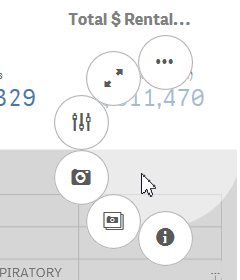
- Mark as New
- Bookmark
- Subscribe
- Mute
- Subscribe to RSS Feed
- Permalink
- Report Inappropriate Content
I am still getting the old tools when I right-click:
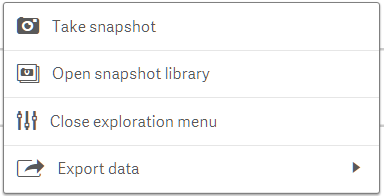
And I installed whatever version is on their sales page... ![]() oh boy, can anyone tell me how/WHERE to properly upgrade? I've contacted the sales desk at Qlik twice and nobody has been able to resolve my problem.
oh boy, can anyone tell me how/WHERE to properly upgrade? I've contacted the sales desk at Qlik twice and nobody has been able to resolve my problem.