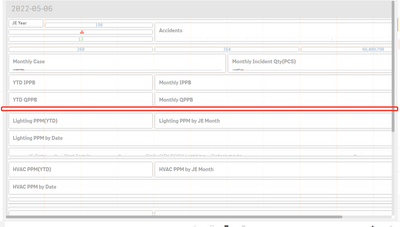Unlock a world of possibilities! Login now and discover the exclusive benefits awaiting you.
- Qlik Community
- :
- Forums
- :
- Analytics
- :
- New to Qlik Analytics
- :
- How does Qlik Sence insert a new chart in the midd...
- Subscribe to RSS Feed
- Mark Topic as New
- Mark Topic as Read
- Float this Topic for Current User
- Bookmark
- Subscribe
- Mute
- Printer Friendly Page
- Mark as New
- Bookmark
- Subscribe
- Mute
- Subscribe to RSS Feed
- Permalink
- Report Inappropriate Content
How does Qlik Sence insert a new chart in the middle of a finished layout
Hi all,
I now only expand the worksheet at the bottom.
How can I insert a new chart anywhere without changing the size of the original chart?
Can't it insert rows in front like Excel does?
Please help me.
Thank you in advance
Accepted Solutions
- Mark as New
- Bookmark
- Subscribe
- Mute
- Subscribe to RSS Feed
- Permalink
- Report Inappropriate Content
Hello,
If my understanding is correct, you have an sheet where the charts are covering the entire sheet and you would like to add at the bottom of the sheet another chart, without changing the other chart's size.
Qlik Sense sheet adds charts based on the grid that it has. For example if you drag an chart on the sheet:

You will notice that it offers you 4 different spaces to insert your chart at. Choosing one, will make the chart occupy the entire space and you can then modify the size as you need it. However, if you make that chart slightly smaller and try to add another one:

You will notice that one of the spaced that you can insert is smaller (Number 1) and if you add the chart there it will occupy a smaller part of the sheet. After that you can re-adjust the size as needed. When the sheet however becomes full of charts and you try to insert a new one:

It will give you the option to split one of the other charts in half so you could fit both of the charts in the same space. This happens because Qlik Sense has a defined space that is auto-adjusted based on screen size when you present your analysis to other users.
What you can essentially do, is to change the sheet size to custom, by going to Edit sheet > Select sheet (by clicking on an empty space on the sheet) > Sheet properties > Sheet Size and choose custom. Then you can make the height bigger. However, keep in mind that it will stretch all of the charts so they will still occupy the entire sheet. Therefore, you will have to make them smaller vertically manually, which will give you extra space at the bottom of the sheet to add more charts.
NOTE: Making your sheet size bigger will affect how your sheet is presented on smaller devices/screens and thus I would recommend to avoid this. If you would like to add many charts on the same sheet it might display too much information at once, so it would be hard for an user to consume all these details. My recommendation would be to either use less charts on the sheet and add Container objects that will allow you to navigate from one chart to another with tabs. Or just create an dashboard which will act as the summary of your app and with buttons navigate to other sheets that will have more charts available for display.
Summary:
To answer your question "How to add more charts by expanding the entire sheet at the bottom" briefly, you will have to change the sheet's settings to expand the height to a custom value.
I hope that this information was helpful. In case I have misunderstood the use case scenario, please elaborate in details by providing additional information. However, if it has helped you resolve the issue, please mark it as accepted solution to give further visibility to other community members.
- Mark as New
- Bookmark
- Subscribe
- Mute
- Subscribe to RSS Feed
- Permalink
- Report Inappropriate Content
Hello,
If my understanding is correct, you have an sheet where the charts are covering the entire sheet and you would like to add at the bottom of the sheet another chart, without changing the other chart's size.
Qlik Sense sheet adds charts based on the grid that it has. For example if you drag an chart on the sheet:

You will notice that it offers you 4 different spaces to insert your chart at. Choosing one, will make the chart occupy the entire space and you can then modify the size as you need it. However, if you make that chart slightly smaller and try to add another one:

You will notice that one of the spaced that you can insert is smaller (Number 1) and if you add the chart there it will occupy a smaller part of the sheet. After that you can re-adjust the size as needed. When the sheet however becomes full of charts and you try to insert a new one:

It will give you the option to split one of the other charts in half so you could fit both of the charts in the same space. This happens because Qlik Sense has a defined space that is auto-adjusted based on screen size when you present your analysis to other users.
What you can essentially do, is to change the sheet size to custom, by going to Edit sheet > Select sheet (by clicking on an empty space on the sheet) > Sheet properties > Sheet Size and choose custom. Then you can make the height bigger. However, keep in mind that it will stretch all of the charts so they will still occupy the entire sheet. Therefore, you will have to make them smaller vertically manually, which will give you extra space at the bottom of the sheet to add more charts.
NOTE: Making your sheet size bigger will affect how your sheet is presented on smaller devices/screens and thus I would recommend to avoid this. If you would like to add many charts on the same sheet it might display too much information at once, so it would be hard for an user to consume all these details. My recommendation would be to either use less charts on the sheet and add Container objects that will allow you to navigate from one chart to another with tabs. Or just create an dashboard which will act as the summary of your app and with buttons navigate to other sheets that will have more charts available for display.
Summary:
To answer your question "How to add more charts by expanding the entire sheet at the bottom" briefly, you will have to change the sheet's settings to expand the height to a custom value.
I hope that this information was helpful. In case I have misunderstood the use case scenario, please elaborate in details by providing additional information. However, if it has helped you resolve the issue, please mark it as accepted solution to give further visibility to other community members.
- Mark as New
- Bookmark
- Subscribe
- Mute
- Subscribe to RSS Feed
- Permalink
- Report Inappropriate Content
sorry ,I think I made a mistake,
This is my custom view,I want to add a new chart in red.
You can see from the scroll bar that this worksheet has a lot of charts.
I don't want to replace or compress space on other charts.
I want to insert new space as easily as adding a line in EXCEL.Is there an easy way to do it?
Thank you for your answer
- Mark as New
- Bookmark
- Subscribe
- Mute
- Subscribe to RSS Feed
- Permalink
- Report Inappropriate Content
You will need to make space by extending your sheet and dragging down all charts below & around it
think of it like powerpoint not excel
If a post helps to resolve your issue, please accept it as a Solution.