Unlock a world of possibilities! Login now and discover the exclusive benefits awaiting you.
- Qlik Community
- :
- Forums
- :
- Analytics
- :
- New to Qlik Analytics
- :
- How to calculate average for last n-days, without ...
- Subscribe to RSS Feed
- Mark Topic as New
- Mark Topic as Read
- Float this Topic for Current User
- Bookmark
- Subscribe
- Mute
- Printer Friendly Page
- Mark as New
- Bookmark
- Subscribe
- Mute
- Subscribe to RSS Feed
- Permalink
- Report Inappropriate Content
How to calculate average for last n-days, without "NULL" days?
Hi all, here's my question. I have some number of waiters working with different schedule during month. I'm trying to make a time slice for comparing their achievements during the time. I want to receive slices like - last 7, 10, 14, 30 days. And comparison of all the waiters i have. In these slices I need to use average measures. So my actual question is how to make this slice as in for eg in last 7 days one can have 4 working days and another just one. How can I use only days when they were working (not tacking into account null days)
Thank you all in advance!
- Mark as New
- Bookmark
- Subscribe
- Mute
- Subscribe to RSS Feed
- Permalink
- Report Inappropriate Content
Without knowing your data model, the best anyone can do is guess. If the so-called null days are actually null in your data , then you can calculate the averages without concern as nulls are never considered when calculating an average. If these days have 0 values, then its more complex. If you have a working day attribute, you could use a set expression like Avg({<WorkingDay = {1}>} ....).
If you want more specific help, I suggest that you upload your qvw, or a suitable sample.
- Mark as New
- Bookmark
- Subscribe
- Mute
- Subscribe to RSS Feed
- Permalink
- Report Inappropriate Content
Is it ok if I upload here screenshot of my data model as well as load script?
I'm using master calendar, thats why I'm curious.
LOAD SCRIPT:
Scripts:
LOAD
id,
cash_shift_id,
cash_table_id,
person_id,
dish_name1,
nomenclature1_id,
dish_name2,
nomenclature2_id,
salescript_group_name,
salescript_group_id,
quantity,
points,
created_at,
Date(Floor(created_at)) as Date_created;
SQL SELECT
id,
cash_shift_id,
cash_table_id,
person_id,
dish_name1,
nomenclature1_id,
dish_name2,
nomenclature2_id,
salescript_group_name,
salescript_group_id,
quantity,
points,
created_at
FROM salescript_results_2015;
Cash_positions:
LOAD
cash_pos_id,
cash_table_id,
cash_order_id,
dish_name,
restaurant_id,
reciept_quantity,
Time(Floor(Frac(reciept_time),1/24/60),'hh:mm') as Time;
SQL SELECT
id AS cash_pos_id,
cash_table_id,
cash_order_id,
dish_name,
restaurant_id,
quantity AS reciept_quantity,
created_at AS reciept_time
FROM cash_positions_2015;
Persons:
LOAD
person_id,
last_first_name;
SQL SELECT
id AS person_id,
last_name || ' ' || first_name AS last_first_name
FROM persons;
Cash_tables:
LOAD
cash_table_id,
guest_qt;
SQL SELECT
id AS cash_table_id,
guest_qt
FROM cash_tables_2015;
Restaurants:
LOAD
restaurant_id,
rest_name;
SQL Select
id AS restaurant_id,
name AS rest_name
FROM restaurants;
MASTER CALENDAR:
QuartersMap:
MAPPING LOAD
rowno() as Month,
'Q' & Ceil (rowno()/3) as Quarter
AUTOGENERATE (12);
Temp:
Load
min(Date_created) as minDate,
max(Date_created) as maxDate
Resident Scripts;
Let varMinDate = Num(Peek('minDate', 0, 'Temp'));
Let varMaxDate = Num(Peek('maxDate', 0, 'Temp'));
DROP Table Temp;
TempCalendar:
LOAD
$(varMinDate) + Iterno()-1 As Num,
Date($(varMinDate) + IterNo() - 1) as TempDate
AutoGenerate 1 While $(varMinDate) + IterNo() -1 <= $(varMaxDate);
MasterCalendar:
Load
TempDate AS Date_created,
week(TempDate) As Week,
Year(TempDate) As Year,
Month(TempDate) As Month,
Day(TempDate) As Day,
ApplyMap('QuartersMap', month(TempDate), Null()) as Quarter,
Week(weekstart(TempDate)) & '-' & WeekYear(TempDate) as WeekYear,
WeekDay(TempDate) as WeekDay
Resident TempCalendar
Order By TempDate ASC;
Drop Table TempCalendar; 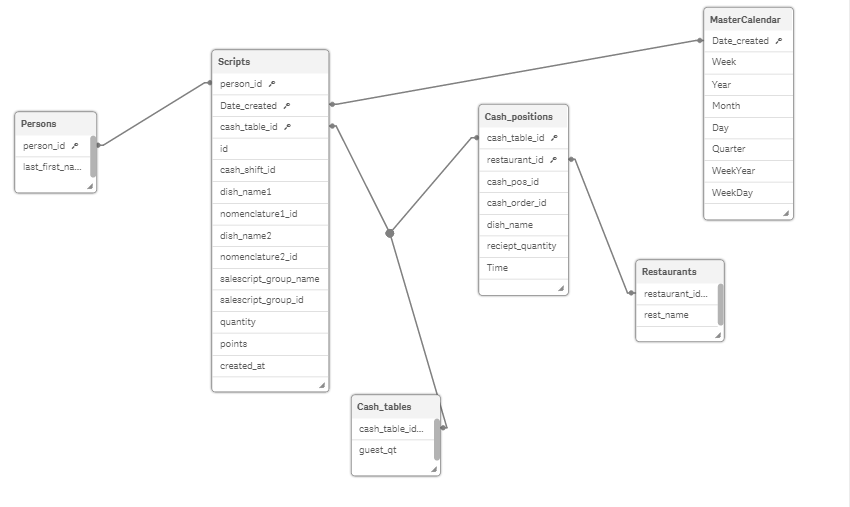
- Mark as New
- Bookmark
- Subscribe
- Mute
- Subscribe to RSS Feed
- Permalink
- Report Inappropriate Content
P.S. the main parameter is "points"