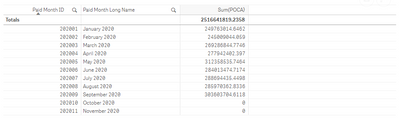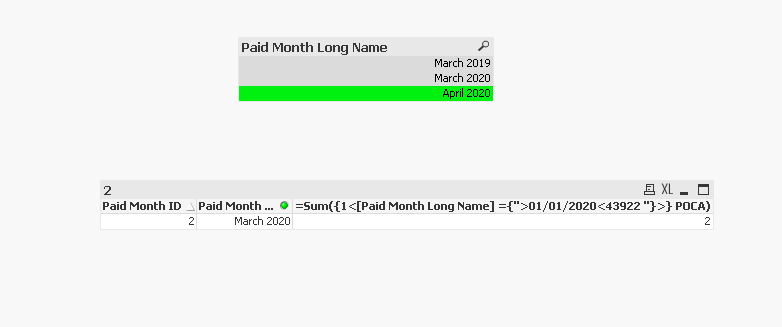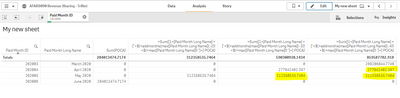Unlock a world of possibilities! Login now and discover the exclusive benefits awaiting you.
- Qlik Community
- :
- Forums
- :
- Analytics
- :
- New to Qlik Analytics
- :
- How to calculate previous months data when selecti...
- Subscribe to RSS Feed
- Mark Topic as New
- Mark Topic as Read
- Float this Topic for Current User
- Bookmark
- Subscribe
- Mute
- Printer Friendly Page
- Mark as New
- Bookmark
- Subscribe
- Mute
- Subscribe to RSS Feed
- Permalink
- Report Inappropriate Content
How to calculate previous months data when selecting current month ?
Hi Team,
I want to populate the pervious 3 months data when I'm selecting a month name.
Paid Month Long Name is my filter. For example if I select April 2020, I need to get the Sum(POCA) of March 2020, February 2020 and January 2020.
Could you please help me with the query?
Thanks,
Jishnu
Accepted Solutions
- Mark as New
- Bookmark
- Subscribe
- Mute
- Subscribe to RSS Feed
- Permalink
- Report Inappropriate Content
@JishnuGS Maye be like this ?
=Sum({1<[Paid Month Long Name] ={">$(=addmonths(max([Paid Month Long Name]),-3))<$(=max([Paid Month Long Name])) "}>} POCA)Make sure that
SET LongMonthNames='January;February;March;April;May;June;July;August;September;October;November;December';
for example :
Sample:
LOAD [Paid Month ID],Date#([Paid Month Long Name],'MMMM YYYY') as [Paid Month Long Name],Date(Date#([Paid Month Long Name],'MMMM YYYY')) as [Paid Month Date], POCA INLINE [
Paid Month ID,Paid Month Long Name, POCA
1, April 2020,1
2, March 2020,2
3, March 2019,3
];
output:
Taoufiq ZARRA
"Please LIKE posts and "Accept as Solution" if the provided solution is helpful "
(you can mark up to 3 "solutions") 😉
- Mark as New
- Bookmark
- Subscribe
- Mute
- Subscribe to RSS Feed
- Permalink
- Report Inappropriate Content
Hi @Taoufiq_Zarra ,
To get only the single value in the column
Pervious 1st month
Sum({1<[Paid Month Long Name] ={">$(=addmonths(max([Paid Month Long Name]),-2))<$(=max([Paid Month Long Name])) "}>} POCA)
Pervious 2nd month
Sum({1<[Paid Month Long Name] ={">$(=addmonths(max([Paid Month Long Name]),-3))<$(=max([Paid Month Long Name])-32) "}>} POCA)
Pervious 3rd month
Sum({1<[Paid Month Long Name] ={">$(=addmonths(max([Paid Month Long Name]),-4))<$(=max([Paid Month Long Name])-63) "}>} POCA)
Thank you !!!!!
- Mark as New
- Bookmark
- Subscribe
- Mute
- Subscribe to RSS Feed
- Permalink
- Report Inappropriate Content
@JishnuGS Maye be like this ?
=Sum({1<[Paid Month Long Name] ={">$(=addmonths(max([Paid Month Long Name]),-3))<$(=max([Paid Month Long Name])) "}>} POCA)Make sure that
SET LongMonthNames='January;February;March;April;May;June;July;August;September;October;November;December';
for example :
Sample:
LOAD [Paid Month ID],Date#([Paid Month Long Name],'MMMM YYYY') as [Paid Month Long Name],Date(Date#([Paid Month Long Name],'MMMM YYYY')) as [Paid Month Date], POCA INLINE [
Paid Month ID,Paid Month Long Name, POCA
1, April 2020,1
2, March 2020,2
3, March 2019,3
];
output:
Taoufiq ZARRA
"Please LIKE posts and "Accept as Solution" if the provided solution is helpful "
(you can mark up to 3 "solutions") 😉
- Mark as New
- Bookmark
- Subscribe
- Mute
- Subscribe to RSS Feed
- Permalink
- Report Inappropriate Content
Hi @Taoufiq_Zarra ,
Thank you!
I'm getting the values now.
But how can we eliminate the below highlighted values. I want pervious 3 month data, previous 1 is working fine but in previous 2 adding the previous 1 value also. so on
- Mark as New
- Bookmark
- Subscribe
- Mute
- Subscribe to RSS Feed
- Permalink
- Report Inappropriate Content
@JishnuGS I think its correct
between date not equal
Taoufiq ZARRA
"Please LIKE posts and "Accept as Solution" if the provided solution is helpful "
(you can mark up to 3 "solutions") 😉
- Mark as New
- Bookmark
- Subscribe
- Mute
- Subscribe to RSS Feed
- Permalink
- Report Inappropriate Content
@Taoufiq_Zarra not equal is not working
- Mark as New
- Bookmark
- Subscribe
- Mute
- Subscribe to RSS Feed
- Permalink
- Report Inappropriate Content
Hi @Taoufiq_Zarra ,
To get only the single value in the column
Pervious 1st month
Sum({1<[Paid Month Long Name] ={">$(=addmonths(max([Paid Month Long Name]),-2))<$(=max([Paid Month Long Name])) "}>} POCA)
Pervious 2nd month
Sum({1<[Paid Month Long Name] ={">$(=addmonths(max([Paid Month Long Name]),-3))<$(=max([Paid Month Long Name])-32) "}>} POCA)
Pervious 3rd month
Sum({1<[Paid Month Long Name] ={">$(=addmonths(max([Paid Month Long Name]),-4))<$(=max([Paid Month Long Name])-63) "}>} POCA)
Thank you !!!!!