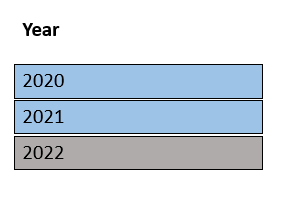Unlock a world of possibilities! Login now and discover the exclusive benefits awaiting you.
- Qlik Community
- :
- Forums
- :
- Analytics
- :
- New to Qlik Analytics
- :
- Re: How to change button color based on selection?
Options
- Subscribe to RSS Feed
- Mark Topic as New
- Mark Topic as Read
- Float this Topic for Current User
- Bookmark
- Subscribe
- Mute
- Printer Friendly Page
Turn on suggestions
Auto-suggest helps you quickly narrow down your search results by suggesting possible matches as you type.
Showing results for
Creator II
2023-01-09
11:36 AM
- Mark as New
- Bookmark
- Subscribe
- Mute
- Subscribe to RSS Feed
- Permalink
- Report Inappropriate Content
How to change button color based on selection?
Hello, below I have three buttons. I need it to be so that when I click a button the color will change to demonstrate it is clicked. In the example below I clicked 2022 and the button changed to gray.
3,116 Views
- « Previous Replies
-
- 1
- 2
- Next Replies »
10 Replies
Contributor III
2023-03-06
04:42 AM
- Mark as New
- Bookmark
- Subscribe
- Mute
- Subscribe to RSS Feed
- Permalink
- Report Inappropriate Content
In the background properties of the button, define this:
=if(WildMatch(GetCurrentSelections(), '*2022*')>0, '#DDDDDD', '#009845')
If you do it like this, you bypass all the quotes and blocks and stuff. It works a little differently though; if you have anything with 2022 selected it will turn grey. (e.g. CustomerNo='100202238'... it will turn grey. )
225 Views
- « Previous Replies
-
- 1
- 2
- Next Replies »
Community Browser