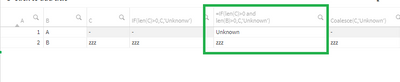Unlock a world of possibilities! Login now and discover the exclusive benefits awaiting you.
- Qlik Community
- :
- Forums
- :
- Analytics
- :
- New to Qlik Analytics
- :
- How to change the text of non associated value in ...
- Subscribe to RSS Feed
- Mark Topic as New
- Mark Topic as Read
- Float this Topic for Current User
- Bookmark
- Subscribe
- Mute
- Printer Friendly Page
- Mark as New
- Bookmark
- Subscribe
- Mute
- Subscribe to RSS Feed
- Permalink
- Report Inappropriate Content
How to change the text of non associated value in the table
Hi All,
I am planning to change the value from '-' to 'N/A' for non associated value in the table. I tried using the expression as If(Isnull(A),'N/A'), but it is still giving me '-' as it is not associated. Can anyone please help me with this?
Thanks in advance!
- Mark as New
- Bookmark
- Subscribe
- Mute
- Subscribe to RSS Feed
- Permalink
- Report Inappropriate Content
Try len(A)>0
if not other option is to make all nulls as n/a
in your script use
NULLASVALUE *; Set NullValue = 'N/A';
then use if condition.
- Mark as New
- Bookmark
- Subscribe
- Mute
- Subscribe to RSS Feed
- Permalink
- Report Inappropriate Content
Hi Dilpranjith,
I tried len(sum(A)/Sum(B))>0, still I am getting same result '-'. I don't think NullasValue might work, as this is not a null value based on the field value. It is based on the expression. In QlikView, we have an option to change the missing value. Is there something in QlikSense?
- Mark as New
- Bookmark
- Subscribe
- Mute
- Subscribe to RSS Feed
- Permalink
- Report Inappropriate Content
Try This
aggr(if(isnull(A),'N/A',A),A)
- Mark as New
- Bookmark
- Subscribe
- Mute
- Subscribe to RSS Feed
- Permalink
- Report Inappropriate Content
Hi Pritam,
"A" here is sum(Pass)/sum(Evaluated). Isnull not working for the non associated value for the dimension.
- Mark as New
- Bookmark
- Subscribe
- Mute
- Subscribe to RSS Feed
- Permalink
- Report Inappropriate Content
In the UI, write your the condition using fields from both table. You will be able to replace a text for no association values without making change to script/data model.
Eg:
For below script
TabA:
load * inline [
A, B
1, A
2, B
];
TabB:
Load * inline [
B,C
B,zzz
];
Here is the UI That replace the no association with text "Unknown" by expression :
=IF(len(C)>0 and len(B)>0,C,'Unknown') or use =IF( isnull(C) and not isnull(B),'Unknown',[C])