Unlock a world of possibilities! Login now and discover the exclusive benefits awaiting you.
- Qlik Community
- :
- Forums
- :
- Analytics
- :
- New to Qlik Analytics
- :
- How to create a reactive Text in the app
- Subscribe to RSS Feed
- Mark Topic as New
- Mark Topic as Read
- Float this Topic for Current User
- Bookmark
- Subscribe
- Mute
- Printer Friendly Page
- Mark as New
- Bookmark
- Subscribe
- Mute
- Subscribe to RSS Feed
- Permalink
- Report Inappropriate Content
How to create a reactive Text in the app
Hi,
Wondering, i have a filter which includes the 'Store names'.
and i want to create a 'Text' object which reactive for this filter. If I choose one store int the filter then I the 'Text' will show the name of the Store name. If I choose 2 stores name, it will show 2.
At the same time, i have a 'map' object. I hope this 'Text' also reactive, if I choose one dot in the map, and showing the 'Store name'
the arrangement please see the document.
Thank you!
Accepted Solutions
- Mark as New
- Bookmark
- Subscribe
- Mute
- Subscribe to RSS Feed
- Permalink
- Report Inappropriate Content
as a text object, choose a measure :
='The selected is :'& GetFieldSelections("Store names")
- Mark as New
- Bookmark
- Subscribe
- Mute
- Subscribe to RSS Feed
- Permalink
- Report Inappropriate Content
as a text object, choose a measure :
='The selected is :'& GetFieldSelections("Store names")
- Mark as New
- Bookmark
- Subscribe
- Mute
- Subscribe to RSS Feed
- Permalink
- Report Inappropriate Content
Thank you so much!!
- Mark as New
- Bookmark
- Subscribe
- Mute
- Subscribe to RSS Feed
- Permalink
- Report Inappropriate Content
If your question is now answered, please flag the Correct Answer (via the big "Correct Answer" button near every post; not visible in preview) and Helpful Answers (found under the Actions menu under every post).
If not, please make clear what part of this topic you still need help with ![]() .
.
- Mark as New
- Bookmark
- Subscribe
- Mute
- Subscribe to RSS Feed
- Permalink
- Report Inappropriate Content
I think I have already marked
- Mark as New
- Bookmark
- Subscribe
- Mute
- Subscribe to RSS Feed
- Permalink
- Report Inappropriate Content
You marked my answer as helpful, to close the thread you should mark it as "correct answer"
- Mark as New
- Bookmark
- Subscribe
- Mute
- Subscribe to RSS Feed
- Permalink
- Report Inappropriate Content
No, you marked "Helpful", not "Correct Answer".
Note that the option to mark something as the "Correct Answer" is not visible in preview. You will have to open the topic for that.
I have made the correction for you ![]() .
.
- Mark as New
- Bookmark
- Subscribe
- Mute
- Subscribe to RSS Feed
- Permalink
- Report Inappropriate Content
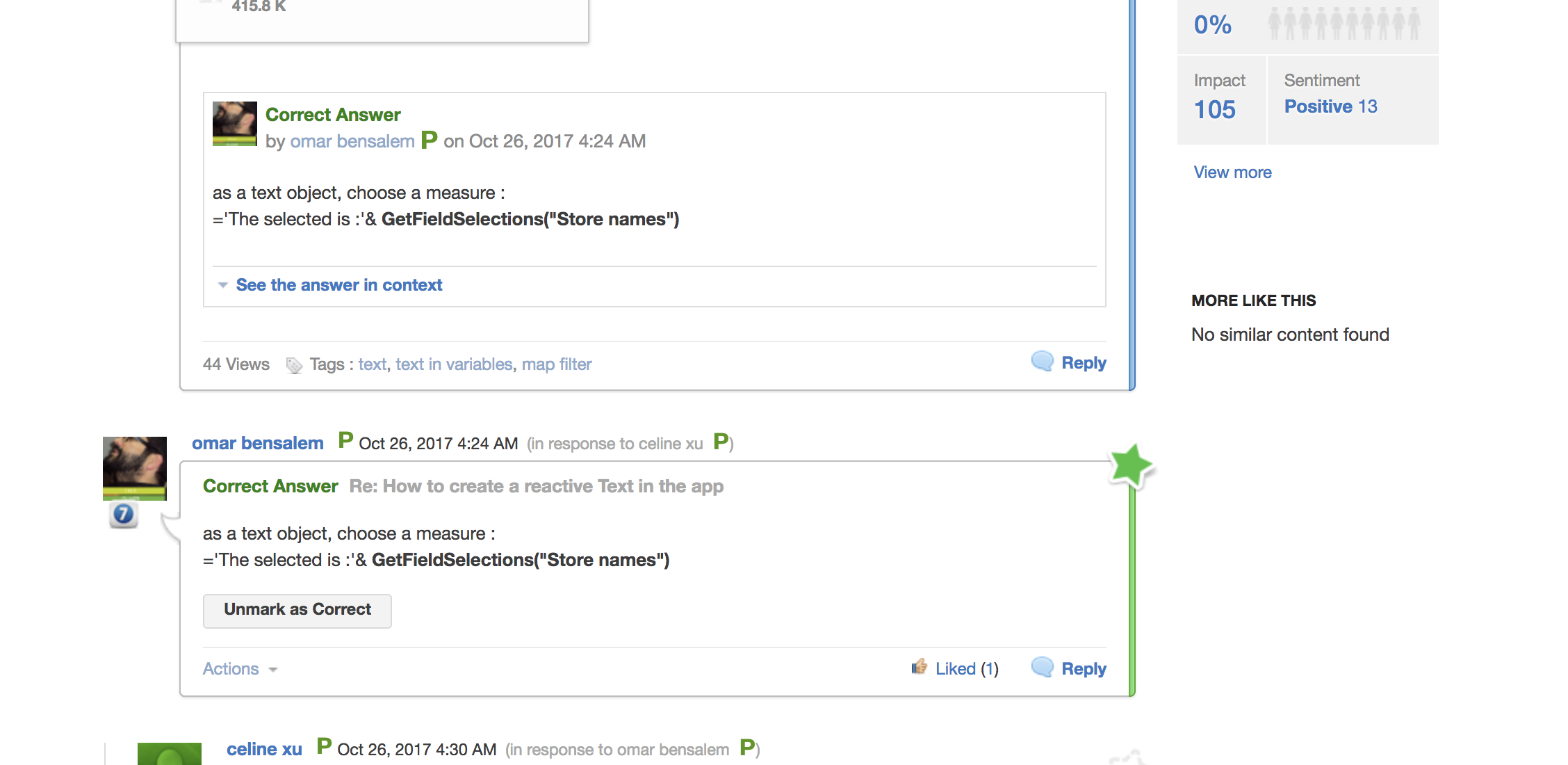 Sorry i am new to here. I can see this from my computer.But if this is still not right? could you let me know where could i find the option to 'Mark as the right answer'
Sorry i am new to here. I can see this from my computer.But if this is still not right? could you let me know where could i find the option to 'Mark as the right answer'
Thank you
- Mark as New
- Bookmark
- Subscribe
- Mute
- Subscribe to RSS Feed
- Permalink
- Report Inappropriate Content
I already fixed it for you.
In your screenshot, where it shows "Unmark as Correct" there was a "Mark as Correct" button.
As I am moderator, I made the change already for you.
- Mark as New
- Bookmark
- Subscribe
- Mute
- Subscribe to RSS Feed
- Permalink
- Report Inappropriate Content
Thank you