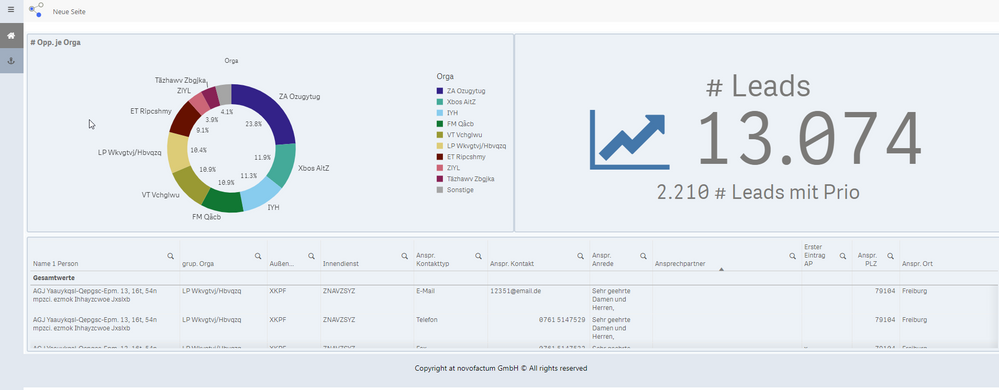Unlock a world of possibilities! Login now and discover the exclusive benefits awaiting you.
- Qlik Community
- :
- Forums
- :
- Analytics
- :
- New to Qlik Analytics
- :
- Re: How to create multi pages mashup in Qlik Sense...
- Subscribe to RSS Feed
- Mark Topic as New
- Mark Topic as Read
- Float this Topic for Current User
- Bookmark
- Subscribe
- Mute
- Printer Friendly Page
- Mark as New
- Bookmark
- Subscribe
- Mute
- Subscribe to RSS Feed
- Permalink
- Report Inappropriate Content
How to create multi pages mashup in Qlik Sense Desktop?
There are several sheets in my Qlik Sense Desktop App.
I need put all the Qlik Sense sheets to Qlik mashup in different pages.
How to create multi-pages mashup in Qlik Sense?
Any suggestion is appreciated!
Accepted Solutions
- Mark as New
- Bookmark
- Subscribe
- Mute
- Subscribe to RSS Feed
- Permalink
- Report Inappropriate Content
Just create regular html pages and use regular html navigation methods to navigate among different mashup pages.
- Mark as New
- Bookmark
- Subscribe
- Mute
- Subscribe to RSS Feed
- Permalink
- Report Inappropriate Content
Just create regular html pages and use regular html navigation methods to navigate among different mashup pages.
- Mark as New
- Bookmark
- Subscribe
- Mute
- Subscribe to RSS Feed
- Permalink
- Report Inappropriate Content
Just have a look at
https://smartbuilder.novofactum.de/
On this web portal you can build your own multipage Qlik Sense mashups with drag and drop. So you don‘ t need any knowledge in web programming to get an awesome mashup. Simply export your build mashup into a zip file and import it to Qlik Sense. It is for free and you can adjust the code afterwards as well. You only have to register to login.
- Mark as New
- Bookmark
- Subscribe
- Mute
- Subscribe to RSS Feed
- Permalink
- Report Inappropriate Content
This is great! Thank you so much for sharing! ❤️
- Mark as New
- Bookmark
- Subscribe
- Mute
- Subscribe to RSS Feed
- Permalink
- Report Inappropriate Content
Hello Moritzreinhard,
The link you shared https://smartbuilder.novofactum.de/ :
The idea is good but I could not find how and where to upload the zip file, can you please guide us in detail,
How and where we can find Qliksense mashups to upload.
Thank you 🙂
- Mark as New
- Bookmark
- Subscribe
- Mute
- Subscribe to RSS Feed
- Permalink
- Report Inappropriate Content
Hello Tamminei,
you can upload your zip-file in the qliksense qmc https://yourQlikSenseOnPremise/qmc/extensions
after that you can access your mashup over https://yourQlikSenseOnPremise/dev-hub/