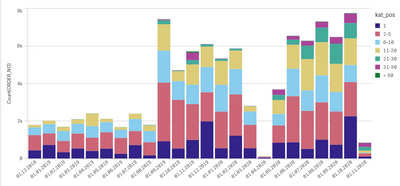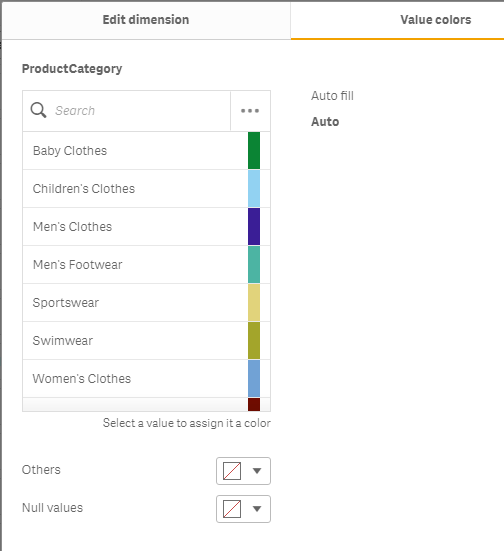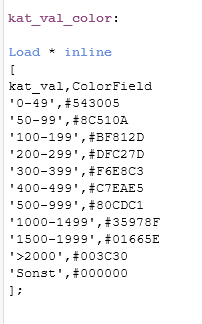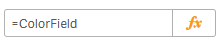Unlock a world of possibilities! Login now and discover the exclusive benefits awaiting you.
- Qlik Community
- :
- Forums
- :
- Analytics
- :
- New to Qlik Analytics
- :
- How to define manual colors to bar chart coloring?
- Subscribe to RSS Feed
- Mark Topic as New
- Mark Topic as Read
- Float this Topic for Current User
- Bookmark
- Subscribe
- Mute
- Printer Friendly Page
- Mark as New
- Bookmark
- Subscribe
- Mute
- Subscribe to RSS Feed
- Permalink
- Report Inappropriate Content
How to define manual colors to bar chart coloring?
Dear Community,
i have the following bar chart with dimension as date and a grouping field with 7 categories.
What i want is to change default color of the categories.
I have colors in hex or rgb
Accepted Solutions
- Mark as New
- Bookmark
- Subscribe
- Mute
- Subscribe to RSS Feed
- Permalink
- Report Inappropriate Content
Define kat_pos as a Master Dimension. In the Master Dimension edit dialog on the Value colors tab, you can assign a specific color for each value of kat_pos.
- Mark as New
- Bookmark
- Subscribe
- Mute
- Subscribe to RSS Feed
- Permalink
- Report Inappropriate Content
Define kat_pos as a Master Dimension. In the Master Dimension edit dialog on the Value colors tab, you can assign a specific color for each value of kat_pos.
- Mark as New
- Bookmark
- Subscribe
- Mute
- Subscribe to RSS Feed
- Permalink
- Report Inappropriate Content
Thank you very much for that surprinsingly easy solution.
Do you have a suggestion, if its possible to code the color assignment? Assuming i have two arrays, one for the category names and one for the hex-colors? Goal is to code an assignment for several categorical fields
- Mark as New
- Bookmark
- Subscribe
- Mute
- Subscribe to RSS Feed
- Permalink
- Report Inappropriate Content
Yes it easy to use code for the assignment. Load a table with your dimension and a ColorField. In chart measure, use "Color by Expression" with an expression of:
=ColorField
-Rob
- Mark as New
- Bookmark
- Subscribe
- Mute
- Subscribe to RSS Feed
- Permalink
- Report Inappropriate Content
i created a table
and adding this
in the 'Colors and Legends' Section keeps the bars grey.
Do i have to check/uncheck anything else?
How does Sense know that this is hexcode?