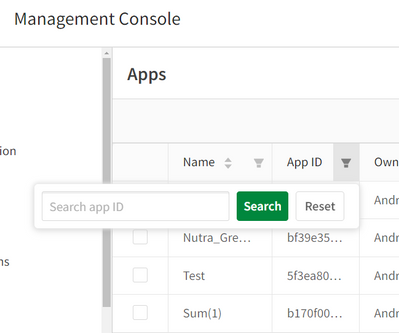Unlock a world of possibilities! Login now and discover the exclusive benefits awaiting you.
- Qlik Community
- :
- Forums
- :
- Analytics
- :
- New to Qlik Analytics
- :
- How to determine what data connector a stream or a...
- Subscribe to RSS Feed
- Mark Topic as New
- Mark Topic as Read
- Float this Topic for Current User
- Bookmark
- Subscribe
- Mute
- Printer Friendly Page
- Mark as New
- Bookmark
- Subscribe
- Mute
- Subscribe to RSS Feed
- Permalink
- Report Inappropriate Content
How to determine what data connector a stream or app is using
I'm really a noob at the Qlik Sense application and unfortunately, I've been delegated to the role of administrator since the previous person retired. We recently upgraded our TEST installation. So, we are validating the application after the upgrade. However, one of the users is reporting that the data within their apps is different in TEST than our production environment. As a background, our TEST instance is actually configured to allow data connections from both a TEST and PRODUCTION database instance. (I not exactly ideal but they had use cases for doing that way). I simply want to confirm what streams and data sources their apps are using to determine if it the same as production. I tried finding an article that would show how to do this but I'm having trouble finding one. Is there a knowledge base article that would outline how to do this?
- Subscribe by Topic:
-
Client Managed
-
Configuration
-
General Question
-
Installation - Upgrade
- Mark as New
- Bookmark
- Subscribe
- Mute
- Subscribe to RSS Feed
- Permalink
- Report Inappropriate Content
Ask for their URL and grab the App GUID from it and use it in the QMC to search for apps based on it
Or look in events in SaaS and sure of the user to find their activity and again will find the app id their using.
On Enterprise look in the log folder for this or use the Monitoring app to find the users activity to date again you will track down the App ID in use.