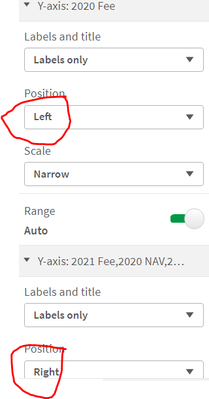Unlock a world of possibilities! Login now and discover the exclusive benefits awaiting you.
- Qlik Community
- :
- Forums
- :
- Analytics
- :
- New to Qlik Analytics
- :
- How to display 2 measures axis on left out of 4 me...
- Subscribe to RSS Feed
- Mark Topic as New
- Mark Topic as Read
- Float this Topic for Current User
- Bookmark
- Subscribe
- Mute
- Printer Friendly Page
- Mark as New
- Bookmark
- Subscribe
- Mute
- Subscribe to RSS Feed
- Permalink
- Report Inappropriate Content
How to display 2 measures axis on left out of 4 measures in a combo chart
Hi Team, I'm new to QlikSense. I have a chart with 1 dimension and 4 measures (2 - bars, 2 - lines) in QlikView. I need to develop the same chart in Qliksense. I tried QlikView converter, but the chart is not getting converted accurately. Out of four measures, I need to display 2 measures' axis on left and the other two on the right. But I'm not able to do the same in QlikSense.
As shown in the above pic, it is directly taking 1st measure axis to left and remaining 3 to the right. Can anyone please help me.
Thank you!
- Subscribe by Topic:
-
Chart
-
Developers
-
dimension
-
expression
-
General Question
-
Set Analysis
-
Visualization
Accepted Solutions
- Mark as New
- Bookmark
- Subscribe
- Mute
- Subscribe to RSS Feed
- Permalink
- Report Inappropriate Content
Are you perhaps referring to the Primary and Secondary axis settings? The are under Data / MeasureName / More Properties / Presentation.
- Mark as New
- Bookmark
- Subscribe
- Mute
- Subscribe to RSS Feed
- Permalink
- Report Inappropriate Content
Are you perhaps referring to the Primary and Secondary axis settings? The are under Data / MeasureName / More Properties / Presentation.