Unlock a world of possibilities! Login now and discover the exclusive benefits awaiting you.
- Qlik Community
- :
- Forums
- :
- Analytics
- :
- New to Qlik Analytics
- :
- How to display multiple hyperlinks in one cell in ...
- Subscribe to RSS Feed
- Mark Topic as New
- Mark Topic as Read
- Float this Topic for Current User
- Bookmark
- Subscribe
- Mute
- Printer Friendly Page
- Mark as New
- Bookmark
- Subscribe
- Mute
- Subscribe to RSS Feed
- Permalink
- Report Inappropriate Content
How to display multiple hyperlinks in one cell in QlikSense Straight table?
In QlikSense, I have two dimensions in my straight table - ID and LINK . Sometimes I may have more than on URLs per ID like shown below: (see ID = 2)
ID LINK (as URL representation)
1 www.google.com
2 www.cnn.com
2 www.news.com
3 www.google.com
I want to be able to show multiple URLs in one column in my straight table as show below:
ID LINK (as URL representation)
1 www.google.com
2 www.cnn.com www.google.com
3 www.google.com
I want users to click on one of the two hyperlinks for ID = 2.
- Tags:
- hyperlinks
- Mark as New
- Bookmark
- Subscribe
- Mute
- Subscribe to RSS Feed
- Permalink
- Report Inappropriate Content
Hi,
try this:
=aggr(concat([LINK (as URL representation)]),ID)
- Mark as New
- Bookmark
- Subscribe
- Mute
- Subscribe to RSS Feed
- Permalink
- Report Inappropriate Content
Thanks for the reply:- Both values show up correctly but it is not showing up as two links. They show up as one giant link like www.cnn.com www.google.com
I want to be able to allow users click one of the two links in that one cell. Am I making sense?
- Mark as New
- Bookmark
- Subscribe
- Mute
- Subscribe to RSS Feed
- Permalink
- Report Inappropriate Content
Hi,
Try like this?
=aggr(concat(LINK,' ' ),ID)
- Mark as New
- Bookmark
- Subscribe
- Mute
- Subscribe to RSS Feed
- Permalink
- Report Inappropriate Content
Thanks for your reply. The display part is perfect. Unfortunately, we cannot click on www.cnn.com or www.news.com.
They both become one link and try to open the address "http://www.cnn.com%20%20www.news.com/"
- Mark as New
- Bookmark
- Subscribe
- Mute
- Subscribe to RSS Feed
- Permalink
- Report Inappropriate Content
Unfortunately you cant do that..
- Mark as New
- Bookmark
- Subscribe
- Mute
- Subscribe to RSS Feed
- Permalink
- Report Inappropriate Content
Hi,
expected way can't be done.
- Mark as New
- Bookmark
- Subscribe
- Mute
- Subscribe to RSS Feed
- Permalink
- Report Inappropriate Content
Hi,
As it seems not possible, maybe you'd like to do it using multiple columns? but you may need to define a limit though
Something like this:
Links:
Load *,
'Link' & Autonumber(recno(), ID) as URLs;
Load * inline [
ID,LINK
1,www.google.com
2,www.cnn.com
2,www.news.com
3,www.google.com];
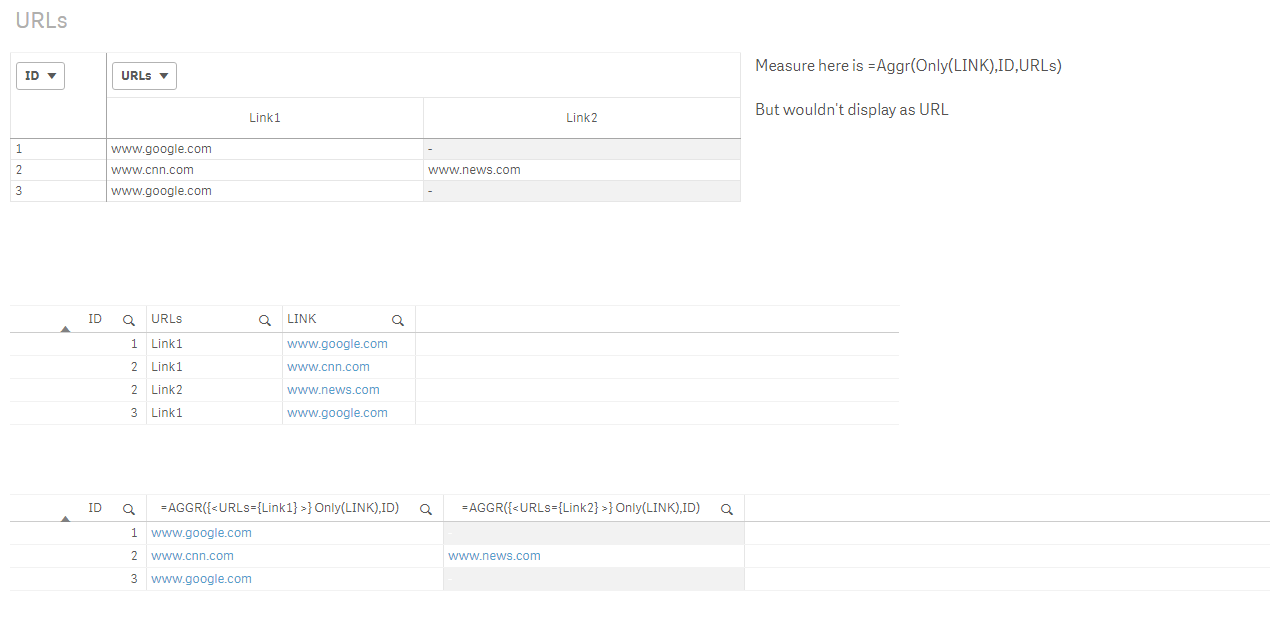
At least each link is Qlikable... ![]()
You may not really need Link1, Link2, etc, as you could find those values using FirstSortedValue but I like using the load script as is makes it easier to maintain later on,
I hope this helps
Cheers,
Luis
- Mark as New
- Bookmark
- Subscribe
- Mute
- Subscribe to RSS Feed
- Permalink
- Report Inappropriate Content
Thanks for the reply. I will try this and let you know.