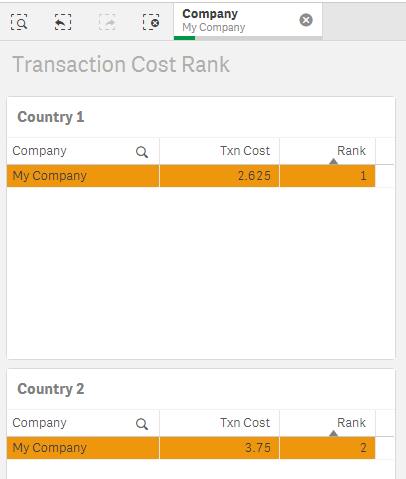Unlock a world of possibilities! Login now and discover the exclusive benefits awaiting you.
- Qlik Community
- :
- Forums
- :
- Analytics
- :
- New to Qlik Analytics
- :
- Re: How to leave ranking unchanged after selection...
- Subscribe to RSS Feed
- Mark Topic as New
- Mark Topic as Read
- Float this Topic for Current User
- Bookmark
- Subscribe
- Mute
- Printer Friendly Page
- Mark as New
- Bookmark
- Subscribe
- Mute
- Subscribe to RSS Feed
- Permalink
- Report Inappropriate Content
How to leave ranking unchanged after selection using Count Total Distinct minus Rank Avg
Hi all. I have tried to search for similar topics but cannot find set analysis to achieve my specific requirement. Given the following formula how do I ensure when I select one company, the ranking remains unchanged, currently when I select a company it changes the rank to 1:
=(Count({<[Country] = {'Country 2'}>} Total Distinct [Company]))+1-(Rank(Avg({1}{<[Country] = {'Country 2'}>}[Avg % Transaction Cost]/100)))
I have attached a sample of the data and qvf file (although my actual dataset is much larger, with many more countries and many more companies)
Accepted Solutions
- Mark as New
- Bookmark
- Subscribe
- Mute
- Subscribe to RSS Feed
- Permalink
- Report Inappropriate Content
Is this what you are looking to get?
Basically change your dimension to be just Company and then your expression to be
=(Count({1<[Country] = {'Country 2'}>} Total Distinct [Company]))+1-(Rank(Avg({1<[Country] = {'Country 2'}>}[Avg % Transaction Cost]/100))) * Avg(1)- Mark as New
- Bookmark
- Subscribe
- Mute
- Subscribe to RSS Feed
- Permalink
- Report Inappropriate Content
Is this what you are looking to get?
Basically change your dimension to be just Company and then your expression to be
=(Count({1<[Country] = {'Country 2'}>} Total Distinct [Company]))+1-(Rank(Avg({1<[Country] = {'Country 2'}>}[Avg % Transaction Cost]/100))) * Avg(1)- Mark as New
- Bookmark
- Subscribe
- Mute
- Subscribe to RSS Feed
- Permalink
- Report Inappropriate Content
Thank you so much @sunny_talwar I see you are a guru in the Qlik community, a lot of your responses on other threads have also helped me. I changed dimension to Company only and used your formula and it's now showing me the correct rank 🙂
- Mark as New
- Bookmark
- Subscribe
- Mute
- Subscribe to RSS Feed
- Permalink
- Report Inappropriate Content
You probably missed the last section of expression and that is the trick which is actually reducing the values in chart.
....* Avg(1)