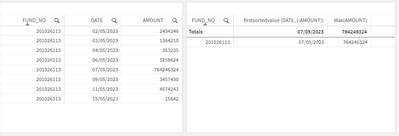Unlock a world of possibilities! Login now and discover the exclusive benefits awaiting you.
- Qlik Community
- :
- Forums
- :
- Analytics
- :
- New to Qlik Analytics
- :
- How to load only date where higher the sum of valu...
- Subscribe to RSS Feed
- Mark Topic as New
- Mark Topic as Read
- Float this Topic for Current User
- Bookmark
- Subscribe
- Mute
- Printer Friendly Page
- Mark as New
- Bookmark
- Subscribe
- Mute
- Subscribe to RSS Feed
- Permalink
- Report Inappropriate Content
How to load only date where higher the sum of values in each month
Hey everyone,
I've task to show the highest amount for day of month where the sum of value in greater then rest of the days of that specific month.
TEST1:
LOAD
FUND_NO,
AMOUNT
DATE
FROM [lib://DataExtractor (qsense)/TRANSACTION.qvd]
(qvd);
NoConcatenate
TEST2:
LOAD FUND_NO,SUM(AMOUNT)) AS gross_amount
Resident TEST1
GROUP BY FUND_NO,DATE;
DROP TABLE TEST1;
NoConcatenate
TEST3:
LOAD DATE, MAX(gross_amount) AS gross_amount
Resident TEST2
GROUP BY DATE;
DROP TABLE TEST2;
DESIRED RESULT
| 201026113 | 07/05/2023 |
764246324 |
SAMPLE DATA:
| FUND_NO | DATE | SUM(AMOUNT) |
| 201026113 | 02/05/2023 | 2434246 |
| 201026113 | 03/05/2023 | 1364210 |
| 201026113 | 04/05/2023 | 353235 |
| 201026113 | 15/05/2023 | 15642 |
| 201026113 | 06/05/2023 | 1258624 |
| 201026113 | 07/05/2023 | 764246324 |
| 201026113 | 11/05/2023 | 4574243 |
| 201026113 | 09/05/2023 |
3457430 |
Accepted Solutions
- Mark as New
- Bookmark
- Subscribe
- Mute
- Subscribe to RSS Feed
- Permalink
- Report Inappropriate Content
Hi @mahnoor1279
Try the code below:
[TEST]:
LOAD
FUND_NO,
AMOUNT,
DATE,
MonthName(DATE) as MONTH_YEAR
FROM [lib://Temp/Fonte Help Community.xlsx]
(ooxml, embedded labels, table is Planilha1);
NoConcatenate
[AUX_1]:
LOAD
FUND_NO,
Sum(AMOUNT) as TOTAL_AMOUNT,
DATE,
MONTH_YEAR
Resident TEST
group by FUND_NO, MONTH_YEAR, DATE;
Drop Table TEST;
NoConcatenate
[FINAL]:
LOAD FUND_NO,
FirstSortedValue(DATE, -TOTAL_AMOUNT) as Data_Top,
Max(TOTAL_AMOUNT) as TOTAL_AMOUNT
Resident AUX_1
Group By FUND_NO, MONTH_YEAR;
Drop Table AUX_1;- Mark as New
- Bookmark
- Subscribe
- Mute
- Subscribe to RSS Feed
- Permalink
- Report Inappropriate Content
Hi, @mahnoor1279!
If you need to do it in a chart, you can use the expression like the screenshot below:
I also add the qvf file attached.
- Mark as New
- Bookmark
- Subscribe
- Mute
- Subscribe to RSS Feed
- Permalink
- Report Inappropriate Content
But how can we do it on script editor ?
- Mark as New
- Bookmark
- Subscribe
- Mute
- Subscribe to RSS Feed
- Permalink
- Report Inappropriate Content
Hi @mahnoor1279
Try the code below:
[TEST]:
LOAD
FUND_NO,
AMOUNT,
DATE,
MonthName(DATE) as MONTH_YEAR
FROM [lib://Temp/Fonte Help Community.xlsx]
(ooxml, embedded labels, table is Planilha1);
NoConcatenate
[AUX_1]:
LOAD
FUND_NO,
Sum(AMOUNT) as TOTAL_AMOUNT,
DATE,
MONTH_YEAR
Resident TEST
group by FUND_NO, MONTH_YEAR, DATE;
Drop Table TEST;
NoConcatenate
[FINAL]:
LOAD FUND_NO,
FirstSortedValue(DATE, -TOTAL_AMOUNT) as Data_Top,
Max(TOTAL_AMOUNT) as TOTAL_AMOUNT
Resident AUX_1
Group By FUND_NO, MONTH_YEAR;
Drop Table AUX_1;- Mark as New
- Bookmark
- Subscribe
- Mute
- Subscribe to RSS Feed
- Permalink
- Report Inappropriate Content
Thanks alot