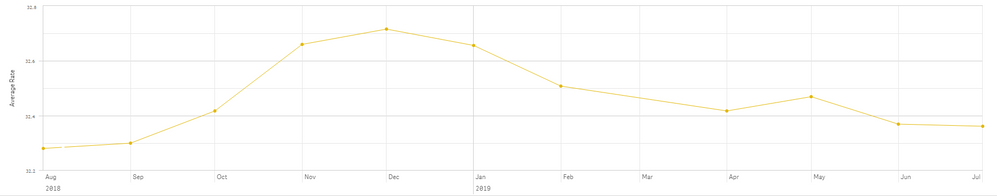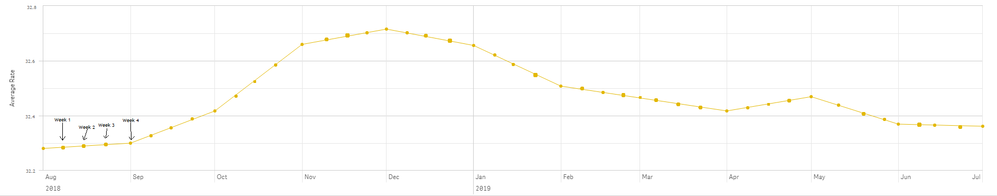Unlock a world of possibilities! Login now and discover the exclusive benefits awaiting you.
- Qlik Community
- :
- Forums
- :
- Analytics
- :
- New to Qlik Analytics
- :
- How to make a line chart that displays average dat...
- Subscribe to RSS Feed
- Mark Topic as New
- Mark Topic as Read
- Float this Topic for Current User
- Bookmark
- Subscribe
- Mute
- Printer Friendly Page
- Mark as New
- Bookmark
- Subscribe
- Mute
- Subscribe to RSS Feed
- Permalink
- Report Inappropriate Content
How to make a line chart that displays average data over a per week period?
Hi Everybody,
I am fairly new to qlik, and am trying to make a line chart that displays months in the X-axis, and an average rate in the Y-axis.
At the moment I believe I have a blip that shows the average rate for each month, however I wish to have a blip for every week of that month representing the average for each week in the month, while maintaining the months in the x-axis.
Here is what I have right now (the data in this is completely pseudo data that I have made up to suit my testing needs):
Here Is what I wish to achieve:
Background info:
- Each rate in my dataset has a timestamp associated with it that includes year-month-day-time
- My Dimension of this graph is the Year.Month associated to the rate
- my measure is: avg(RPM_FSC)/count(distinct [CREATED_TIME.autoCalendar.YearMonth])
- RPM_FSC is the rate, and CREATED_TIME is the timestamp that the rate was made at
Any help is appreciated! Thank you for your time!
- Tags:
- line chart
- Mark as New
- Bookmark
- Subscribe
- Mute
- Subscribe to RSS Feed
- Permalink
- Report Inappropriate Content
Can you supply sample data set the demonstrates the result.