Unlock a world of possibilities! Login now and discover the exclusive benefits awaiting you.
- Qlik Community
- :
- Forums
- :
- Analytics
- :
- New to Qlik Analytics
- :
- How to make the figures unique?
- Subscribe to RSS Feed
- Mark Topic as New
- Mark Topic as Read
- Float this Topic for Current User
- Bookmark
- Subscribe
- Mute
- Printer Friendly Page
- Mark as New
- Bookmark
- Subscribe
- Mute
- Subscribe to RSS Feed
- Permalink
- Report Inappropriate Content
How to make the figures unique?
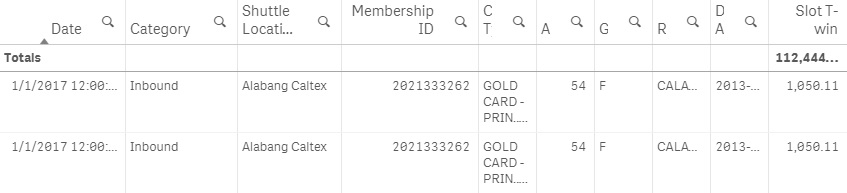
The sample data is for 01 Jan 2017. The ID number 2021333262 ride a shuttle twice on that day that is why there are two "Inbound" data. He has a record of 1,050.11 for 01 Jan 2017, however, this figure should only appear once and not double. What should we do in order to only have one record of 1,050.11 but still there will be two inbound data? Thank you so much.
- Tags:
- unique value
- Mark as New
- Bookmark
- Subscribe
- Mute
- Subscribe to RSS Feed
- Permalink
- Report Inappropriate Content
in date field try
date(floor(DateField))
- Mark as New
- Bookmark
- Subscribe
- Mute
- Subscribe to RSS Feed
- Permalink
- Report Inappropriate Content
hi! I just tried it and the figure is still double for that day. Anyway, thank you!
- Mark as New
- Bookmark
- Subscribe
- Mute
- Subscribe to RSS Feed
- Permalink
- Report Inappropriate Content
It is displaying multiple rows because there is a data value that is different in each row. If they were identical it would only show one time.
So one approach would be to eliminate the column that is causing this if you don't need it. Or if it is a date time field get rid of the time for example. Again, if you don't need it.
The other thing that might work is to do a Distinct based on a field in an expression or in your Dimension.
I would need to see and understand your data a little better to know for sure.
- Mark as New
- Bookmark
- Subscribe
- Mute
- Subscribe to RSS Feed
- Permalink
- Report Inappropriate Content
Hi, thanks for the reply. Yeah, I reviewed the data we're using and there is a particular field that makes the value duplicate. All clear to us and the data itself needs to be cleansed first. Thanks again!