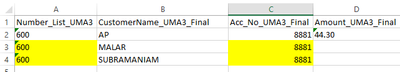Unlock a world of possibilities! Login now and discover the exclusive benefits awaiting you.
- Qlik Community
- :
- Forums
- :
- Analytics
- :
- New to Qlik Analytics
- :
- Re: How to remove some duplicate info
- Subscribe to RSS Feed
- Mark Topic as New
- Mark Topic as Read
- Float this Topic for Current User
- Bookmark
- Subscribe
- Mute
- Printer Friendly Page
- Mark as New
- Bookmark
- Subscribe
- Mute
- Subscribe to RSS Feed
- Permalink
- Report Inappropriate Content
How to remove some duplicate info
Hello.
I'm New in QS. Currently I have sample table below:
Due to cells A3,C3,A4 and C4 is repetitive, i would like to eliminate the data and still remain the name on column B
Accepted Solutions
- Mark as New
- Bookmark
- Subscribe
- Mute
- Subscribe to RSS Feed
- Permalink
- Report Inappropriate Content
You can retain just the first name for each Number/Acc combination with
LOAD
FirstValue(CustomerName_UMA3_Final),
etc...
From ...
Group By Number_List_UMA3, Acc_No_UMA3_Final;
Or concatenate all three names together in a single row with:
LOAD
Concat(CustomerName_UMA3_Final, ', '),
etc...
From ...
Group By Number_List_UMA3, Acc_No_UMA3_Final;
-Rob
- Mark as New
- Bookmark
- Subscribe
- Mute
- Subscribe to RSS Feed
- Permalink
- Report Inappropriate Content
Can you expand?
Do you mean you what to remove the Data on load i.e. don't load row 3 or is this just a want to show the table different in a visual?
- Mark as New
- Bookmark
- Subscribe
- Mute
- Subscribe to RSS Feed
- Permalink
- Report Inappropriate Content
Actually, all three names belong to single account number. That's why i want to remove the repetitive info but not the name.
- Mark as New
- Bookmark
- Subscribe
- Mute
- Subscribe to RSS Feed
- Permalink
- Report Inappropriate Content
You can retain just the first name for each Number/Acc combination with
LOAD
FirstValue(CustomerName_UMA3_Final),
etc...
From ...
Group By Number_List_UMA3, Acc_No_UMA3_Final;
Or concatenate all three names together in a single row with:
LOAD
Concat(CustomerName_UMA3_Final, ', '),
etc...
From ...
Group By Number_List_UMA3, Acc_No_UMA3_Final;
-Rob
- Mark as New
- Bookmark
- Subscribe
- Mute
- Subscribe to RSS Feed
- Permalink
- Report Inappropriate Content
Thank you very much for the solution. 🙂