Unlock a world of possibilities! Login now and discover the exclusive benefits awaiting you.
- Qlik Community
- :
- Forums
- :
- Analytics
- :
- New to Qlik Analytics
- :
- How to show Avg.
- Subscribe to RSS Feed
- Mark Topic as New
- Mark Topic as Read
- Float this Topic for Current User
- Bookmark
- Subscribe
- Mute
- Printer Friendly Page
- Mark as New
- Bookmark
- Subscribe
- Mute
- Subscribe to RSS Feed
- Permalink
- Report Inappropriate Content
How to show Avg.
Hi All,
I have field [Create Date Time] and [Close Date Time] i need to calculate Avg time for resolution.
( [Close Date Time] - [Create Date Time] ) / Count(Id)
How can i do this on the script level on the model.
Thanks
Bosc
- « Previous Replies
-
- 1
- 2
- Next Replies »
- Mark as New
- Bookmark
- Subscribe
- Mute
- Subscribe to RSS Feed
- Permalink
- Report Inappropriate Content
Data:
Load * From TableName;
Load
YourCommonFieldToJoin,
( [Close Date Time] - [Create Date Time] ) / Count(Id)
Resident Data
Group By YourCommonFieldToJoin;
- Mark as New
- Bookmark
- Subscribe
- Mute
- Subscribe to RSS Feed
- Permalink
- Report Inappropriate Content
Thanks but is is not working and message me error in script, provide you the sample data please check with attached file and what is the script for that.
Thanks
Bosc
- Mark as New
- Bookmark
- Subscribe
- Mute
- Subscribe to RSS Feed
- Permalink
- Report Inappropriate Content
Hi,
the Excel Columns are not formatted as a timestamp nor date format.
Try the following script:
LOAD
// Id,
// State,
Timestamp([Creation Date Time], 'YYYY-MM-DD HH:mm:ss') as [Creation Date Time],
// Status,
// Urgency,
// Impact,
// Priority,
// Region,
// [Time Remaining],
// [Time Elapsed],
// [Total Time],
Timestamp([Closed Time] , 'YYYY-MM-DD HH:mm:ss') as [Closed Time],
Timestamp([Closed Time] , 'YYYY-MM-DD HH:mm:ss') - Timestamp([Creation Date Time], 'YYYY-MM-DD HH:mm:ss') as Duration
// F13
FROM
SampleData.xlsx
(ooxml, embedded labels, table is [Main Sheet]);
Best regards,
Christian
- Mark as New
- Bookmark
- Subscribe
- Mute
- Subscribe to RSS Feed
- Permalink
- Report Inappropriate Content
Try:
t1:
LOAD Id,
State,
[Creation Date Time],
Status,
Urgency,
Impact,
Priority,
Region,
[Time Remaining],
[Time Elapsed],
[Total Time],
[Closed Time]- [Creation Date Time] as TimeBeetwen
FROM
(ooxml, embedded labels, table is [Main Sheet])
//Where len([Closed Time])>0
;
t2:
load
Id,
State,
TimeBeetwen,
TimeBeetwen/count(Id) as Average
Resident t1
group by Id,State,TimeBeetwen;
drop table t1
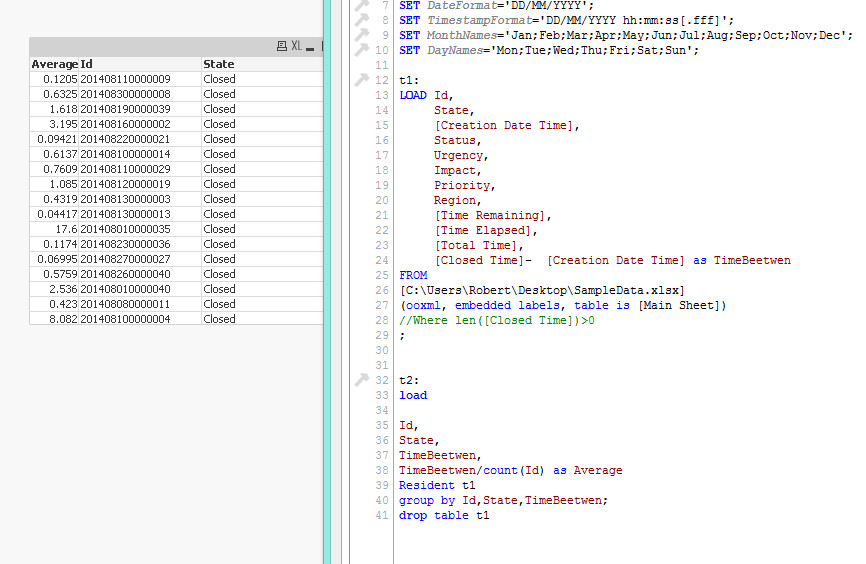
- Mark as New
- Bookmark
- Subscribe
- Mute
- Subscribe to RSS Feed
- Permalink
- Report Inappropriate Content
Thanks and how can i create Bar chart with aggregate by Service and Service Category i attached new file.
Thanks ,
Bosc
- Mark as New
- Bookmark
- Subscribe
- Mute
- Subscribe to RSS Feed
- Permalink
- Report Inappropriate Content
Hi,
Try like this
LOAD
*,
Interval( [Close Date Time] - [Create Date Time], 'DD' ) AS DiffDays
FROM DataSource;
Now in front end just juse
Sum(DiffDays)/Count(Id)
Average should not be calculated at script level.
Regards,
Jagan.
- Mark as New
- Bookmark
- Subscribe
- Mute
- Subscribe to RSS Feed
- Permalink
- Report Inappropriate Content
Thanks Jagan can you explain why Average is not calculated at script level.
And on the script Interval( [Close Date Time] - [Create Date Time], 'DD' ) if difference in hours and minutes then how to calculated that. Please provide script for this.
Thanks,
Bosc
- Mark as New
- Bookmark
- Subscribe
- Mute
- Subscribe to RSS Feed
- Permalink
- Report Inappropriate Content
In frontend users will select whatever they wish, at that time this average calculation may go wrong, that is why calculating averages in front end is the best option.
Regards,
Jagan.
- Mark as New
- Bookmark
- Subscribe
- Mute
- Subscribe to RSS Feed
- Permalink
- Report Inappropriate Content
Thanks so if i want this difference in seconds then how can i go for this.
And if i use by this load
LOAD
*,
Interval( [Close Date Time] - [Create Date Time], 'DD' ) AS DiffDays
FROM DataSource;
Dimension ----> Region
Expresssion ----> =Sum(DiffDays)/Count(Id)
So here in this what is the unit of the measurement for Y-axis.
Thanks
Bosc
- « Previous Replies
-
- 1
- 2
- Next Replies »