Unlock a world of possibilities! Login now and discover the exclusive benefits awaiting you.
- Qlik Community
- :
- Forums
- :
- Analytics
- :
- New to Qlik Analytics
- :
- How to show only the most recent day of data in ch...
- Subscribe to RSS Feed
- Mark Topic as New
- Mark Topic as Read
- Float this Topic for Current User
- Bookmark
- Subscribe
- Mute
- Printer Friendly Page
- Mark as New
- Bookmark
- Subscribe
- Mute
- Subscribe to RSS Feed
- Permalink
- Report Inappropriate Content
How to show only the most recent day of data in chart when first opening the app
Hi,
I am new to Qlik Sense, and am wondering if there is a way to displace only one day of data in the bar chart. I currently have the whole month of data uploaded into Qlik Sense, but I only want it to show today's data when the user is opening the app without having to select the "today" button or using the Date filter.
The current bar chart dimension is supplier, not dates, so when not picking individual date in the day filter it will display data for all of the days I have I have loaded in the system. I only need it to show one day at a time, so is there a option to do so?
This is what they get when they first open the app:
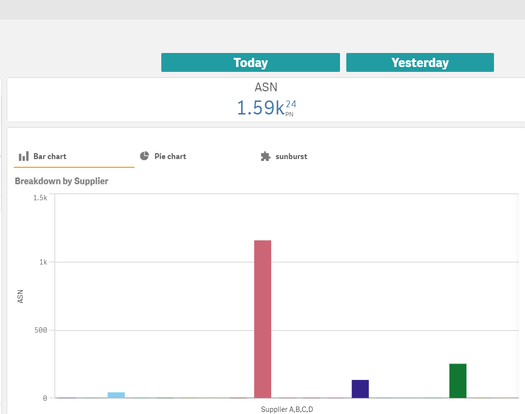
This is what I want the user to see when they first open the app without having to click the "Today" button or use the Date filter.
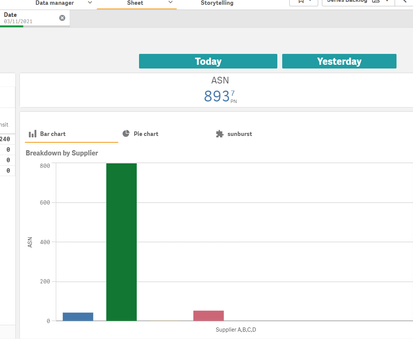
Thank you.
Accepted Solutions
- Mark as New
- Bookmark
- Subscribe
- Mute
- Subscribe to RSS Feed
- Permalink
- Report Inappropriate Content
Another approach, would be to set a Sheet Action for the opening sheet. In Edit mode, choose, Actions in the Sheet Properties panel on the right. Choose Actions -> Add action; choose "Select values in a field"; choose the Date field and enter =Today() in the expression.
This will set the Date filter to today whenever the sheet is accessed.
- Mark as New
- Bookmark
- Subscribe
- Mute
- Subscribe to RSS Feed
- Permalink
- Report Inappropriate Content
You have a couple of options, depending on the user experience you are looking for.
If you want to default to the current date on opening, but adjust based on selections made in the Date Filter, you could add this set analysis to your chart (KPI) measure expressions:
{$<Date*={"$(=if(GetSelectedCount(Date)=0,'$(=Today())','*'))"}>}
- Mark as New
- Bookmark
- Subscribe
- Mute
- Subscribe to RSS Feed
- Permalink
- Report Inappropriate Content
Another approach, would be to set a Sheet Action for the opening sheet. In Edit mode, choose, Actions in the Sheet Properties panel on the right. Choose Actions -> Add action; choose "Select values in a field"; choose the Date field and enter =Today() in the expression.
This will set the Date filter to today whenever the sheet is accessed.
- Mark as New
- Bookmark
- Subscribe
- Mute
- Subscribe to RSS Feed
- Permalink
- Report Inappropriate Content
Is there a function where the it will open the most recent day with data in it. The =today() only works when there is data, so when I have not load data in the system yet, it still shows all of data again.