Unlock a world of possibilities! Login now and discover the exclusive benefits awaiting you.
- Qlik Community
- :
- Forums
- :
- Analytics
- :
- New to Qlik Analytics
- :
- How to sort Legend in Line Chart Qlik Sense?
- Subscribe to RSS Feed
- Mark Topic as New
- Mark Topic as Read
- Float this Topic for Current User
- Bookmark
- Subscribe
- Mute
- Printer Friendly Page
- Mark as New
- Bookmark
- Subscribe
- Mute
- Subscribe to RSS Feed
- Permalink
- Report Inappropriate Content
How to sort Legend in Line Chart Qlik Sense?
Hi All,
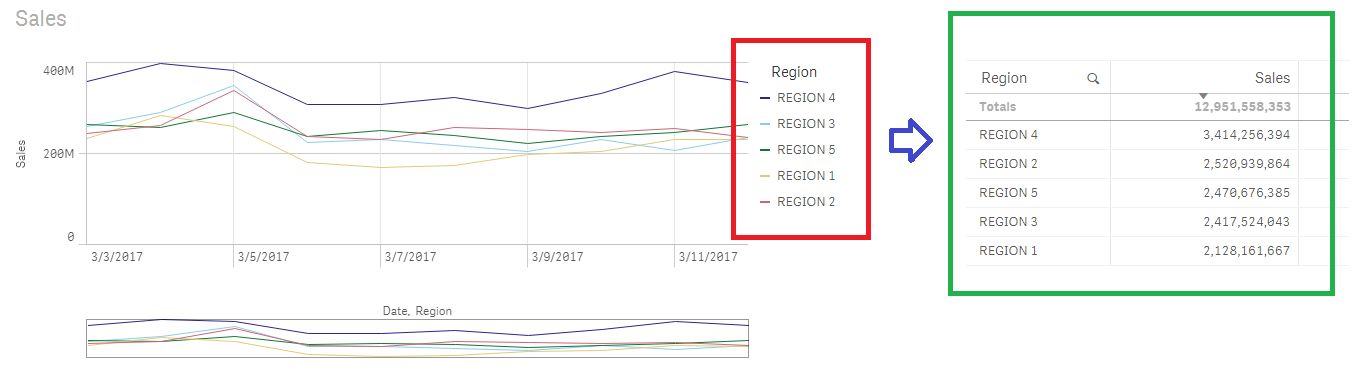
I have 2 dimensions (date, region) and 1 measures (sales), in legend seen REGION 4, REGION 3, REGION 5, REGION 1, REGION 2
But I want to sort by value of sum sales desc (REGION 4, REGION 2, REGION 5, REGION 3, REGION 1)
Anyone can help me?
Previously I have been looking for similar thread but I did not get a solution.
Thanks
Regards,
Agus Irawan
Accepted Solutions
- Mark as New
- Bookmark
- Subscribe
- Mute
- Subscribe to RSS Feed
- Permalink
- Report Inappropriate Content
To change sorting you need to uncheck "Use Continuous Scale" from X Axis Properties..
PFA
- Mark as New
- Bookmark
- Subscribe
- Mute
- Subscribe to RSS Feed
- Permalink
- Report Inappropriate Content
To change sorting you need to uncheck "Use Continuous Scale" from X Axis Properties..
PFA
- Mark as New
- Bookmark
- Subscribe
- Mute
- Subscribe to RSS Feed
- Permalink
- Report Inappropriate Content
Thank you Shraddha, your answer is very helpfull. ![]()
- Mark as New
- Bookmark
- Subscribe
- Mute
- Subscribe to RSS Feed
- Permalink
- Report Inappropriate Content
That solution works, but not if you want to keep your x axis a continuous scale.
To anyone who has this problem, searched for it and ended out in this thread, I found the solution here: https://support.qlik.com/articles/000049105 Basically you need to turn of the 'Auto' Colors in the 'Colors and Legend' properties of the chart and change it to 'By Dimension'.
- Mark as New
- Bookmark
- Subscribe
- Mute
- Subscribe to RSS Feed
- Permalink
- Report Inappropriate Content
Thank you so much for posting this, I've been scouring the web for way to get my legend to appear in the correct order, I will post my searches here so that hopefully it brings it to the top of Google searches for others:
How to sort the legend in Qliksense?
How to sort the legend in Qliksense in alphabetical order?
How to sort legend in stacked bar chart Qliksense?
For context my legend is: 'A) $0 Incurred', 'B) $1 - $5,000', 'C) $5,000 - $25,000', 'D) $25,000 - $50,000', 'E)$50,000 - $100,000', 'F) $100,000 - $250,000', 'G) >$250,000'