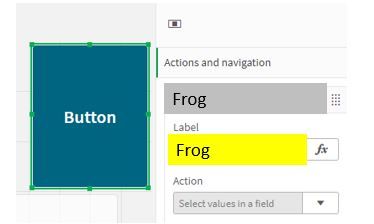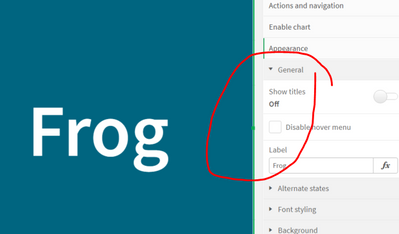Unlock a world of possibilities! Login now and discover the exclusive benefits awaiting you.
- Qlik Community
- :
- Forums
- :
- Analytics
- :
- New to Qlik Analytics
- :
- How to use Buttons for selections?
- Subscribe to RSS Feed
- Mark Topic as New
- Mark Topic as Read
- Float this Topic for Current User
- Bookmark
- Subscribe
- Mute
- Printer Friendly Page
- Mark as New
- Bookmark
- Subscribe
- Mute
- Subscribe to RSS Feed
- Permalink
- Report Inappropriate Content
How to use Buttons for selections?
Hi,
1. My dimension is "Animals"
2. The two options are 'Frog' and 'Toad'
How do I make two buttons, one for frog, one for toad. I have a table that needs to filter based on the buttons.
I've tried a lot of things in the 'Action and Navigation' pane but I can't figure it out.
Accepted Solutions
- Mark as New
- Bookmark
- Subscribe
- Mute
- Subscribe to RSS Feed
- Permalink
- Report Inappropriate Content
use action SELECT VALUES IN A FIELD
choose field - Animals
and in the Value use either 'Frog' or 'Toad'
- Mark as New
- Bookmark
- Subscribe
- Mute
- Subscribe to RSS Feed
- Permalink
- Report Inappropriate Content
use action SELECT VALUES IN A FIELD
choose field - Animals
and in the Value use either 'Frog' or 'Toad'
- Mark as New
- Bookmark
- Subscribe
- Mute
- Subscribe to RSS Feed
- Permalink
- Report Inappropriate Content
- Mark as New
- Bookmark
- Subscribe
- Mute
- Subscribe to RSS Feed
- Permalink
- Report Inappropriate Content
It worked! Thanks.
However, oddly, the label won't change!
Ohhhhhhhhh. Now I see the label change is not there but in "Appearance". Any idea why it has a label option in "Actions and Navigation"?
Also - under "font styling" even if I change the font size that change is not reflected in my button. I want my font to be just as large as the word "Button" was. Any ideas what to do? Is there a way to ensure 'text wrapping'? Maybe that will make the font larger? (I was only using 'frog' and 'toad' as made up examples)
- Mark as New
- Bookmark
- Subscribe
- Mute
- Subscribe to RSS Feed
- Permalink
- Report Inappropriate Content
set the button label here:
- Mark as New
- Bookmark
- Subscribe
- Mute
- Subscribe to RSS Feed
- Permalink
- Report Inappropriate Content
Hi all, is there any way to change the color of the buttons?
I will have three buttons:
Animals
Frogs
Toads
I would like the Animals button to be a different color (since it will show the data from "frogs + toads")