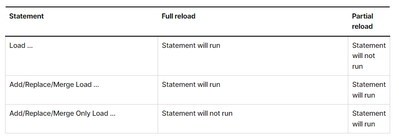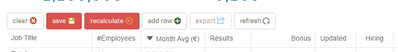Unlock a world of possibilities! Login now and discover the exclusive benefits awaiting you.
- Qlik Community
- :
- Forums
- :
- Analytics
- :
- New to Qlik Analytics
- :
- Re: How to use qlik inphinity forms, partial reloa...
- Subscribe to RSS Feed
- Mark Topic as New
- Mark Topic as Read
- Float this Topic for Current User
- Bookmark
- Subscribe
- Mute
- Printer Friendly Page
- Mark as New
- Bookmark
- Subscribe
- Mute
- Subscribe to RSS Feed
- Permalink
- Report Inappropriate Content
How to use qlik inphinity forms, partial reload and handle concurrent users?
Hi,
I have Qlik On-Prem and would like know the best way to do a partial reload with an app that uses inphinity forms. I need to only do a partial reload when users enter details into the general form and click recalculate? Is it possible to use this recalculate button and then show the new data in a straight table on a sheet. I have been unsuccessful as it still does the full app reload. Not sure when to use ADD, REPLACE or WHAT dimensions need to be the key
Also how would you take into account concurrent users so that if that two people are using it at the same and reloads that both inputs are saved and show
The form consist of checkboxes, dates and and a text
- 1st form is PForm that is linked to PQvd and it includes
ID = persons Id which is already field in app (key)
Person Name = field already in app (key)
Target = Date type
PreviousChecks = check box where 1= yes & 0 = No
PNotes = text type - 2nd form is TForm that will be used by another team linked to TQVD
Person Name = field already in app (key)
Referral Date = Date type
DateActioned = Date type
TNotes = text type
If NOT IsPartialReload() THEN
Set vReloadType = ‘Full Load’;
Pform:
Load
ChangedBy as “Pchanged By”,
ChangedDate as “Pchanged Date”,
IF(“PreviousChecks” =1, ‘Yes’,’No’) as “Previous Check”,
Notes as “PNotes”,
Subfiled(key,’||’,1) as “ID”,
Target
From [lib//Forms Data/PQvd.qvd](qvd);
Tform:
Load
ChangedBy as “Tchanged By”,
ChangedDate as “Tchanged Date”,
Notes as “TNotes”,
key as “Person Name”,
ReferralDate,
DateActioned
From [lib//Forms Data/TQvd.qvd](qvd);
- Mark as New
- Bookmark
- Subscribe
- Mute
- Subscribe to RSS Feed
- Permalink
- Report Inappropriate Content
A partial reload can be done using a qlik sense button object and by setting the action to 'reload' and ensuring the 'partial' checkbox is enabled. When a partial reload is done, you can capture the 'partial' nature exclusively in the load script with ispartialreload(). Or, you can use the 'ONLY' key word as shown in the help below.
If you are not using a button you can use trigger a reload using the QLik Sense Engine JSON API
- Mark as New
- Bookmark
- Subscribe
- Mute
- Subscribe to RSS Feed
- Permalink
- Report Inappropriate Content
I will look in this but wanted to know if it is possible using the inphinity forms own 'recalculate' button?