Unlock a world of possibilities! Login now and discover the exclusive benefits awaiting you.
- Qlik Community
- :
- Forums
- :
- Analytics
- :
- New to Qlik Analytics
- :
- Hub access from mobile devices (iPad/Android)
- Subscribe to RSS Feed
- Mark Topic as New
- Mark Topic as Read
- Float this Topic for Current User
- Bookmark
- Subscribe
- Mute
- Printer Friendly Page
- Mark as New
- Bookmark
- Subscribe
- Mute
- Subscribe to RSS Feed
- Permalink
- Report Inappropriate Content
Hub access from mobile devices (iPad/Android)
Dear community,
We have installed and configured last week our Qlik Sense server 1.0.2; now there is one dashboard published and we can access to it successfully inside the server and outside over the internet. but now we are trying to access the hub from different mobile devices and we haven't been able to do it so far.In the community there is not a lot of information so I'm opening this discussion. Below few details of what we have done so far:
Add the server IP/DNS to the websocket white list:

Again, when we try to access the hub by browser it works fine (both internal and external); when we try to access the hub using Android 5.0.1 it opens and show us the logging form, after filling up the credentials and click in Log In button we get the following error:
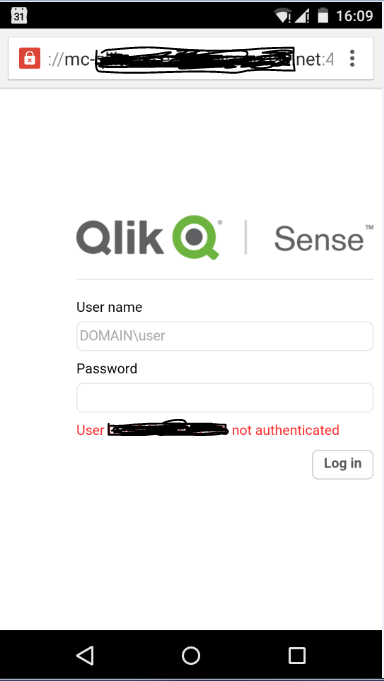
We have double check a lot of times the credentials and they are correct, but every time we log in that's the message we're getting. is there anything that need to be configured to allow the Hub to be accessed from mobile devices?
Thanks a lot!
- « Previous Replies
- Next Replies »
- Mark as New
- Bookmark
- Subscribe
- Mute
- Subscribe to RSS Feed
- Permalink
- Report Inappropriate Content
Hi guys,
I tried the steps given in this post, but unfortunately the hub is still inaccessible from mobile devices. A short update:
- I checked the HTTP
- Ports are default 80 and 4248
when I try from my iPad or Android it fails with the message "User mydomain\myuser not authenticated" .. checking to the log C:\ProgramData\Qlik\Sense\Log\Proxy it seems the authentication is failing but I don't know the reason, these are the entries I find:

When I tried the non-ssl access from a PC I go to
and I got redirect to:
http://myserver:4248/windows_authentication/?targetId=e8c59e8b-bf84-4b9c-940d-104ded54b631

but after log in with my credentials nothing happens, only blank screen and in the addressbar there is still the address:
http://myserver:4248/windows_authentication/?targetId=e8c59e8b-bf84-4b9c-940d-104ded54b631
Does anyone has an idea about how to solve this issue?
Thanks!
- Mark as New
- Bookmark
- Subscribe
- Mute
- Subscribe to RSS Feed
- Permalink
- Report Inappropriate Content
Hi,
Could be something to do with security settings on Android Device.
thanks,
Rajesh Vaswani
- Mark as New
- Bookmark
- Subscribe
- Mute
- Subscribe to RSS Feed
- Permalink
- Report Inappropriate Content
Hi Rajesh, it also happens with an iPad (iOS 7.1.2), plus if I access the demo https://sense-demo.qlik.com from my Android device it works correctly. I think the issue is related with my Qliksense server installation.
Tx,
Hernan
- Mark as New
- Bookmark
- Subscribe
- Mute
- Subscribe to RSS Feed
- Permalink
- Report Inappropriate Content
Hi Hernan,
Could be to do with Authentication Type. If its Header Authentication and the headers could not be passed properly. See if you can change the authentication type and check.
thanks,
Rajesh Vaswani
- Mark as New
- Bookmark
- Subscribe
- Mute
- Subscribe to RSS Feed
- Permalink
- Report Inappropriate Content
Hi Rajesh,
Well, I'm opening the Hub in the mobile devices and PC browser to access Qlik sense, I'm almost sure it is using Ticket Authentication (not Header) because that's what I can see in the Proxy Log file and I haven't set up any header authentication.
Have been reading manuals but no luck so far.
Tx ![]()
- Mark as New
- Bookmark
- Subscribe
- Mute
- Subscribe to RSS Feed
- Permalink
- Report Inappropriate Content
Hernan,
Do you have port 4245 open?
http://help.qlik.com/sense/en-US/online/#../Subsystems/Server_deployment_and_configuration/Content/Q... Sense/QSSRM_Architecture_Concepts_Services_Proxy_Ports.htm?Highlight=ports
What error do you see int he proxy logs?
Gio
Principal Technical Support Engineer @ Qlik
- Mark as New
- Bookmark
- Subscribe
- Mute
- Subscribe to RSS Feed
- Permalink
- Report Inappropriate Content
Hello Giuseppe,
I was investigating the last days, our server has the ports 4245, 4246 and 4247 open but there are not processes listening to them; regarding the logs, I just tried the log-in, both tries in HTTP non-secure: the first try from a PC browser works (entry logs highlighted in green), the second try is done from an iPad (Safari browser) and it does not work (entry logs highlighted in red), please see file Log_20150210.xlsx and I'm also attaching a zip of the original files.
Any help is greatly appreciated.
Thanks a lot,
Hernan
- Mark as New
- Bookmark
- Subscribe
- Mute
- Subscribe to RSS Feed
- Permalink
- Report Inappropriate Content
If you have a Qlik Sense Maintenance agreement, I would open a Qlik support ticket for further investigation.
I know there's a defect with HTTPS and IOS devices, but you are trying HTTP which I cannot figure out why it would work then?
Gio
Principal Technical Support Engineer @ Qlik
- Mark as New
- Bookmark
- Subscribe
- Mute
- Subscribe to RSS Feed
- Permalink
- Report Inappropriate Content
Thanks for your post, hernan.leon.
I had received the same issue as hernan.leon mentioned above and now I can access to my app by android mobile but I need to input the computer name (DOMAIN name) before sign in to hub by mobile. (On desktop browser, it's not required to input the DOMAIN name)
So how can I access to my app by mobile without input the DOMAIN?
Anyone can help me, please!
Best regards,
Phung Nguyen.
- « Previous Replies
- Next Replies »