Unlock a world of possibilities! Login now and discover the exclusive benefits awaiting you.
- Qlik Community
- :
- Forums
- :
- Analytics
- :
- New to Qlik Analytics
- :
- I have a problem while connecting to store procedu...
- Subscribe to RSS Feed
- Mark Topic as New
- Mark Topic as Read
- Float this Topic for Current User
- Bookmark
- Subscribe
- Mute
- Printer Friendly Page
- Mark as New
- Bookmark
- Subscribe
- Mute
- Subscribe to RSS Feed
- Permalink
- Report Inappropriate Content
I have a problem while connecting to store procedure
Hi guys,
i would ask you that i have a question regarding a store procedure
Error :
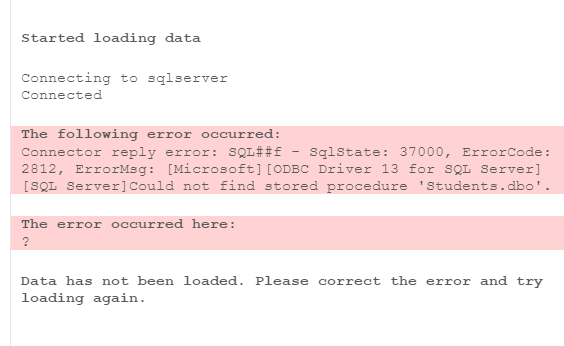
and my procedure is :
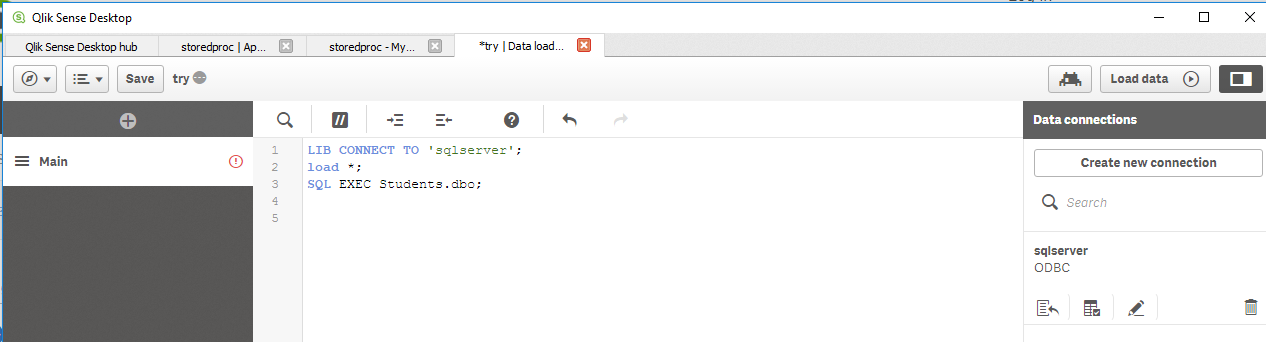
- « Previous Replies
-
- 1
- 2
- Next Replies »
Accepted Solutions
- Mark as New
- Bookmark
- Subscribe
- Mute
- Subscribe to RSS Feed
- Permalink
- Report Inappropriate Content
Hi,
Can you help me to close this thread by marking correct. it might useful for others who is having similar issue.
Thanks Deva
- Mark as New
- Bookmark
- Subscribe
- Mute
- Subscribe to RSS Feed
- Permalink
- Report Inappropriate Content
Hi Yaman,
This video could help you: Qlikview EXECUTE SQL Stored PROC with Parameters in Qlikview by RFB 228
HTH
A journey of a thousand miles begins with a single step.
- Mark as New
- Bookmark
- Subscribe
- Mute
- Subscribe to RSS Feed
- Permalink
- Report Inappropriate Content
Thanks Arnaldo,
i saw the video but actually the problem is not solved because i could fetch the data by executing Stored Procedure but i could not see where are the data ??

- Mark as New
- Bookmark
- Subscribe
- Mute
- Subscribe to RSS Feed
- Permalink
- Report Inappropriate Content
Hi Yamal,
I am uploading two screenshots; I have an empty MS SQL Server Express database, its table: Users contains 3 records, so I used it to create the store procedure that illustrate how Qlik Sense load data from MS Sql Server Stored Procedures:
This is my data connection; I am using a SYSTEM DSN based on the ODBC Data Source Administrator (32-bits)
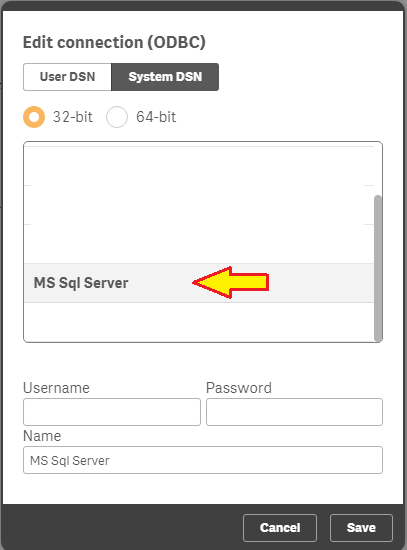
Now this is the script; note: I loaded the User table just to get Qlik Sense to tell me how to reach the object (table, procedure or view) at the database.
You should have a LIB CONNECT TO ... ; very similar to the one shown below.
The main difference is with the SQL EXECUTE, here I had to spell the database name: "ReportServer$SQLEXPRESS2008R2" followed by the name of the stored procedure: dbo.List_Users
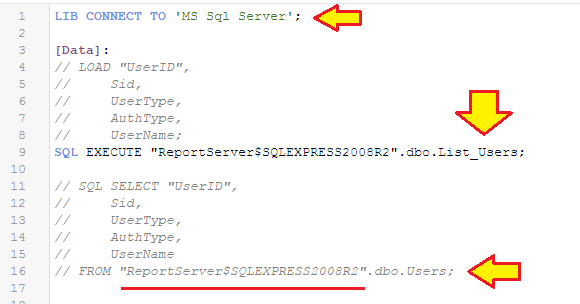
NOTE:
My test was using: StandardReload=0;
My second test without StandardReload, worked fine as well.
HTH
A journey of a thousand miles begins with a single step.
- Mark as New
- Bookmark
- Subscribe
- Mute
- Subscribe to RSS Feed
- Permalink
- Report Inappropriate Content
- Mark as New
- Bookmark
- Subscribe
- Mute
- Subscribe to RSS Feed
- Permalink
- Report Inappropriate Content
Indeed Devarasu, we are giving Yamal the same solution.
A journey of a thousand miles begins with a single step.
- Mark as New
- Bookmark
- Subscribe
- Mute
- Subscribe to RSS Feed
- Permalink
- Report Inappropriate Content
Thank you all for your response but i use user dsn to connect with sqlserver
i uploaded these screen shot in order
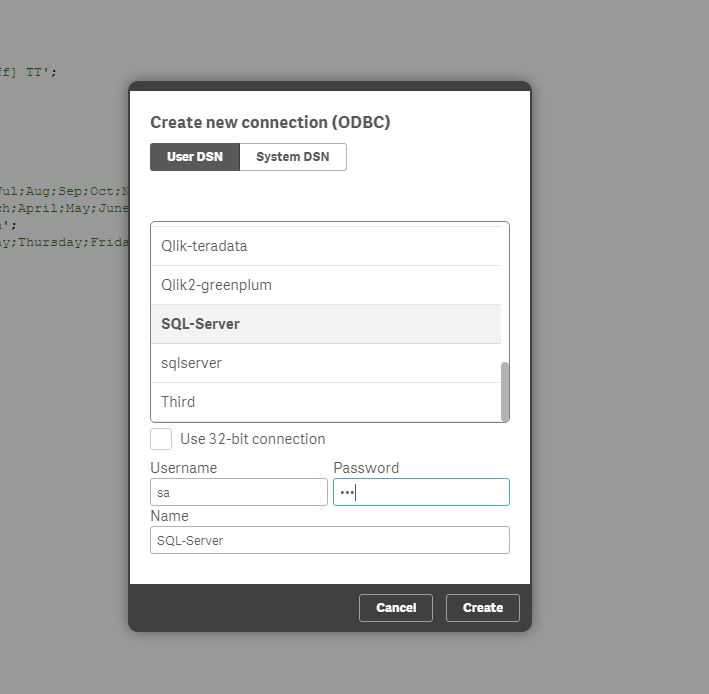
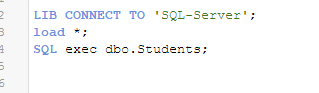
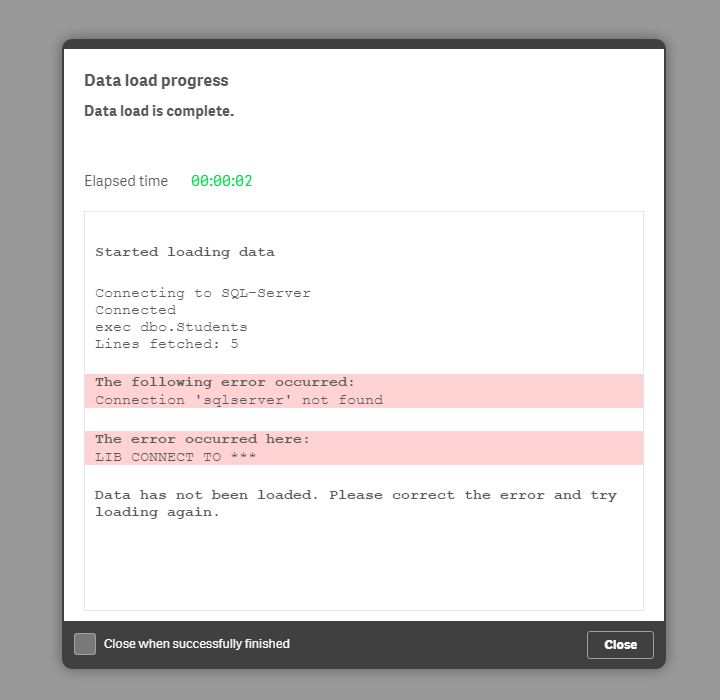
- Mark as New
- Bookmark
- Subscribe
- Mute
- Subscribe to RSS Feed
- Permalink
- Report Inappropriate Content
Thanks Devarasu
i opened your file but could not understand what this line means?
store * from student into....
- Mark as New
- Bookmark
- Subscribe
- Mute
- Subscribe to RSS Feed
- Permalink
- Report Inappropriate Content
Hi,
Your DSN name not found. refer to the attachment for the DSN and import stored procedure from SQL server. Thanks
from your screen shot i can see one more DSN call "sqlserver" can you try with that.
LIB CONNECT TO 'sqlserver';
Students:
load *;
SQL exec dbo.Students;
- Mark as New
- Bookmark
- Subscribe
- Mute
- Subscribe to RSS Feed
- Permalink
- Report Inappropriate Content
Hi bro,
as you said i used sqlserver DSN and i rename it to sqlserver1
now the data has been fetched and true result is 5 records
but where can i find the data to start make some visualization
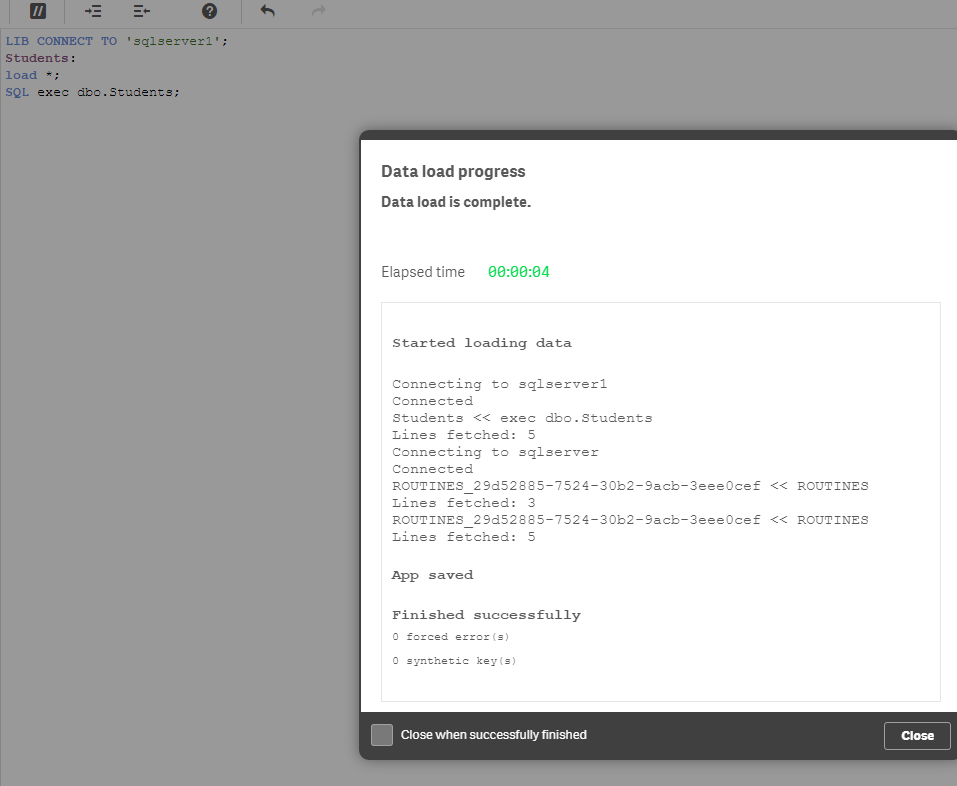
- « Previous Replies
-
- 1
- 2
- Next Replies »