Unlock a world of possibilities! Login now and discover the exclusive benefits awaiting you.
- Qlik Community
- :
- Forums
- :
- Analytics
- :
- New to Qlik Analytics
- :
- I've just installed Qlik Sense but when I try to o...
- Subscribe to RSS Feed
- Mark Topic as New
- Mark Topic as Read
- Float this Topic for Current User
- Bookmark
- Subscribe
- Mute
- Printer Friendly Page
- Mark as New
- Bookmark
- Subscribe
- Mute
- Subscribe to RSS Feed
- Permalink
- Report Inappropriate Content
I've just installed Qlik Sense but when I try to open it throws an error
I've just installed Qlik Sense but when I try to open it it throws the error below. I've tried to kill the QV process and start it again but it doesn't work. Any idea?
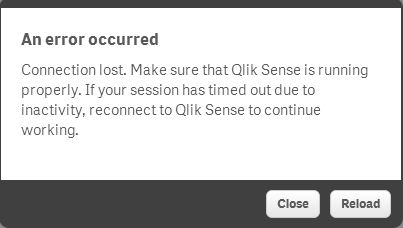
- « Previous Replies
-
- 1
- 2
- Next Replies »
- Mark as New
- Bookmark
- Subscribe
- Mute
- Subscribe to RSS Feed
- Permalink
- Report Inappropriate Content
Does the system's resources comport with the system requirements?
Help users find answers! Don't forget to mark a solution that worked for you!
- Mark as New
- Bookmark
- Subscribe
- Mute
- Subscribe to RSS Feed
- Permalink
- Report Inappropriate Content
Thanks for your quick turnaround Warren.
The only thing I don't have is IE10. The company I work for is on IE9.
Does Sense uses the default browser to start? I have Chrome installed as well but it's not my default browser
- Mark as New
- Bookmark
- Subscribe
- Mute
- Subscribe to RSS Feed
- Permalink
- Report Inappropriate Content
Your browser is not a factor. Qlik Sense Desktop has its own 'browser' to prevent issues arising from users having the 'wrong' browser. It is possible that your security setting are blocking 'localhost'. Check to see if localhost is trusted in your internet security setting.
- Mark as New
- Bookmark
- Subscribe
- Mute
- Subscribe to RSS Feed
- Permalink
- Report Inappropriate Content
Thanks Josh. I've played with the security but the issue is still there. Any other idea?
- Mark as New
- Bookmark
- Subscribe
- Mute
- Subscribe to RSS Feed
- Permalink
- Report Inappropriate Content
Hi Marcos - just for clarity, how are you accessing Qlik Sense Desktop? Are you using the local browser approach or using the actual product?
The assumption is that you are using this standalone on a windows workstation correct?
OR - are not attempting to access the local embedded listener using a web browser using http://localhost:4848 ?
Thanks
Mike T
Mike Tarallo
Qlik
- Mark as New
- Bookmark
- Subscribe
- Mute
- Subscribe to RSS Feed
- Permalink
- Report Inappropriate Content
Hi Michael, I'm just double-clicking on the app icon. So no, I'm not using the browser. However, since you mentioned it I've tried the browser as well and it says "This page can't be displayed".
Josh, can you guide me on how I should add localhost into my security? I might be doing something wrong or you might have a different way to do it.
It's a bit frustrating this thing! I'm very keen to use this new QV Sense
- Mark as New
- Bookmark
- Subscribe
- Mute
- Subscribe to RSS Feed
- Permalink
- Report Inappropriate Content
Ok. I think I found the problem. Under my Internet Options >> Connections >> LAN settings the check-box "Use automatic configuration script" is checked and the Address field has a proxi address. If I uncheck "Use automatic configuration script" and check "Automatically detect settings" QV Sense works but then my internet doesn't. Do you have any idea how to fix it so I can have internet access and use Sense?
- Mark as New
- Bookmark
- Subscribe
- Mute
- Subscribe to RSS Feed
- Permalink
- Report Inappropriate Content
Hi,
There is a configuration that allows local addresses to bypass the proxy.
What do you have set here?
Internet Options>Connections>Lan Settings
Regards,
Clint
- Mark as New
- Bookmark
- Subscribe
- Mute
- Subscribe to RSS Feed
- Permalink
- Report Inappropriate Content
Hi Marcos,
as you already know, Sense has an embedded browser in order to make sure to present the HUB to you and the Apps. But even if this is embedded, by starting Sense Desktop you will use http://localhost:4848 in the background. You will see this if you use a Web Debugger like Fiddler. And due to the fact that you use a proxy script, you would have to use an exclude in it, to make sure that you will not call the proxy for a localhost address. This is the reason for your message you showed us above and what you have to do in terms of solving your problem.
I hope this helps,
Best regards,
Thomas
Senior Product Manager - Cloud Native Platform
- « Previous Replies
-
- 1
- 2
- Next Replies »