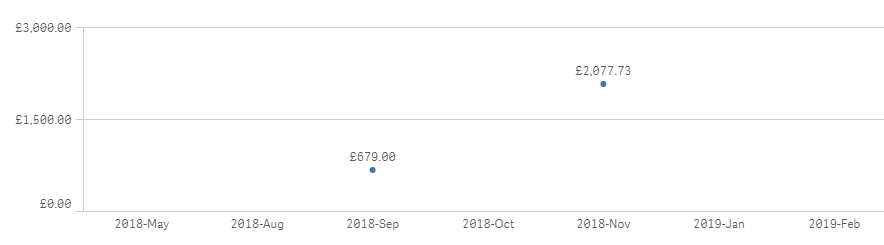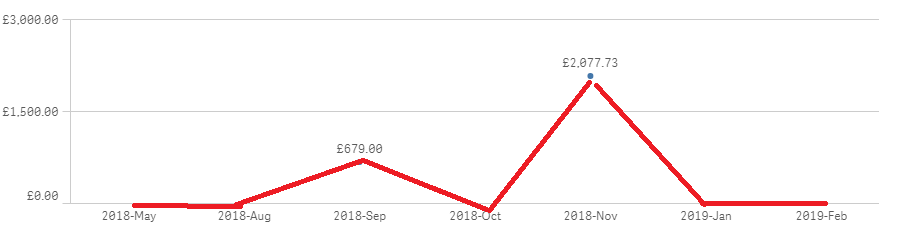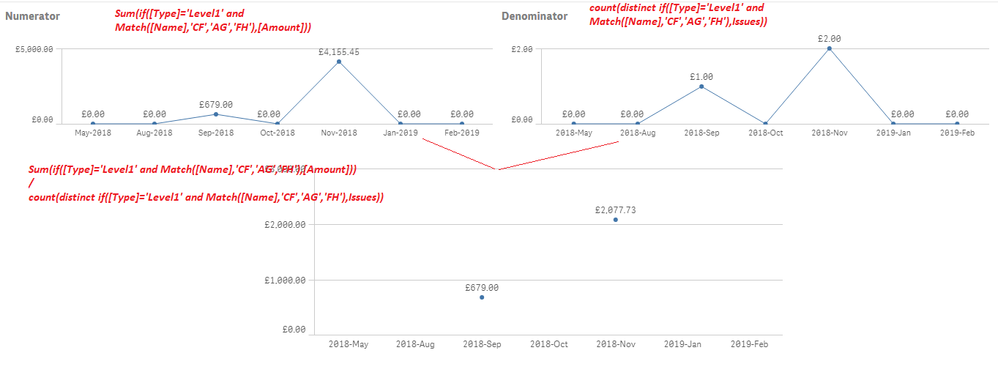Unlock a world of possibilities! Login now and discover the exclusive benefits awaiting you.
- Qlik Community
- :
- Forums
- :
- Analytics
- :
- New to Qlik Analytics
- :
- If logic help
- Subscribe to RSS Feed
- Mark Topic as New
- Mark Topic as Read
- Float this Topic for Current User
- Bookmark
- Subscribe
- Mute
- Printer Friendly Page
- Mark as New
- Bookmark
- Subscribe
- Mute
- Subscribe to RSS Feed
- Permalink
- Report Inappropriate Content
If logic help
Hi Experts,
Can any one please help me on below issue.
I am trying to show the trend in below line chart. On May ,Aug, Oct, Jan and Feb don't have the data so I need to show the value as zero. For that by following below thread wrote the if logics like below . But still not getting 0 values and trend. Looks need to write one common if logic for both. Please help me to modify the expression to get the Trend like expected.
https://community.qlik.com/t5/New-to-Qlik-Sense/IF-LOGIC-HELP/m-p/128134#M28272
Sum(if([Type]='Level1' and Match([Name],'CF','AG','FH'),[Amount]))
/
count(distinct if([Type]='Level1' and Match([Name],'CF','AG','FH'),Issues))
Actual Chart:
Expected:
Accepted Solutions
- Mark as New
- Bookmark
- Subscribe
- Mute
- Subscribe to RSS Feed
- Permalink
- Report Inappropriate Content
may be you getting division/0 or problem
try if count =0 then make as 0
IF(count(distinct if([Type]='Level1' and Match([Name],'CF','AG','FH'),Issues))>0,
Sum(if([Type]='Level1' and Match([Name],'CF','AG','FH'),[Amount]))/
count(distinct if([Type]='Level1' and Match([Name],'CF','AG','FH'),Issues)),0)
- Mark as New
- Bookmark
- Subscribe
- Mute
- Subscribe to RSS Feed
- Permalink
- Report Inappropriate Content
=if(Match([Name],'CF','AG','FH') and [Type]='Level1' ,sum([Amount]),0)
try
- Mark as New
- Bookmark
- Subscribe
- Mute
- Subscribe to RSS Feed
- Permalink
- Report Inappropriate Content
Hi @Channa
I have tried the above expression. But its not working.
By trying the Numerator expression as sperate and denominator expression as sperate charts getting correct trend. But while using the whole expression in one chart the 0 values trend is missing.
Please help me to modify these expressions.
Thanks in advance
- Mark as New
- Bookmark
- Subscribe
- Mute
- Subscribe to RSS Feed
- Permalink
- Report Inappropriate Content
may be you getting division/0 or problem
try if count =0 then make as 0
IF(count(distinct if([Type]='Level1' and Match([Name],'CF','AG','FH'),Issues))>0,
Sum(if([Type]='Level1' and Match([Name],'CF','AG','FH'),[Amount]))/
count(distinct if([Type]='Level1' and Match([Name],'CF','AG','FH'),Issues)),0)