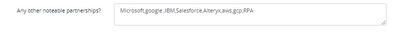Unlock a world of possibilities! Login now and discover the exclusive benefits awaiting you.
- Qlik Community
- :
- Forums
- :
- Analytics
- :
- New to Qlik Analytics
- :
- Re: Implementing text to column feature in Qlik Se...
- Subscribe to RSS Feed
- Mark Topic as New
- Mark Topic as Read
- Float this Topic for Current User
- Bookmark
- Subscribe
- Mute
- Printer Friendly Page
- Mark as New
- Bookmark
- Subscribe
- Mute
- Subscribe to RSS Feed
- Permalink
- Report Inappropriate Content
Implementing text to column feature in Qlik Sense
Hi,
I want the text values in a comma separated text field to be split into multiple fields with one value each .The field is as shown below. I want the values in separate columns.
Accepted Solutions
- Mark as New
- Bookmark
- Subscribe
- Mute
- Subscribe to RSS Feed
- Permalink
- Report Inappropriate Content
@She1 Please use the below script, to get the desired output.
NoConcatenate
Text:
Load * Inline [
Text
Microsoft Google IBM SalesForce Alteryx aws gcp RPA
];
NoConcatenate
Text1:
Load *,
SubField(Text,' ',1) as Text1,
SubField(Text,' ',2) as Text2,
SubField(Text,' ',3) as Text3,
SubField(Text,' ',4) as Text4,
SubField(Text,' ',5) as Text5,
SubField(Text,' ',6) as Text6,
SubField(Text,' ',7) as Text7,
SubField(Text,' ',8) as Text8
Resident Text;
Drop table Text;
Exit Script;
If this resolves your issue please like and accept it as a solution.
- Mark as New
- Bookmark
- Subscribe
- Mute
- Subscribe to RSS Feed
- Permalink
- Report Inappropriate Content
The Subfield function can do that either in the load script or in the chart itself ..
See instructions in Qlik help ..
- Mark as New
- Bookmark
- Subscribe
- Mute
- Subscribe to RSS Feed
- Permalink
- Report Inappropriate Content
@She1 Please use the below script, to get the desired output.
NoConcatenate
Text:
Load * Inline [
Text
Microsoft Google IBM SalesForce Alteryx aws gcp RPA
];
NoConcatenate
Text1:
Load *,
SubField(Text,' ',1) as Text1,
SubField(Text,' ',2) as Text2,
SubField(Text,' ',3) as Text3,
SubField(Text,' ',4) as Text4,
SubField(Text,' ',5) as Text5,
SubField(Text,' ',6) as Text6,
SubField(Text,' ',7) as Text7,
SubField(Text,' ',8) as Text8
Resident Text;
Drop table Text;
Exit Script;
If this resolves your issue please like and accept it as a solution.
- Mark as New
- Bookmark
- Subscribe
- Mute
- Subscribe to RSS Feed
- Permalink
- Report Inappropriate Content
Thanks Lisa! My issue will get resolved with this function!
- Mark as New
- Bookmark
- Subscribe
- Mute
- Subscribe to RSS Feed
- Permalink
- Report Inappropriate Content
Thank you so much! Subfield suffices my purpose!
- Mark as New
- Bookmark
- Subscribe
- Mute
- Subscribe to RSS Feed
- Permalink
- Report Inappropriate Content
is there a way to achieve this split (to columns and not rows) without writing out as many Subfield commands?
- Mark as New
- Bookmark
- Subscribe
- Mute
- Subscribe to RSS Feed
- Permalink
- Report Inappropriate Content
If they are all comma separated, all you need to do is :
SubField(Text, ',') as Partners
This should separate them all out