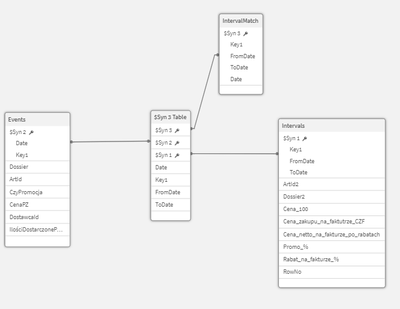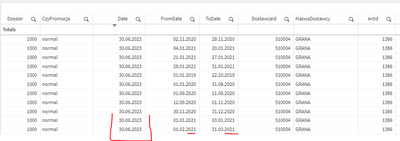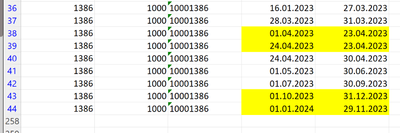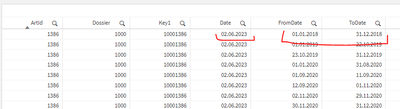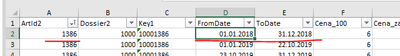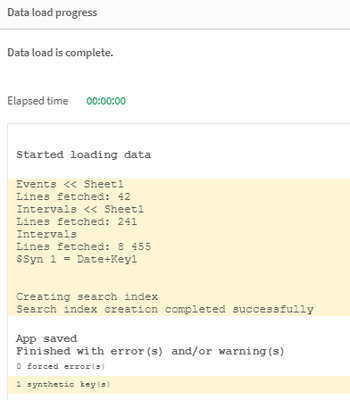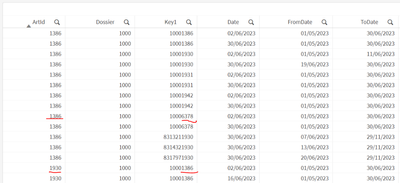Unlock a world of possibilities! Login now and discover the exclusive benefits awaiting you.
- Qlik Community
- :
- Forums
- :
- Analytics
- :
- New to Qlik Analytics
- :
- Interval match with dates and additional key
- Subscribe to RSS Feed
- Mark Topic as New
- Mark Topic as Read
- Float this Topic for Current User
- Bookmark
- Subscribe
- Mute
- Printer Friendly Page
- Mark as New
- Bookmark
- Subscribe
- Mute
- Subscribe to RSS Feed
- Permalink
- Report Inappropriate Content
Interval match with dates and additional key
Hi, I have similar problem what was in this thopic, but it solution dont halp:
Solved: Interval match with additional key - Qlik Community - 59147
Solved: Re: IntervalMatch Multiplying Records - Qlik Community - 798560
I read regarding IntervalMatch() in these threads:
IntervalMatch - Qlik Community - 1464547
Using IntervalMatch() - Qlik Community - 1475510
My problem: the application duplicates my data after using IntervalMatch(), the correct data merging
is ArtId-Dossier-Date, I even created the key: Dossier&ArtId as Key1
Here is my code:
Events:
LOAD
Data as Date,
Dossier,
ArtId,
Dossier&ArtId as Key1,
CzyPromocja,
CenaPZ,
DostawcaId,
IlościDostarczonePZ_szt,
WartośćNettoPZ,
NazwaDostawcy
FROM [lib://QlikContainers/Test/TestFolder/TMP_zakupy/PZ.qvd]
(qvd)
;
Intervals:
LOAD
ArtId as ArtId2,
Dossier as Dossier2,
Dossier&ArtId as Key1,
Data_Price_from as FromDate,
Data_Price_to as ToDate,
Cena_100,
Cena_zakupu_na_faktutrze_CZF,
Cena_netto_na_fakturze_po_rabatach,
Promo_%,
Rabat_na_fakturze_%,
RowNo
FROM [lib://QlikContainers\Test\TestFolder\TMP_zakupy\SCEBFMET_Final.qvd]
(qvd)
;
IntervalMatch:
IntervalMatch (Date, Key1)
Load distinct FromDate, ToDate, Key1 resident Intervals;
This is what the connections look like:
What does the table look like:
Attached is an Excel file with sample data I use.
Please close the thread by marking correct answer & give likes if you like the post.
- Subscribe by Topic:
-
Data Load Editor
-
Developers
-
dimension
-
expression
-
General Question
-
Script
-
Set Analysis
-
Variables
Accepted Solutions
- Mark as New
- Bookmark
- Subscribe
- Mute
- Subscribe to RSS Feed
- Permalink
- Report Inappropriate Content
I recommend to avoid interval match. Use while loop
try below script or modify as per your need.
test:
LOAD
ArtId2,
Dossier2,
Key1,
FromDate,
ToDate,
Cena_100,
Cena_zakupu_na_faktutrze_CZF,
Cena_netto_na_fakturze_po_rabatach,
Promo_%,
Rabat_na_fakturze_%,
"RowNo",
Key1 & "RowNo" as Key2
FROM [lib://data/Intervals_no_duplicates.xlsx]
(ooxml, embedded labels, table is Sheet1);
Left Join
Load Key1 & "RowNo" as Key2, Date(FromDate + IterNo() - 1) as new_date
Resident test
while FromDate + IterNo() - 1 <= ToDate;
Exit Script;
Regards,
Prashant Sangle
Please appreciate our Qlik community members by giving Kudos for sharing their time for your query. If your query is answered, please mark the topic as resolved 🙂
- Mark as New
- Bookmark
- Subscribe
- Mute
- Subscribe to RSS Feed
- Permalink
- Report Inappropriate Content
Hi Sebastian,
Intervalmatch may cause duplication of data when there is any overlap between the intervals. In your case, you have a number of typo errors in the table of Intervals:
These overlapping intervals are causing the duplication.
Cheers,
- Mark as New
- Bookmark
- Subscribe
- Mute
- Subscribe to RSS Feed
- Permalink
- Report Inappropriate Content
Hi, @Oleg_Troyansky , thanks for the advice, I removed duplicates in the dates and I still have a merging error.
Even if I had duplicates, the date 02/06/2023 should not be combined with the period 01/01/2018-31/12/2018
ArtId 1386 with Dossier 1000 have only one period 01/01/2018-31/12/2018.
Correct data merging should be ArtId-Dossier-Date, (I even created the key: Dossier&ArtId as Key1)
Please close the thread by marking correct answer & give likes if you like the post.
- Mark as New
- Bookmark
- Subscribe
- Mute
- Subscribe to RSS Feed
- Permalink
- Report Inappropriate Content
I recommend to avoid interval match. Use while loop
try below script or modify as per your need.
test:
LOAD
ArtId2,
Dossier2,
Key1,
FromDate,
ToDate,
Cena_100,
Cena_zakupu_na_faktutrze_CZF,
Cena_netto_na_fakturze_po_rabatach,
Promo_%,
Rabat_na_fakturze_%,
"RowNo",
Key1 & "RowNo" as Key2
FROM [lib://data/Intervals_no_duplicates.xlsx]
(ooxml, embedded labels, table is Sheet1);
Left Join
Load Key1 & "RowNo" as Key2, Date(FromDate + IterNo() - 1) as new_date
Resident test
while FromDate + IterNo() - 1 <= ToDate;
Exit Script;
Regards,
Prashant Sangle
Please appreciate our Qlik community members by giving Kudos for sharing their time for your query. If your query is answered, please mark the topic as resolved 🙂
- Mark as New
- Bookmark
- Subscribe
- Mute
- Subscribe to RSS Feed
- Permalink
- Report Inappropriate Content
try this
Events:
LOAD
"Date",
Dossier,
ArtId,
//Key1,
CzyPromocja,
CenaPZ,
DostawcaId,
IlościDostarczonePZ_szt,
WartośćNettoPZ,
NazwaDostawcy
FROM [lib://DataFiles/Events.xlsx]
(ooxml, embedded labels, table is Sheet1);
Intervals:
LOAD
ArtId2,
Dossier2,
Key1,
FromDate,
ToDate,
Cena_100,
Cena_zakupu_na_faktutrze_CZF,
Cena_netto_na_fakturze_po_rabatach,
Promo_%,
Rabat_na_fakturze_%,
"RowNo"
FROM [lib://DataFiles/Intervals_no_duplicates.xlsx]
(ooxml, embedded labels, table is Sheet1);
inner Join(Intervals)
IntervalMatch("Date")
IntervalMatch:
Load
FromDate,
ToDate
//Key1
resident Intervals;
- Mark as New
- Bookmark
- Subscribe
- Mute
- Subscribe to RSS Feed
- Permalink
- Report Inappropriate Content
Hi @PrashantSangle , thank you very much for your help, it was extremely helpful 🙂
I modified the code:
Events:
LOAD
Date,
Dossier,
ArtId,
Key1 AS Key1,
CzyPromocja,
CenaPZ,
DostawcaId,
[IlościDostarczonePZ_szt],
[WartośćNettoPZ],
[NazwaDostawcy]
FROM [lib://QlikContainers\Test\TestFolder\IntervalMatch\Events.xlsx]
(ooxml, embedded labels, table is Sheet1)
;
Intervals:
Left Keep
LOAD
ArtId2,
Dossier2,
Key1,
FromDate,
ToDate,
Cena_100,
Cena_zakupu_na_faktutrze_CZF,
Cena_netto_na_fakturze_po_rabatach,
Promo_%,
Rabat_na_fakturze_%,
"RowNo",
Key1 & "RowNo" as Key2
FROM [lib://QlikContainers\Test\TestFolder\IntervalMatch\Intervals_bezdupli.xlsx]
(ooxml, embedded labels, table is Sheet1);
Left Join
Load Key1 & "RowNo" as Key2, Date(FromDate + IterNo() - 1) as Date
Resident Intervals
while FromDate + IterNo() - 1 <= ToDate;
Exit Script;
I have one more question, now it makes 8455 rows from 241 rows form Intervals.
Do you know how to make sure only those lines remain that match those 42 lines from Events?
Please close the thread by marking correct answer & give likes if you like the post.
- Mark as New
- Bookmark
- Subscribe
- Mute
- Subscribe to RSS Feed
- Permalink
- Report Inappropriate Content
Unfortunately, as you can see from the screenshot, it only creates duplicates / falsifies data.
Such records do not exist in the original data.
Please close the thread by marking correct answer & give likes if you like the post.
- Mark as New
- Bookmark
- Subscribe
- Mute
- Subscribe to RSS Feed
- Permalink
- Report Inappropriate Content
@Sebastian_Dec , you can optimize code by avoiding left join. You can implement same logic in same table
like
test:
LOAD
ArtId2,
Dossier2,
Key1,
FromDate,
ToDate,
Cena_100,
Cena_zakupu_na_faktutrze_CZF,
Cena_netto_na_fakturze_po_rabatach,
Promo_%,
Rabat_na_fakturze_%,
"RowNo",
Date(FromDate + IterNo() - 1) as new_date
//Key1 & "RowNo" as Key2
FROM [lib://data/Intervals_no_duplicates.xlsx]
(ooxml, embedded labels, table is Sheet1)
while FromDate + IterNo() - 1 <= ToDate;
2nd. Is there any specific region to use Left keep.
3rd, Do you know how to make sure only those lines remain that match those 42 lines from Events?
take table add Key2, from_date, to_date and new_date
or
take table add key2 and new_date as dimension and if(Count(new_date)>1,1,0) as measure
if you get value 1 in any measure then you have duplicate value.
Regards,
Prashant Sangle
Please appreciate our Qlik community members by giving Kudos for sharing their time for your query. If your query is answered, please mark the topic as resolved 🙂