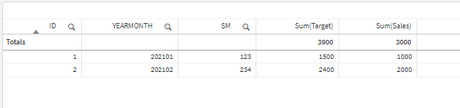Unlock a world of possibilities! Login now and discover the exclusive benefits awaiting you.
- Qlik Community
- :
- Forums
- :
- Analytics
- :
- New to Qlik Analytics
- :
- Re: Issue With DATA MOdel
- Subscribe to RSS Feed
- Mark Topic as New
- Mark Topic as Read
- Float this Topic for Current User
- Bookmark
- Subscribe
- Mute
- Printer Friendly Page
- Mark as New
- Bookmark
- Subscribe
- Mute
- Subscribe to RSS Feed
- Permalink
- Report Inappropriate Content
Issue With DATA MOdel
Hi Experts,
I need help on below requirement .
T1:
Load * Inline [
ID,YEARMONTH,Sales
1,202101,1000
2,202102,2000
3,202103,3000
];
T2:
Load * Inline [
ID,SM
1,123
2,234
3,342
];
T3:
Load * Inline [
REPORTMONTH,SM,Target
202101,123,1500
202102,234,2400
202103,341,3500
];
I have 3 tables and I need SM wise sales and Target
Please help me with the data model here
- Mark as New
- Bookmark
- Subscribe
- Mute
- Subscribe to RSS Feed
- Permalink
- Report Inappropriate Content
Hello,
So when you load these tables,below associations will be created.
T1 and T2 will be linked on ID field.
T2 and T3 will be linked on SM field.
So when you create a table, you will get data on the basis of matching data. In your case it will be the sales for SM 123 and 234 as thease two rows are matching with the T2 table.
Help us understand the exact requirement if any, so that you will get the correct help.
Thanks,
Ashutosh
- Mark as New
- Bookmark
- Subscribe
- Mute
- Subscribe to RSS Feed
- Permalink
- Report Inappropriate Content
Report month and yearmonth are not equal when I am doing the above solution values are not matching
- Mark as New
- Bookmark
- Subscribe
- Mute
- Subscribe to RSS Feed
- Permalink
- Report Inappropriate Content
Could you provide the expected output ?
- Mark as New
- Bookmark
- Subscribe
- Mute
- Subscribe to RSS Feed
- Permalink
- Report Inappropriate Content
I have to give yearmonth filter .when I am doing the above solution targets and sales are not matching
- Mark as New
- Bookmark
- Subscribe
- Mute
- Subscribe to RSS Feed
- Permalink
- Report Inappropriate Content
I'd, yearmonth, target, sales
1,202101,1500,1000
2,202102,2500,2000
Like this
- Mark as New
- Bookmark
- Subscribe
- Mute
- Subscribe to RSS Feed
- Permalink
- Report Inappropriate Content
So as per the expected output, what I understood is.
1. You are taking data present only in T2 table. (123,234 in your case)
2. Taking only ID which matched with the SM in T2. (1,2 in your case)
3. Taking Sales and Target data of filtered IDs and SMs.
Check the below script and output and correct me if I am wrong:
T2:
Load * Inline [
ID,SM
1,123
2,234
3,342
];
T3:
Load * Inline [
REPORTMONTH,SM,Target
202101,123,1500
202102,234,2400
202103,341,3500
] where Exists(SM);
Left join (T3)
Load * Inline [
ID,SM
1,123
2,234
3,342
];
Left Join (T3)
T1:
Load * Inline [
ID,YEARMONTH,Sales
1,202101,1000
2,202102,2000
3,202103,3000
];
Drop Table T2;
Exit Script;
Output:
Thanks,
Ashutosh
- Mark as New
- Bookmark
- Subscribe
- Mute
- Subscribe to RSS Feed
- Permalink
- Report Inappropriate Content
Try something like below.
T2:
Load * Inline
[
ID,SM
1,123
2,234
3,342
];
Map_ID: Mapping Load SM, ID Resident T2;
Map_SM: Mapping Load ID, SM Resident T2;
Drop Table T2;
T1:
Load SM & ID as %Key, *;
Load
ApplyMap('Map_SM',ID, Null()) as SM
,*
Inline
[
ID,YEARMONTH,Sales
1,202101,1000
2,202102,2000
3,202103,3000
];
T3:
Load SM & ID as %Key, *;
Load
ApplyMap('Map_ID', SM, Null()) as ID
,*
Inline
[
REPORTMONTH,SM,Target
202101,123,1500
202102,234,2400
202103,342,3500
];
T2:
Load Distinct %Key, SM, ID, YEARMONTH as YearMonth, 'Sales' as Flag Resident T1;
Concatenate(T2)
Load Distinct %Key, SM, ID, REPORTMONTH as YearMonth, 'Target' as Flag Resident T3;
Drop Fields ID, SM From T1;
Drop Fields ID, SM From T3;