Unlock a world of possibilities! Login now and discover the exclusive benefits awaiting you.
- Qlik Community
- :
- Forums
- :
- Analytics
- :
- New to Qlik Analytics
- :
- Joining 2 fields from 2 tables
- Subscribe to RSS Feed
- Mark Topic as New
- Mark Topic as Read
- Float this Topic for Current User
- Bookmark
- Subscribe
- Mute
- Printer Friendly Page
- Mark as New
- Bookmark
- Subscribe
- Mute
- Subscribe to RSS Feed
- Permalink
- Report Inappropriate Content
Joining 2 fields from 2 tables
Hi Community,
Hoping someone can assist me with the below-
I have 2 tables that contain similar fields - e.g-
Table 1 -
Date
Supplier
Orders
Table 2-
Date
Customer
Orders
Effectively the supplier and customer need to be joined - both tables contain different supplier names , what I want to do is join this so when supplier is selected it will show supplier/customer and it’s relevant data.
Accepted Solutions
- Mark as New
- Bookmark
- Subscribe
- Mute
- Subscribe to RSS Feed
- Permalink
- Report Inappropriate Content
You have two possible solutions in QlikView/Qlik Sense.
You could join your tables together using JOIN LOAD.
//This code will generate the green table in the picture below
Transactions:
LOAD * FROM Supplier.qvd (qvd); //Yellow data in picture
JOIN (Transactions) LOAD * FROM Customer.qvd (qvd); ////Blue data in picture
Alternative you could choose to generate a concatenated transaction table. Stacking the data into the same table resulting a data table similar to the combined blue/yellow table in the picture
//This code will generate the blue/yellow table
Transactions:
LOAD * FROM Supplier.qvd (qvd); //Yellow data in picture
CONCATENATE (Transactions) LOAD * FROM Customer.qvd (qvd); //blue data in picture
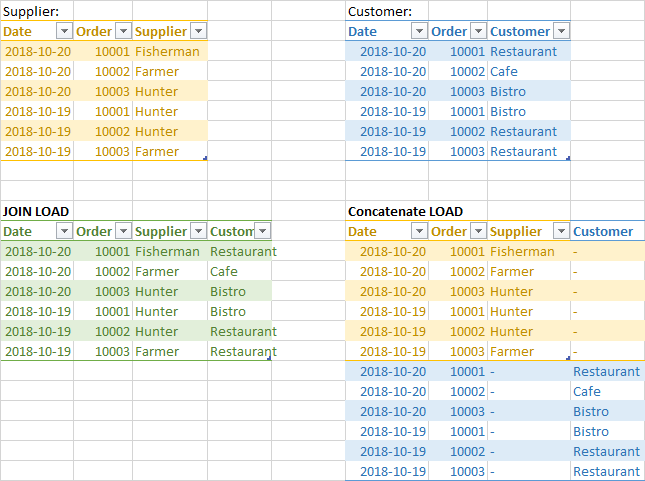
The third option is to keep the two tables as they are, two seperate tables. You'll get a syntetic key that you don't need to worry about, or you could eliminate the syntetic key by replacing the two Date and Order-fields with an composite key eg
LOAD:
Date & '|' & Order AS %Key,
Supplier
FROM Supplier.qvd (qvd);
LOAD
Date & '|' & Order AS %Key,
Customer
FROM Customer.qvd (qvd);
Cheers
Vegar
Qlik Community MVP
- Mark as New
- Bookmark
- Subscribe
- Mute
- Subscribe to RSS Feed
- Permalink
- Report Inappropriate Content
Orders:
Load
Date,
Supplier,
Orders
From table 1;
Concatenate (Orders)
Load
Date,
Customer,
Orders
From table 2;
Regards
Andy
- Mark as New
- Bookmark
- Subscribe
- Mute
- Subscribe to RSS Feed
- Permalink
- Report Inappropriate Content
You have two possible solutions in QlikView/Qlik Sense.
You could join your tables together using JOIN LOAD.
//This code will generate the green table in the picture below
Transactions:
LOAD * FROM Supplier.qvd (qvd); //Yellow data in picture
JOIN (Transactions) LOAD * FROM Customer.qvd (qvd); ////Blue data in picture
Alternative you could choose to generate a concatenated transaction table. Stacking the data into the same table resulting a data table similar to the combined blue/yellow table in the picture
//This code will generate the blue/yellow table
Transactions:
LOAD * FROM Supplier.qvd (qvd); //Yellow data in picture
CONCATENATE (Transactions) LOAD * FROM Customer.qvd (qvd); //blue data in picture
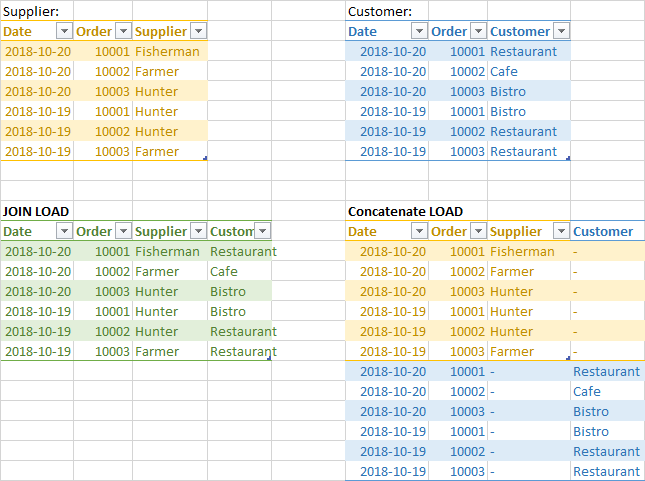
The third option is to keep the two tables as they are, two seperate tables. You'll get a syntetic key that you don't need to worry about, or you could eliminate the syntetic key by replacing the two Date and Order-fields with an composite key eg
LOAD:
Date & '|' & Order AS %Key,
Supplier
FROM Supplier.qvd (qvd);
LOAD
Date & '|' & Order AS %Key,
Customer
FROM Customer.qvd (qvd);
Cheers
Vegar
Qlik Community MVP
- Mark as New
- Bookmark
- Subscribe
- Mute
- Subscribe to RSS Feed
- Permalink
- Report Inappropriate Content
Hi Thanks for the info below -
I'm having some problems trying to solve this issue - i Should have mentioned in my original post -
Table 1 - comes from Microsoft SQL Server
Date
SupplierName
OrderQty
PlanQty
ActualQty
Table 2 - Comes from Excel spreadsheet
Date
Supplier
OrderQty
PlanVolQty
I have created another Excel Spreadsheet that merges the supplier name from Table 2 to match with Table 1 -
E.g -
| Supplier(Table2)Customer Description | Company Description | SupplierName(Table 1) |
|---|---|---|
| F001-Aldi | Aldi | Aldi |
F065 - APS Produce | Aps Produce | Aps Produce |
| F041 - Lactalis | Lactalis McLelland Ltd | Lactalis McLelland Ltd |
| F061 - Castle MacLellan | Primula | Primula |
As the above table shows the customer Discription will not always match SupplierName.
So i have 3 tables that i need to join.
- Mark as New
- Bookmark
- Subscribe
- Mute
- Subscribe to RSS Feed
- Permalink
- Report Inappropriate Content
You could use your manual defined table as a source for two mapping tables renaming the Supplier company name. Take a look at my screenshot below.
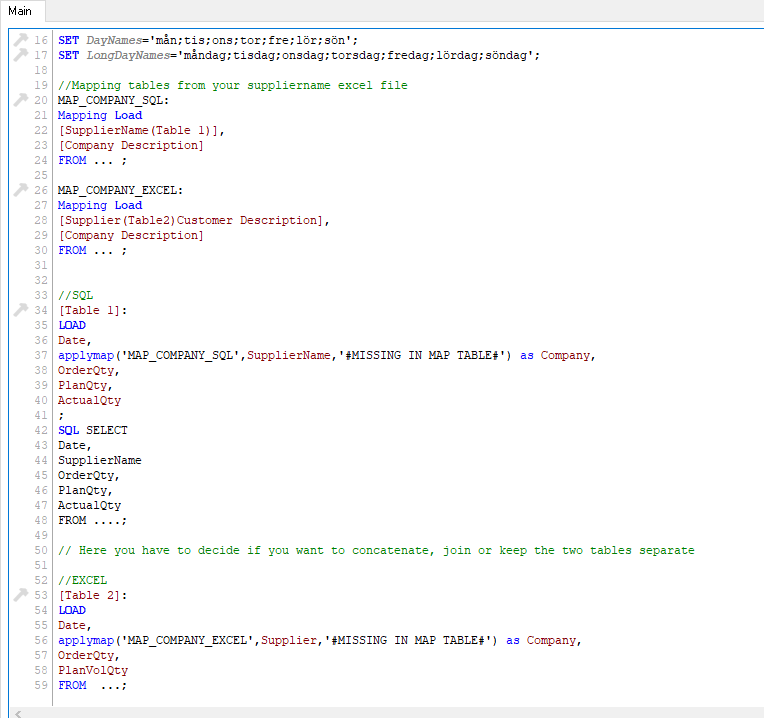
Qlik Community MVP