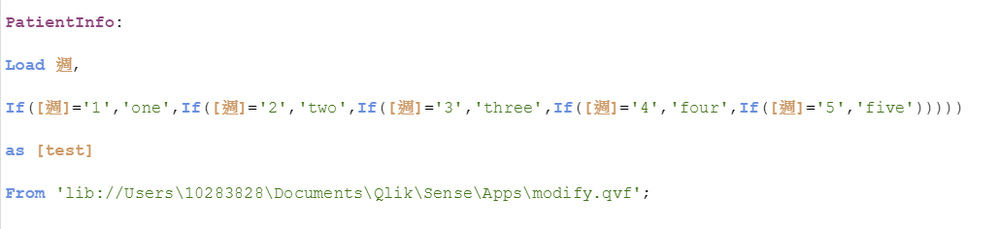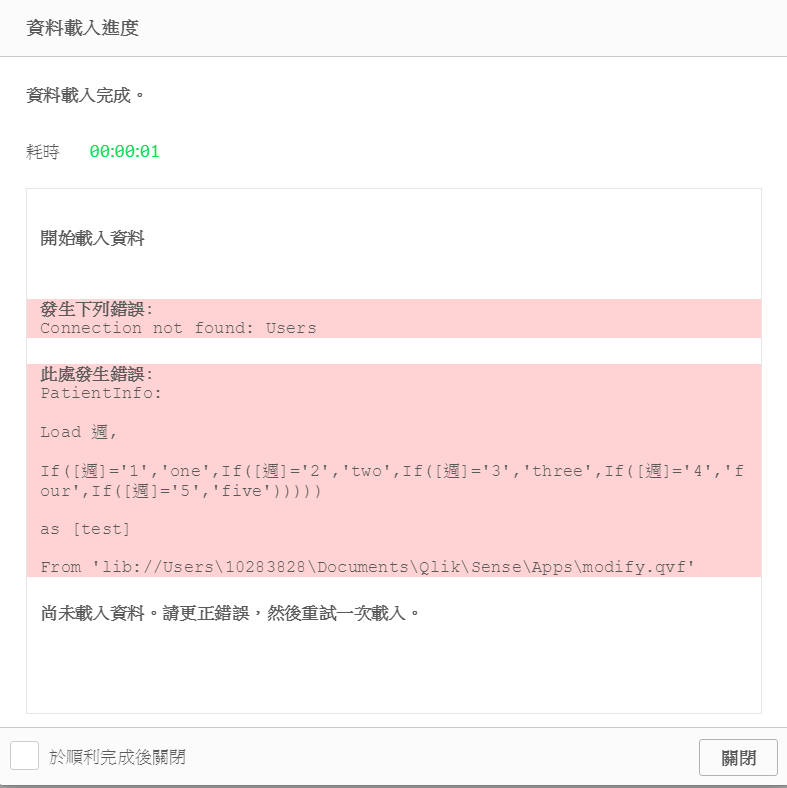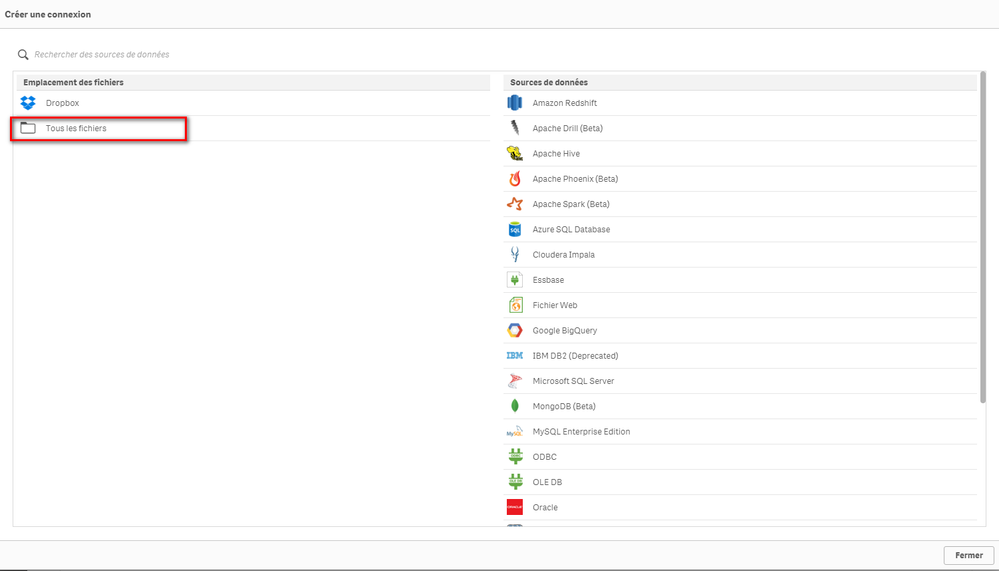Unlock a world of possibilities! Login now and discover the exclusive benefits awaiting you.
- Qlik Community
- :
- Forums
- :
- Analytics
- :
- New to Qlik Analytics
- :
- LIB problems
- Subscribe to RSS Feed
- Mark Topic as New
- Mark Topic as Read
- Float this Topic for Current User
- Bookmark
- Subscribe
- Mute
- Printer Friendly Page
- Mark as New
- Bookmark
- Subscribe
- Mute
- Subscribe to RSS Feed
- Permalink
- Report Inappropriate Content
LIB problems
hi! Community !
i wanna make a new field called 'test' and there're some if functions down below in data editor
And when im tried to load , it popped out the error message
So i was wondering if there's something wrong with my path ? im so confused .
Accepted Solutions
- Mark as New
- Bookmark
- Subscribe
- Mute
- Subscribe to RSS Feed
- Permalink
- Report Inappropriate Content
- Mark as New
- Bookmark
- Subscribe
- Mute
- Subscribe to RSS Feed
- Permalink
- Report Inappropriate Content
See https://help.qlik.com/en-US/sense/February2019/Subsystems/Hub/Content/Sense_Hub/LoadData/connect-dat...
talk is cheap, supply exceeds demand
- Mark as New
- Bookmark
- Subscribe
- Mute
- Subscribe to RSS Feed
- Permalink
- Report Inappropriate Content
Hi ridleyyeh,
It seems you didn't make the connection to the folder.
The lib function use a connection that you have in the right panel in the script editor.
Make a connection to the Users/10283828... path an then use this library (lib) to load your data.
- Mark as New
- Bookmark
- Subscribe
- Mute
- Subscribe to RSS Feed
- Permalink
- Report Inappropriate Content
thank you guys for ur answers .
Those data come from my xlsx files not from linked SQL database
So how can I link with my excel files with Qlik Sense ?
i thought all it needs was the whereabouts of my qvf files....
- Mark as New
- Bookmark
- Subscribe
- Mute
- Subscribe to RSS Feed
- Permalink
- Report Inappropriate Content
Re,
Whatever the source data you use, you must create a connection (folder or ODBC or anything else)
In your case, you should create a connection to your folder where your data are
- Mark as New
- Bookmark
- Subscribe
- Mute
- Subscribe to RSS Feed
- Permalink
- Report Inappropriate Content
Click here (red rectangle) to create a folder connection