Unlock a world of possibilities! Login now and discover the exclusive benefits awaiting you.
- Qlik Community
- :
- Forums
- :
- Analytics
- :
- New to Qlik Analytics
- :
- Re: Limiting Measure in Visualization
- Subscribe to RSS Feed
- Mark Topic as New
- Mark Topic as Read
- Float this Topic for Current User
- Bookmark
- Subscribe
- Mute
- Printer Friendly Page
- Mark as New
- Bookmark
- Subscribe
- Mute
- Subscribe to RSS Feed
- Permalink
- Report Inappropriate Content
Limiting Measure in Visualization
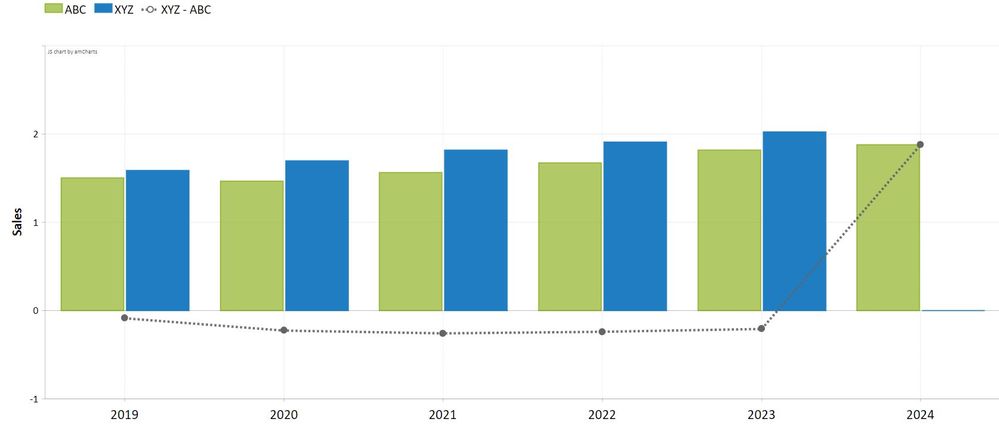
I'm trying to compare multiple versions of sales over a yearly time frame. For this example its 2019-2024.
in version "XYZ", 2024 was not planned but it was in "ABC".
Then, I did a comparison line item to show the delta between the years and I would like to show the line only comparing the years planned in both. As you can see, the line shoots up in 2024 and it's not very nice looking.
Any way I could get the delta calculation line to stop at 2023?
Thanks!
- Mark as New
- Bookmark
- Subscribe
- Mute
- Subscribe to RSS Feed
- Permalink
- Report Inappropriate Content
I would try something like this:
=(Sum({<Year={"=Sum(Plan)>0"}>} Actuals) - Sum({<Year={"=Sum(Plan)>0"}>} Plan)) / Sum({<Year={"=Sum(Plan)>0"}>} Plan)- Mark as New
- Bookmark
- Subscribe
- Mute
- Subscribe to RSS Feed
- Permalink
- Report Inappropriate Content
Hello,
I appreciate the response but it doesn't seem to work.
The delta line isn't a percent change, its supposed to represent just sum(XYZ - ABC). Maybe that's the issue?
Thanks